word公式编辑器是一款用于编辑MathType数学公式的编辑工具,它能够与与Office文档系列可以完美结合,并且这款公式编辑器啊比Office自带的公式编辑器要强大很多哦,如果你需要在电脑上进行数学公式编辑操作,可以试试kk下载分享的这款word公式编辑器来进行数学公式输入吧!
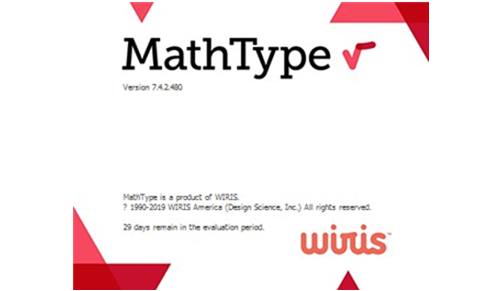
确保电脑中安装了office,如果没安装可先下载安装:
1、打开电脑中的Word,点击文件菜单点击选项。

2、打开WORD选项,在左侧找到加载项。点击界面下方管理中的“模版”选项。
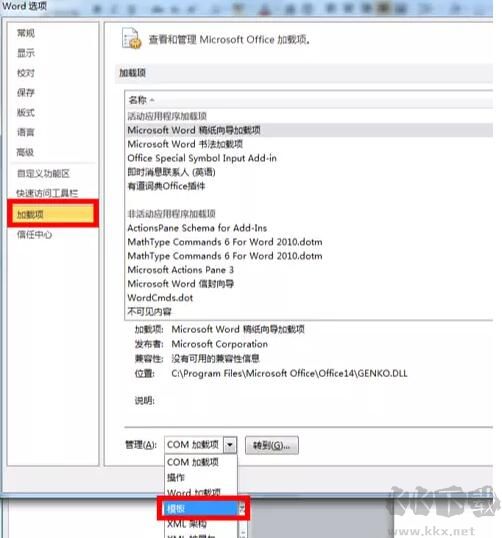
3、接着我们点击右下方的转到按钮。之后就会弹出如下界面:
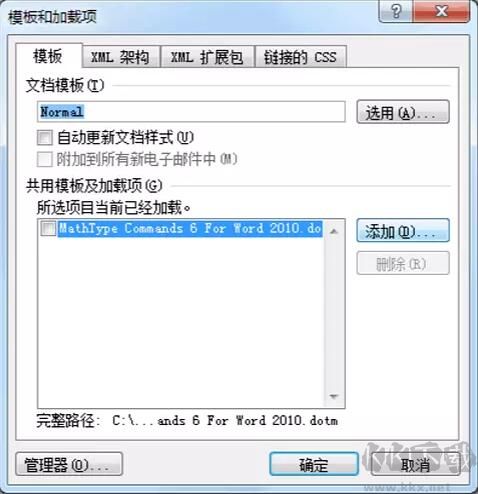
4、点击添加,找到MathType的安装文件夹中下图所指文件,选中点击打开。
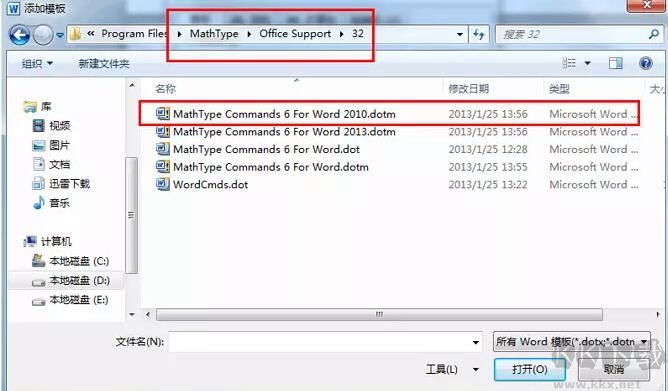
5、这时看到“模版和加载项”界面中出现我们刚刚所添加的文件。
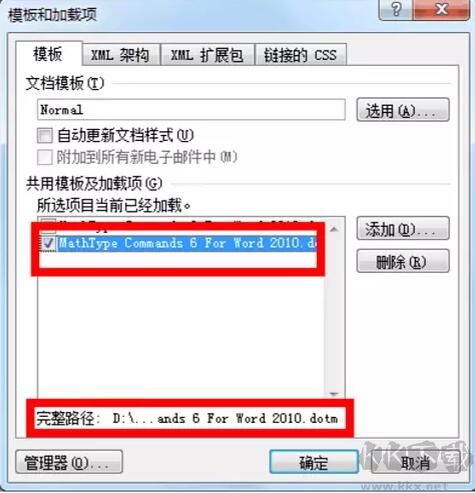
6、最后点击确定后方可在WORD工具栏出现MathType功能按钮了,可以使用它编辑公式了。
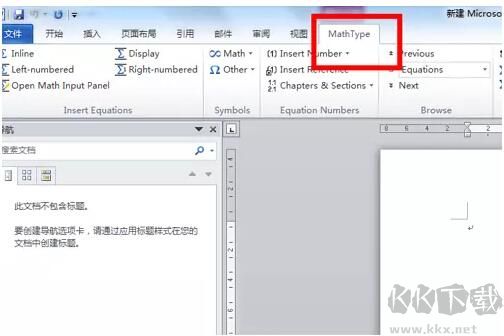
1、MathType适用范围
学员、教师、理工科专业工作人员,理科专用型的必需专用工具,运用于教育科研、科研院所、水利学、论文撰写、刊物排版设计、编辑理工科考卷等行业。
2、适配各版本office
MathType与Office有非常好的兼容模式
3、多服务平台支持
支持在一切文本编辑手机软件、演试程序流程、网页页面程序流程、HTML编辑工具以及它种类的手机软件,用于创建公式
4、支持笔写
"编辑"莱单中的“开启键入数学课控制面板”支持手写功能公式,智能识别笔写內容,轻按电脑鼠标撰写就可以进行
5、眼见为实
点一下MathType页面中的模板,只需适度的改动就进行公式的编辑每日任务。
6、自动化技术解决
支持一键变换为Latex、Amslatex等编码,并出示常见数学课公式和物理学公式模板,只需点击一次,这一公式便栩栩如生
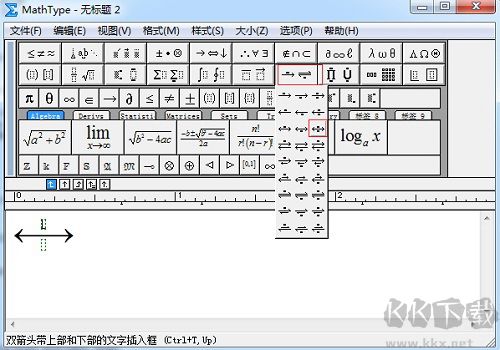
以上便是kk下载给大家介绍的MathType公式编辑器!
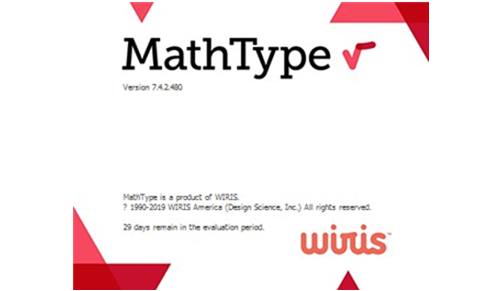
MathType公式编辑器 安装方法
确保电脑中安装了office,如果没安装可先下载安装:
1、打开电脑中的Word,点击文件菜单点击选项。

2、打开WORD选项,在左侧找到加载项。点击界面下方管理中的“模版”选项。
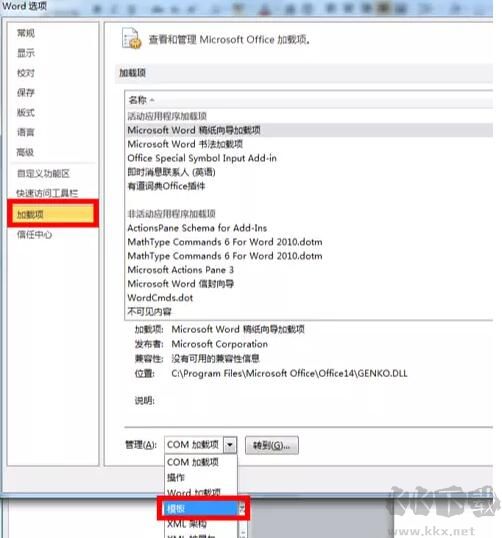
3、接着我们点击右下方的转到按钮。之后就会弹出如下界面:
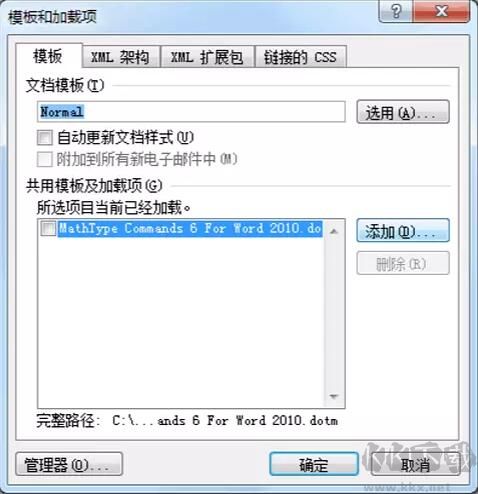
4、点击添加,找到MathType的安装文件夹中下图所指文件,选中点击打开。
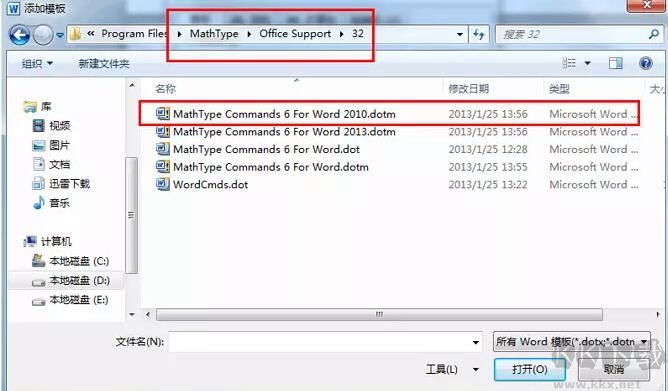
5、这时看到“模版和加载项”界面中出现我们刚刚所添加的文件。
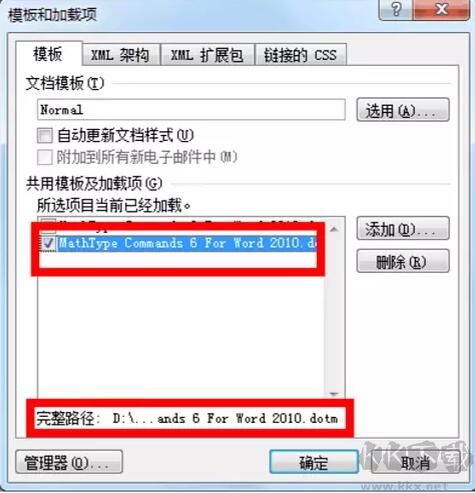
6、最后点击确定后方可在WORD工具栏出现MathType功能按钮了,可以使用它编辑公式了。
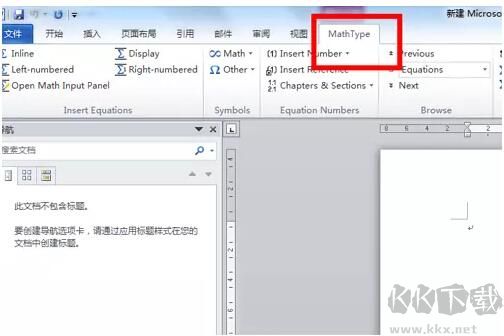
MathType公式编辑器 特点
1、MathType适用范围
学员、教师、理工科专业工作人员,理科专用型的必需专用工具,运用于教育科研、科研院所、水利学、论文撰写、刊物排版设计、编辑理工科考卷等行业。
2、适配各版本office
MathType与Office有非常好的兼容模式
3、多服务平台支持
支持在一切文本编辑手机软件、演试程序流程、网页页面程序流程、HTML编辑工具以及它种类的手机软件,用于创建公式
4、支持笔写
"编辑"莱单中的“开启键入数学课控制面板”支持手写功能公式,智能识别笔写內容,轻按电脑鼠标撰写就可以进行
5、眼见为实
点一下MathType页面中的模板,只需适度的改动就进行公式的编辑每日任务。
6、自动化技术解决
支持一键变换为Latex、Amslatex等编码,并出示常见数学课公式和物理学公式模板,只需点击一次,这一公式便栩栩如生
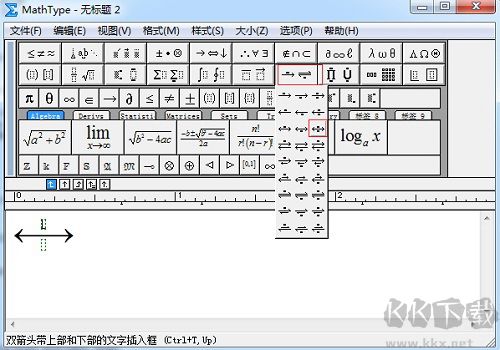
以上便是kk下载给大家介绍的MathType公式编辑器!

