取消微博会员自动续费的详细操作方法
1、首先在手机中打开微博APP并点击打开。

2、进入到微博APP之中后,在右下角点击“我”。
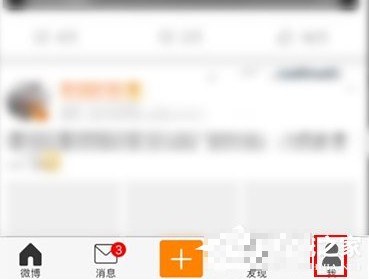
3、进入到我界面后,在下方列表中找到并点击“微博钱包”。

4、进入到微博钱包界面后,点击“钱包余额”并进入。

5、在我的钱包界面右上角可以看到由三个的组成的图标,我们点击该图标。

6、出现隐藏选项,点击“免密服务设置”进入,最后再点击“解约”输入微博支付密码,即成功取消。

以上就是取消微博会员自动续费的详细操作方法,如果你也不想再使用微博会员了,可以参考上面的方法来取消微博会员自动续费服务哦。







