在Win7系统下卸载IE11的时候可能会遇到无法卸载的情况,具体错误提示为:发生错误。没有成功卸载全部更新,此时我们可以通过强制卸载更新的的方法。
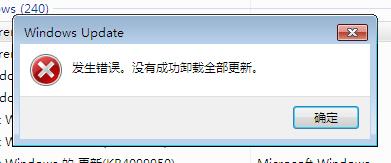
步骤如下:
1、首先打开CMD命令提示符(管理员)
2、然后复制以下代码到CMD中回车执行。
卸载IE11输入: FORFILES /P %WINDIR%servicingPackages /M Microsoft-Windows-InternetExplorer-*11.*.mum /c "cmd /c echo Uninstalling package @fname && start /w pkgmgr /up:@fname /quiet /norestart
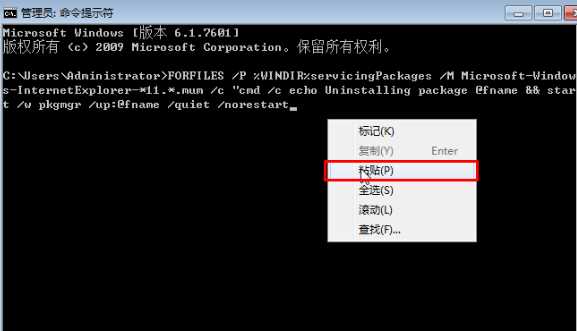
操作完成之后就可以把IE11给卸载掉了。







