360解压缩软件如何解压文件?
解压方法一:
安装360解压缩软件后,可双击打开RAR,zip等压缩文件,然后点击“解压到”,用户制定的文件夹,或者使用一键解压到当前文件夹;
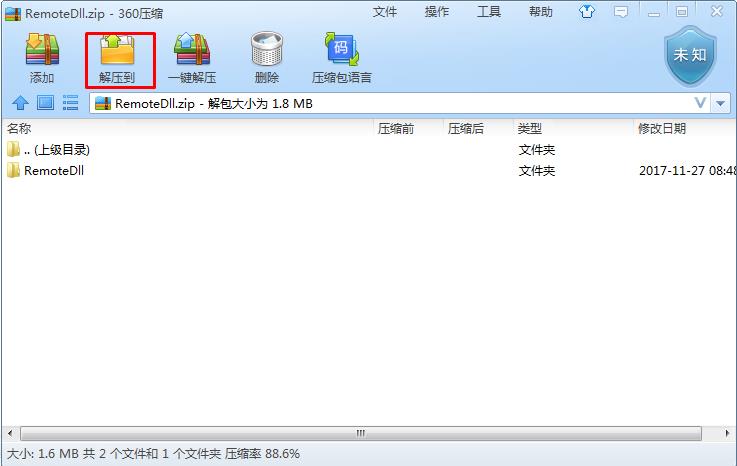
解压方法二:
右键点击要解压的文件,在右键菜单中选择用360来解压;

360解压缩软件如何压缩文件和文件夹?
压缩方法一:
1、打开360压缩,然后选中要压缩的文件或文件夹,点击添加,然后设置一个名称确定即可

2、接下来可以设置一个压缩文件名,压缩配置速度快、体积最小等由用户设置;(还可以添加密码、生成超级压缩包(可添加压缩包背景))

3、点击立即压缩就可以得到压缩文件了。
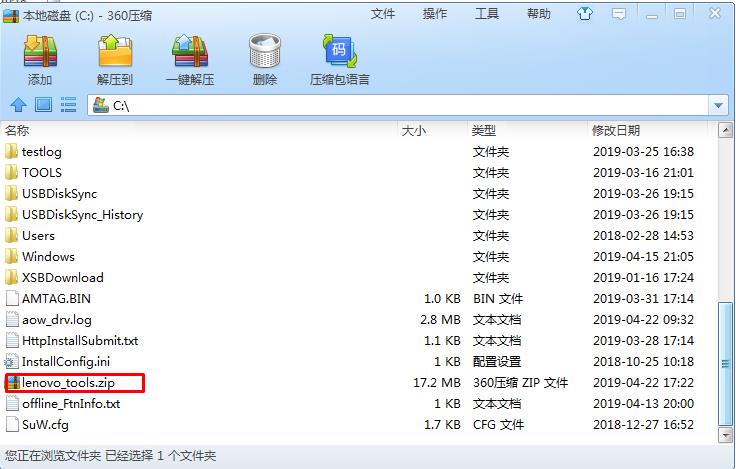
压缩方法二:
右键点击要压缩的文件或文件夹,选择 “添加到压缩文件”或添加到“文件名.zip”即可。

以上就是小编分享的关于360压缩的简单使用方法了,更深层次的使用大家还需要慢慢摸索哦。







