电脑怎么安装字体
以 Windows 11 操作系统下,思源黑体的安装为例
1、将下载的字体压缩包解压
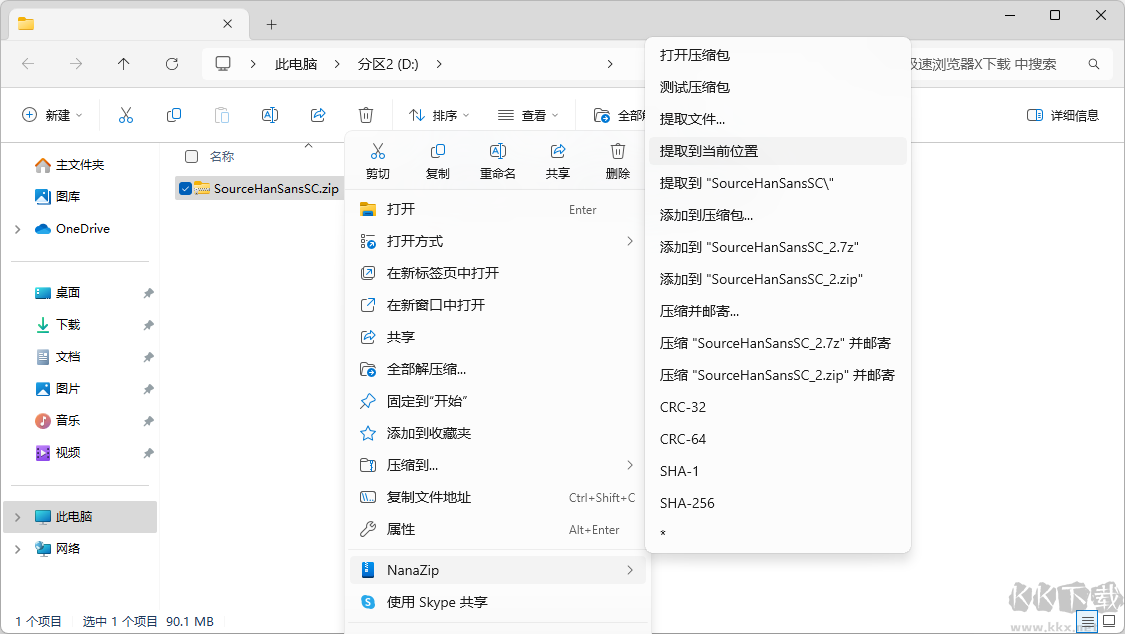
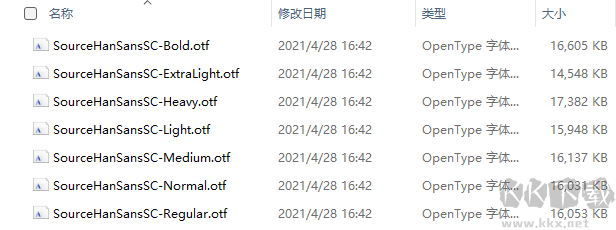
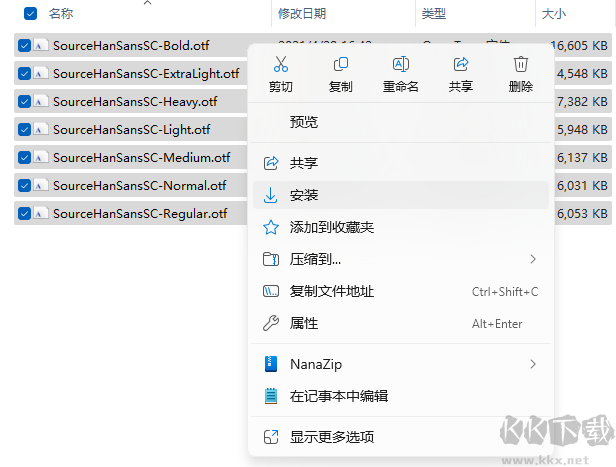
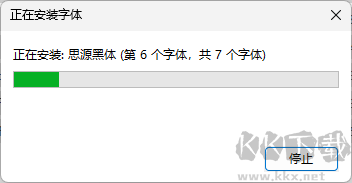
5、安装完成的字体可以在系统字体列表中看到

在WPS、剪映等文档编辑和剪辑设计软件中都能使用安装完成的字体
分类
以 Windows 11 操作系统下,思源黑体的安装为例
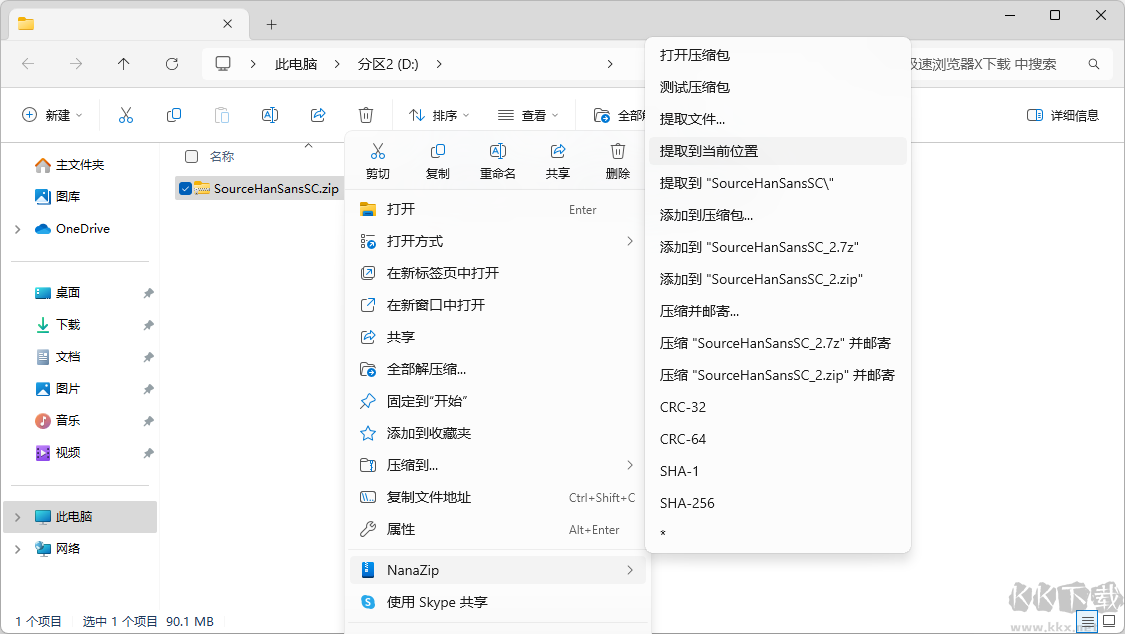
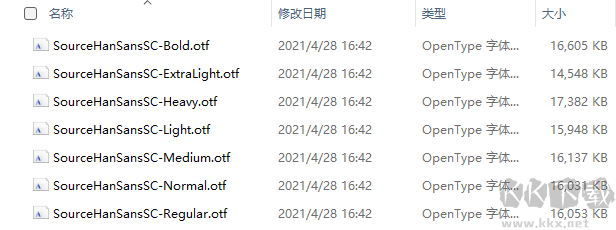
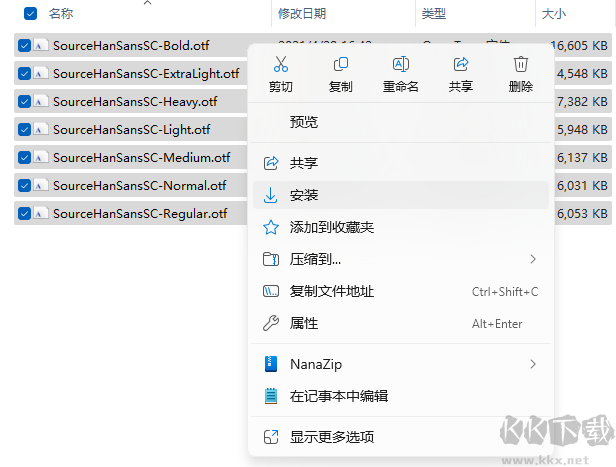
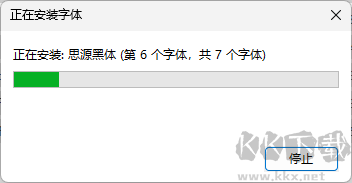

相关文章

网易画加app官方最新版 交友聊天
进入
全能打印机app安卓官方新版本 效率办公
进入
爱剪辑app官网免费版最新 拍摄美化
进入
网易严选app安卓最新版 网络购物
进入
微信输入法正式版 系统工具
进入
高德地图app共存版 地图导航
进入
影音先锋手机版 影音播放
进入
全能影视播放器 影音播放
进入