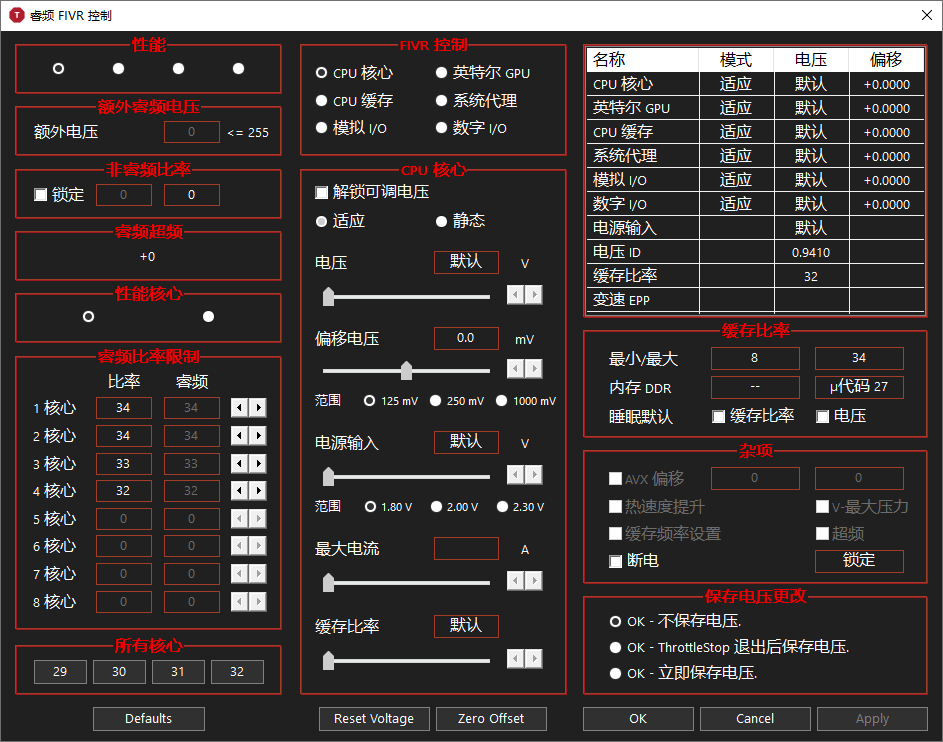ThrottleStop 的左侧包含多种选项,可用于绕过 CPU 限制,右侧是监控面板,显示 CPU 上每个线程的当前状态。
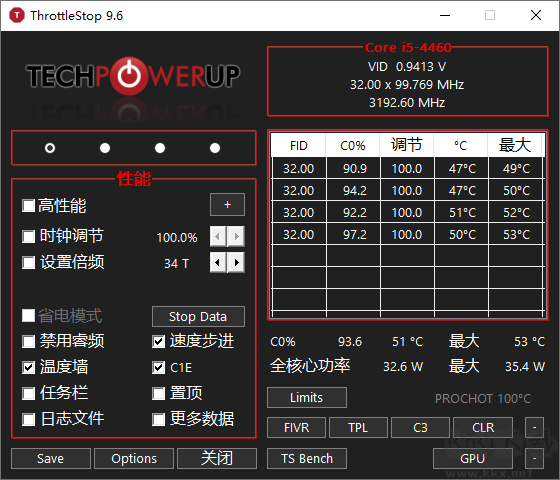
ThrottleStop功能调整选项
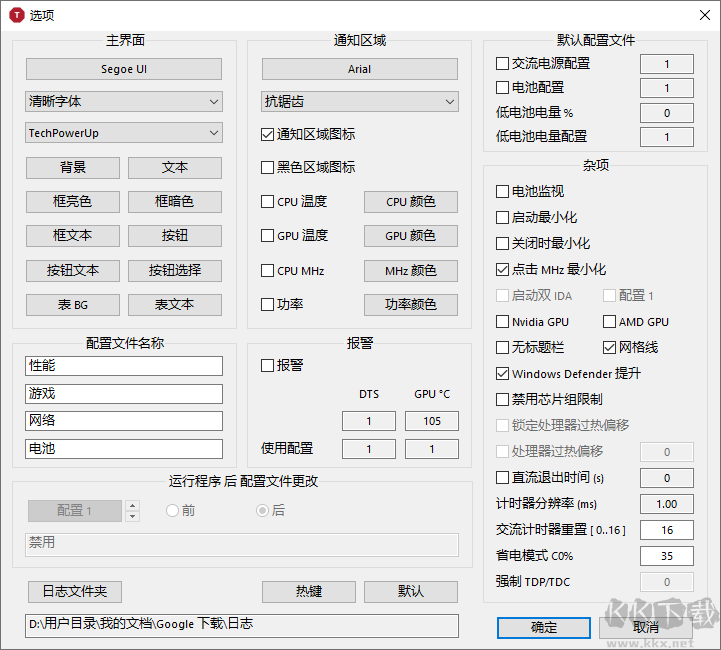
某些笔记本电脑使用时钟调制和乘法器减少来降低计算机的性能和功耗。这是故意这样做的,要么让您的计算机运行温度更低,要么让您的笔记本电脑使用电源适配器运行,而电源适配器不足以完全为您的笔记本电脑供电并同时为其电池充电。
支持系统:Windows 7、Windows 8、Windows 10、Windows 11(32 位和 64 位)
ThrottleStop 对 Windows 11 的兼容性:
– 需要禁用 Windows 11 基于虚拟化的安全性,以便 ThrottleStop 可以直接访问 CPU。