wrf播放器
WebEx Player是一款用来播放wrf格式文件的多媒体文件播放器,wrf使用WebEx录制器生成的新格式文件,很多视频都是wrf格式,该格式一般的播放器是无法打开的,所以你想要打开,你需要使用这款wrf播放器,快通过kkx分享的地址来获取这款WebEx Player播放器吧!
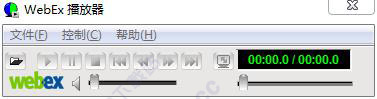
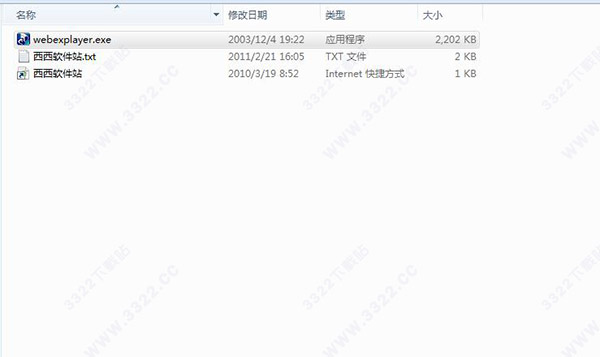
2、弹出以下窗口,点击ok继续安装。
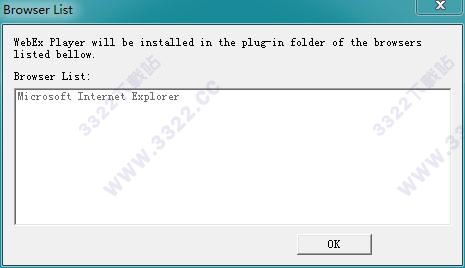
3、是否在桌面建立快捷方式,点击“是”。
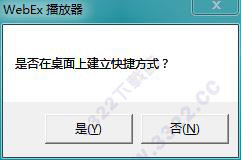
4、安装完成,点击finish。
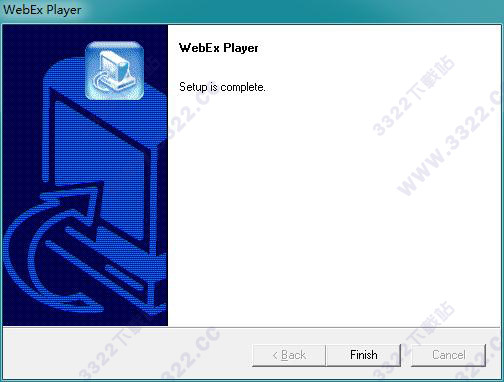
以上便是kkx小编给大家分享介绍的WebEx Player播放器了!
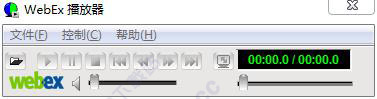
WebEx Player安装教程
1、下载软件包解压,双击”webexplayer.exe“进行安装。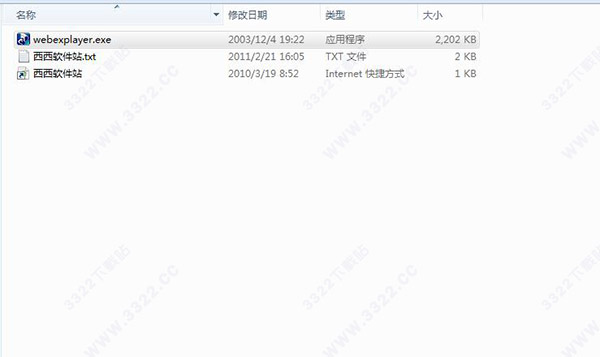
2、弹出以下窗口,点击ok继续安装。
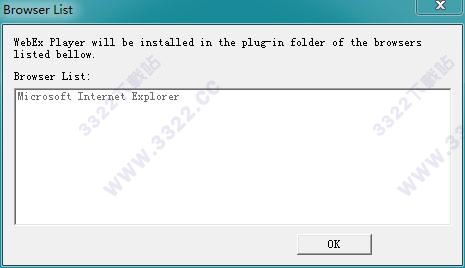
3、是否在桌面建立快捷方式,点击“是”。
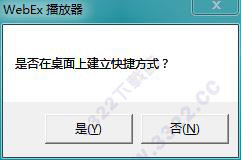
4、安装完成,点击finish。
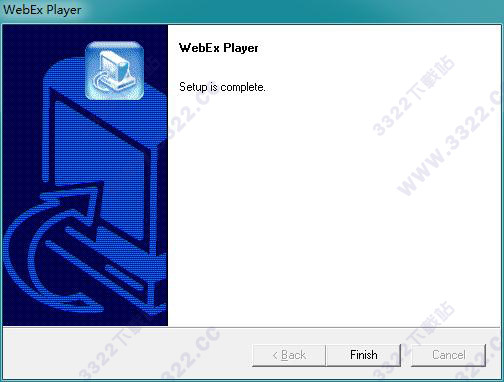
WebEx Player打开WRF文件的方法
选择文件——右键——打开方式——wrf文件播放器打开即可或者直接双击wrf文件即可。以上便是kkx小编给大家分享介绍的WebEx Player播放器了!
