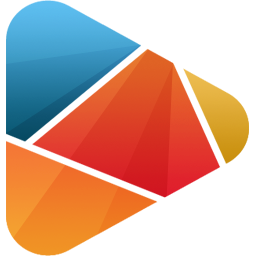附破解教程
Xilisoft Video Cutter是一款专业的视频剪辑工具,能够为用户提供精确到帧的视频剪辑功能。软件操作简单明了,用户只需将要剪辑的视频文件导入到软件中,并拖曳进度图标就可以快速对视频进行剪辑,截取出自己需要的片段。此外Xilisoft Video Cutter也支持对视频的比特率、帧率、分辨率等进行调整,以获得最佳的视频剪辑效果。Xilisoft Video Cutter中内置的视频预览功能,能够帮助用户实时预览剪辑效果,以便随时进行调整,保证剪辑后视频的质量。KK下载站为您提供Xilisoft Video Cutter v3.2破解版下载,需要视频剪辑工具的朋友赶紧下载使用吧!

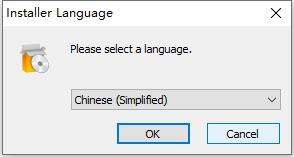
2、安装成功Xilisoft Video Cutter后先不要运行软件,在之前解压出来的文件夹中找到“patch”文件夹,将其在的破解补丁“patch.exe”复制到软件安装目录。
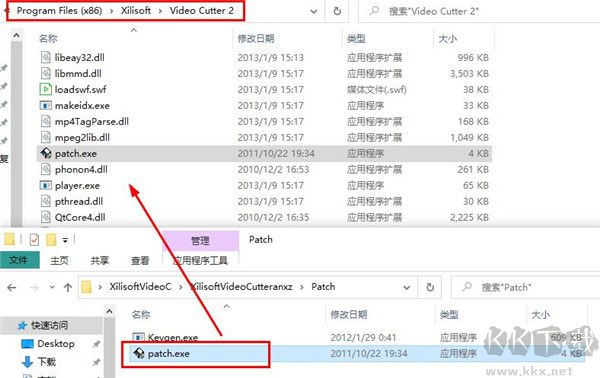
3、在Xilisoft Video Cutter安装目录中双击“patch.exe”打开破解程序,然后点击“Patch”按钮进行破解。
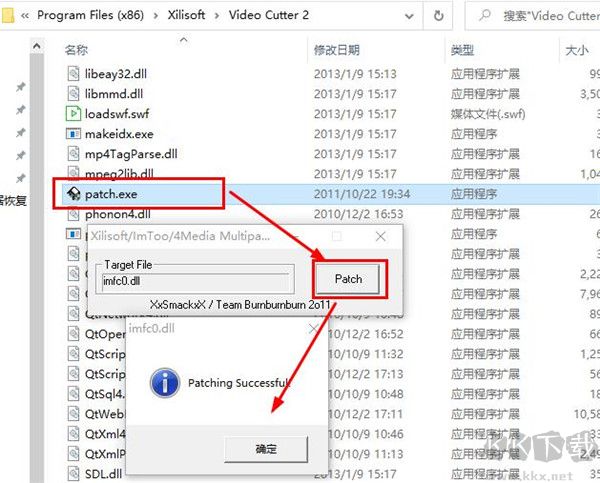
4、破解完成后启动Xilisoft Video Cutter,初次运行时会弹出一个注册窗口。此时我们已经进行过破解,所以只需输入任意的数字和字母就可以直接完成注册了。
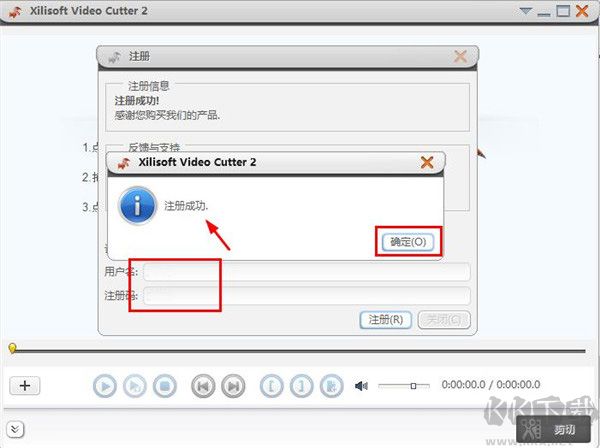
5、如下图所示,注册成功后会显示软件已经激活成功,此时我们就可以使用Xilisoft Video Cutter开始进行剪辑了。


破解教程
1、将下载的软件压缩包进行解压,在解压出来的文件夹中找到“x-video-cutter2.exe”文件并双击运行安装程序,之后按照安装向导完成软件安装。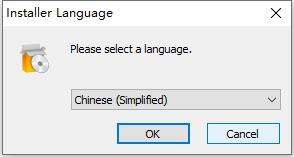
2、安装成功Xilisoft Video Cutter后先不要运行软件,在之前解压出来的文件夹中找到“patch”文件夹,将其在的破解补丁“patch.exe”复制到软件安装目录。
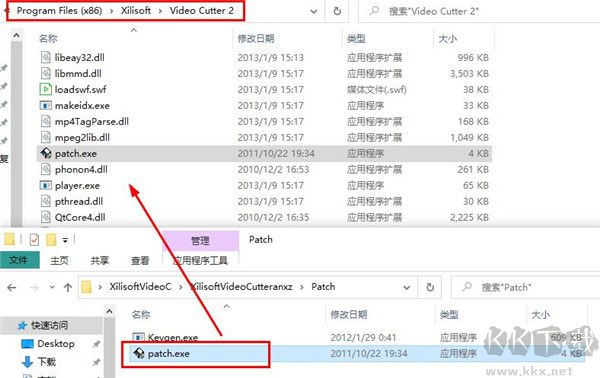
3、在Xilisoft Video Cutter安装目录中双击“patch.exe”打开破解程序,然后点击“Patch”按钮进行破解。
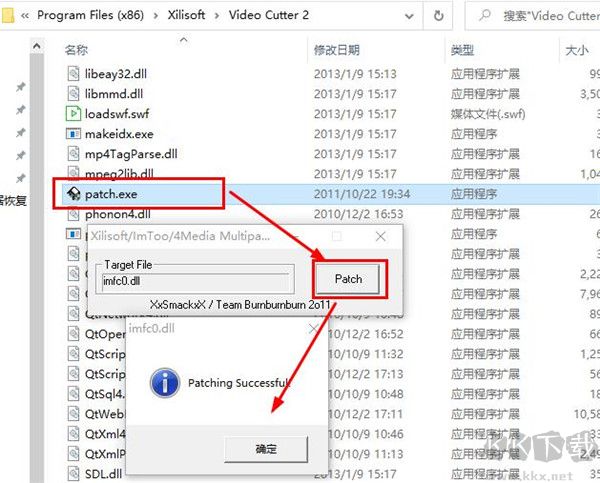
4、破解完成后启动Xilisoft Video Cutter,初次运行时会弹出一个注册窗口。此时我们已经进行过破解,所以只需输入任意的数字和字母就可以直接完成注册了。
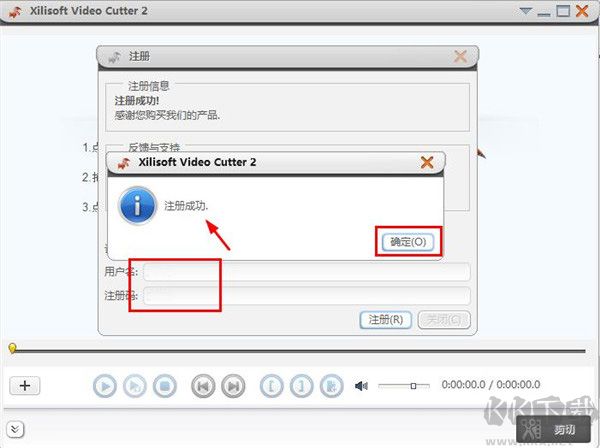
5、如下图所示,注册成功后会显示软件已经激活成功,此时我们就可以使用Xilisoft Video Cutter开始进行剪辑了。