Chrome所有版本
谷歌浏览器请停用以开发者模式运行的扩展程序[补丁]是为了解决谷歌浏览器在安装了非官方下载的插件(扩展)之后会出现“请停用以开发者模式运行的扩展程序”提示的补丁程序。其中有两个补丁,一个适用于75之前的版本,一个适用75及以上版本。大家对应使用。
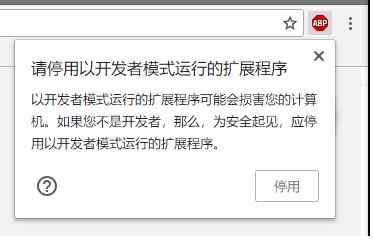
使用前请退出chrome浏览器
然后把本EXE文件放到
C:\Program Files (x86)\Google\Chrome\Application
目录下面 的一个文件夹中
该文件夹的名字是chrome版本号,文件夹下有chrome.dll
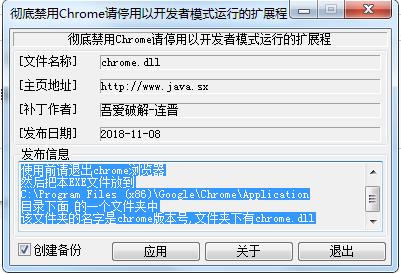
请把本补丁放入包含chrome.dll文件目录下运行。

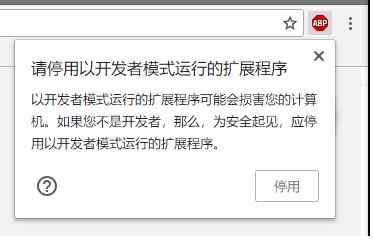
谷歌浏览器75之前版本使用方法:
使用前请退出chrome浏览器
然后把本EXE文件放到
C:\Program Files (x86)\Google\Chrome\Application
目录下面 的一个文件夹中
该文件夹的名字是chrome版本号,文件夹下有chrome.dll
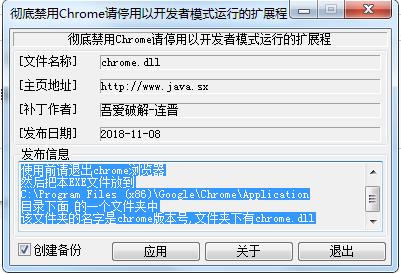
谷歌浏览器75及之后版本使用方法:
请把本补丁放入包含chrome.dll文件目录下运行。

![禁用谷歌浏览器请停用以开发者模式运行的扩展程序[补丁]](http://www.kkx.net/uploadfile/2019/0706/20190706083752776.png)