Apple Mobile Device Support驱动是专门针对苹果手机而开发的一款驱动程序,想要让苹果手机正常连接到电脑上识别的话可以通过安装此驱动让你可以将手机和电脑正常连接在一起。有需要使用这款Apple Mobile Device Support驱动的朋友快通过下面地址来获取吧!


2、双击“AppleMobileDeviceSupport64”.exe准备安装;
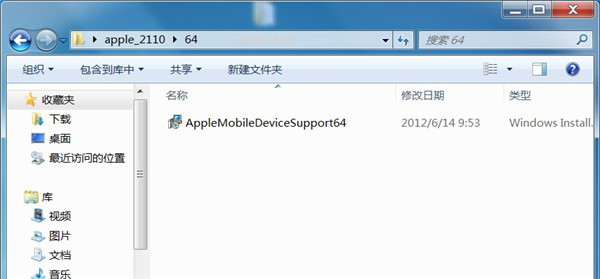
3、出现此界面点击“Next”;
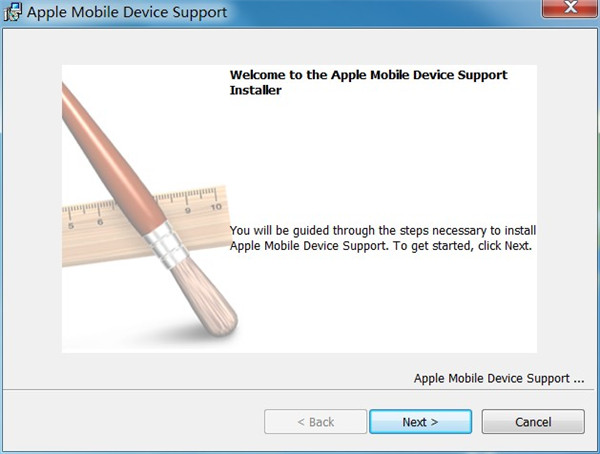
4、选择点击左侧方框按钮选项,点击“Next”;
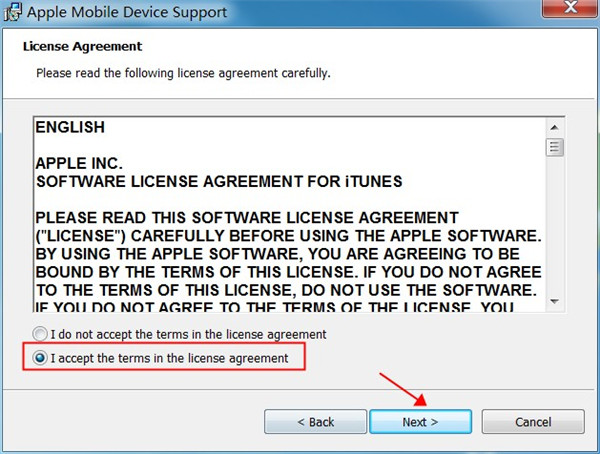
5、选择自己需要的安装位置,如kkx分享的图片:
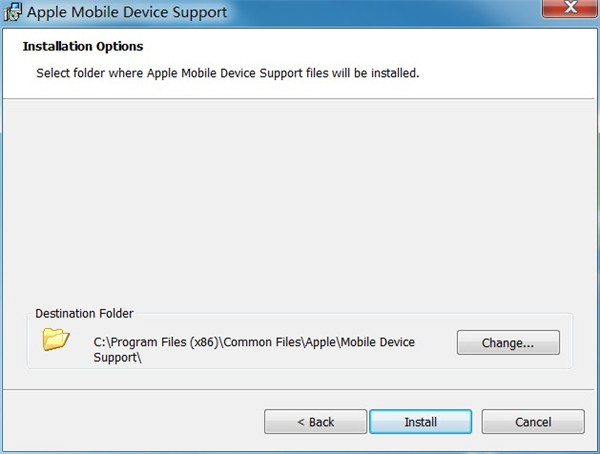
6、耐心等待安装完成,如图:
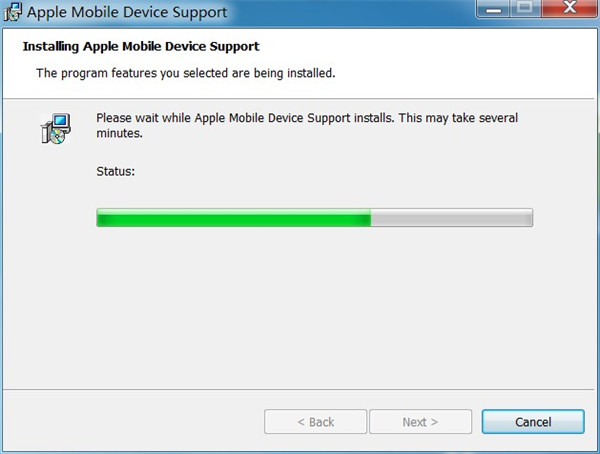
7、出现此界面后可选择点击“Ignore”,如kkx分享的图片:

8、至此apple mobile device 驱动安装教程完毕,如kkx分享的图片:
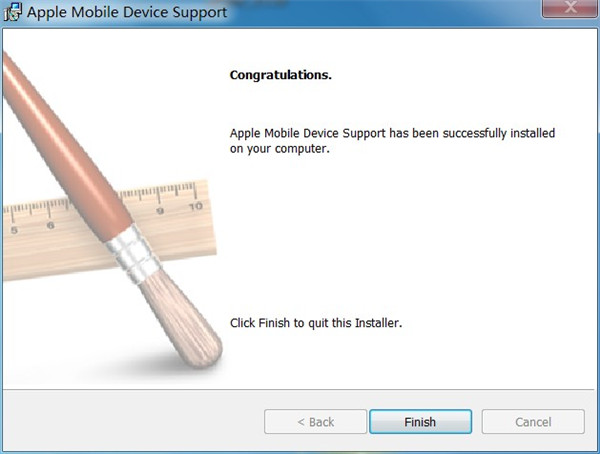
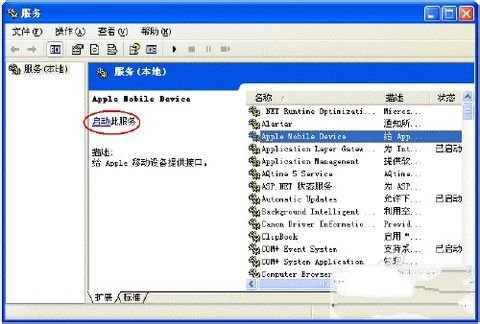
2、先把前面的对勾打上,这样下次从起以后就服务就自动运行了。如果是手动禁用了,就需要到服务里打开它,打开控制面板,找到管理工具,打开就看到服务的图标了,双击打开就看到服务控制台了,如kkx分享的图片:
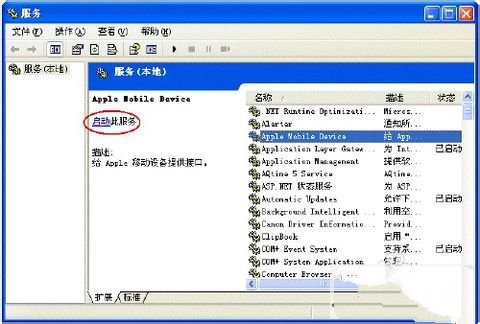
3、找到对应服务,右击点属性,在启动类型里选择自动,这样下次启动就能运行了,如果你看到了他的状态是停止,那就先要手动启动,依然右击点属性,接着点启动这样服务就启动了,如kkx分享的图片:
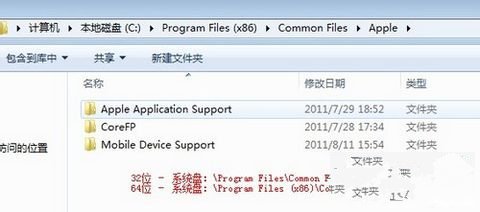
2、AppleApplicationSupport.msi和AppleMobileDeviceSupport.msi要同时安装才有用。
2、连接苹果手机和电脑设备的驱动程序。
3、支持别的苹果产品和计算机的连接。
以上便是kkx小编给大家分享介绍的Apple Mobile Device Support驱动!

apple mobile device驱动安装教程
1、下载解压kkx分享的该驱动程序安装包;
2、双击“AppleMobileDeviceSupport64”.exe准备安装;
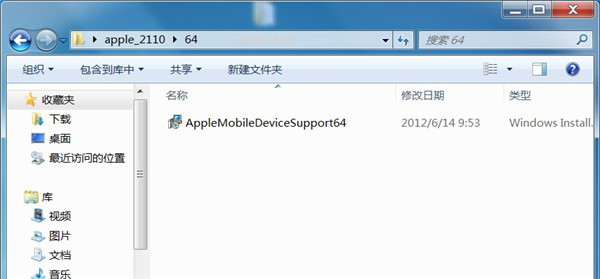
3、出现此界面点击“Next”;
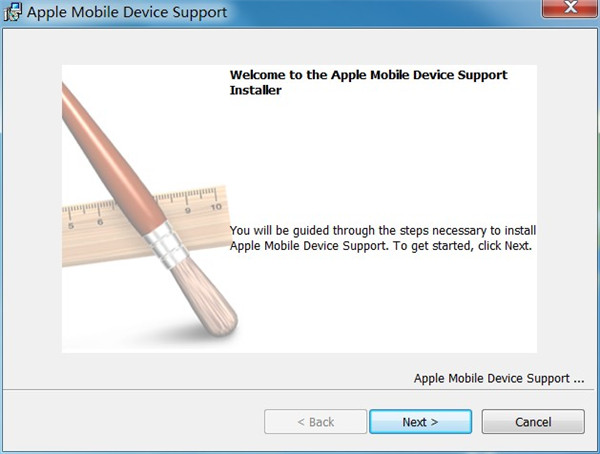
4、选择点击左侧方框按钮选项,点击“Next”;
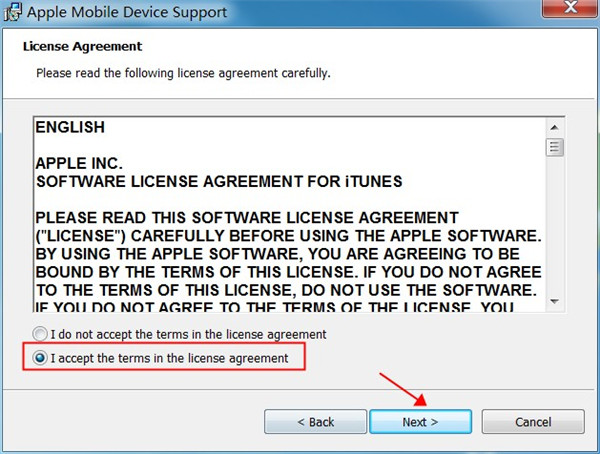
5、选择自己需要的安装位置,如kkx分享的图片:
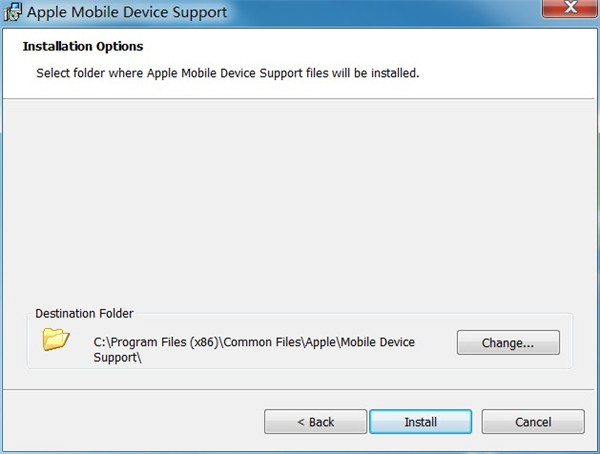
6、耐心等待安装完成,如图:
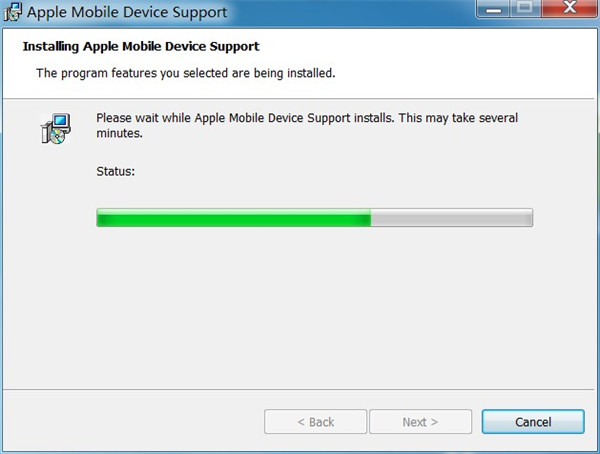
7、出现此界面后可选择点击“Ignore”,如kkx分享的图片:

8、至此apple mobile device 驱动安装教程完毕,如kkx分享的图片:
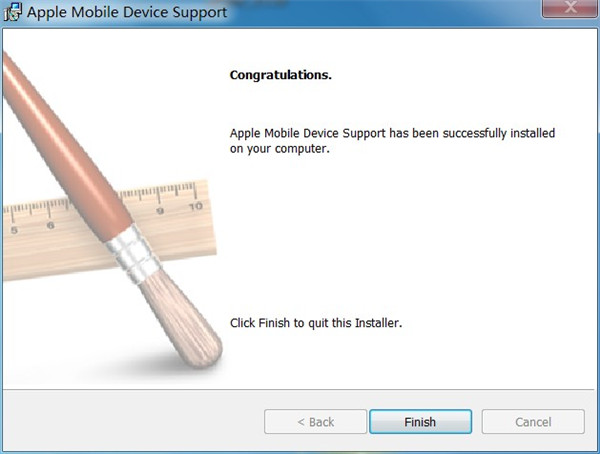
apple mobile device 驱动无法启动解决方法
1、打开开始找到运行,输入services.msc,打开服务标签找到apple mobile device看看服务是不是停止了;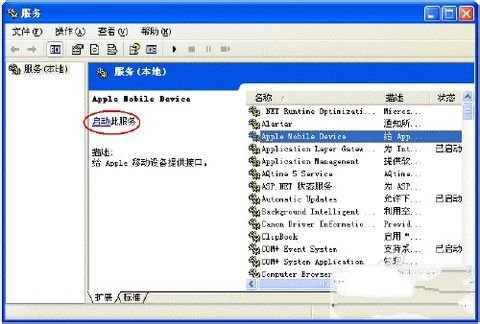
2、先把前面的对勾打上,这样下次从起以后就服务就自动运行了。如果是手动禁用了,就需要到服务里打开它,打开控制面板,找到管理工具,打开就看到服务的图标了,双击打开就看到服务控制台了,如kkx分享的图片:
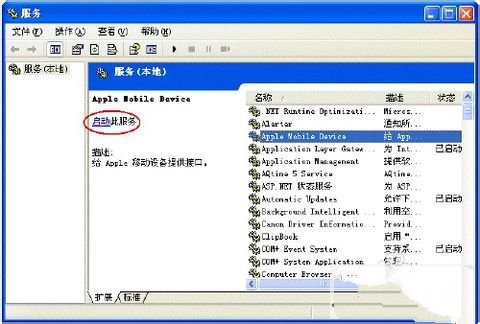
3、找到对应服务,右击点属性,在启动类型里选择自动,这样下次启动就能运行了,如果你看到了他的状态是停止,那就先要手动启动,依然右击点属性,接着点启动这样服务就启动了,如kkx分享的图片:
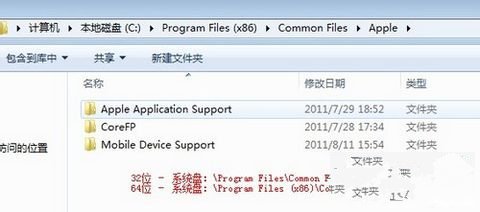
注意事项
1、这里大家推荐这款apple mobile device分为32位和64位,这两个版本小编都将他放在了压缩包内,请用户在安装的时候只要注意看版本号。2、AppleApplicationSupport.msi和AppleMobileDeviceSupport.msi要同时安装才有用。
apple mobile device功能特色
1、安装简单,操作方便快捷。2、连接苹果手机和电脑设备的驱动程序。
3、支持别的苹果产品和计算机的连接。
以上便是kkx小编给大家分享介绍的Apple Mobile Device Support驱动!


