"LanSee"是kk下载小编给大家带来的一款局域网查看工具,主要功能是用于搜索局域网中的计算机的IP地址、MAC地址、计算机名称、工作组、用户名、操作系统等详细的信息,方便网络管理员使用的一款网络查看软件!
2、进入局域网查看工具(LanSee)软件,出现下图主界面;
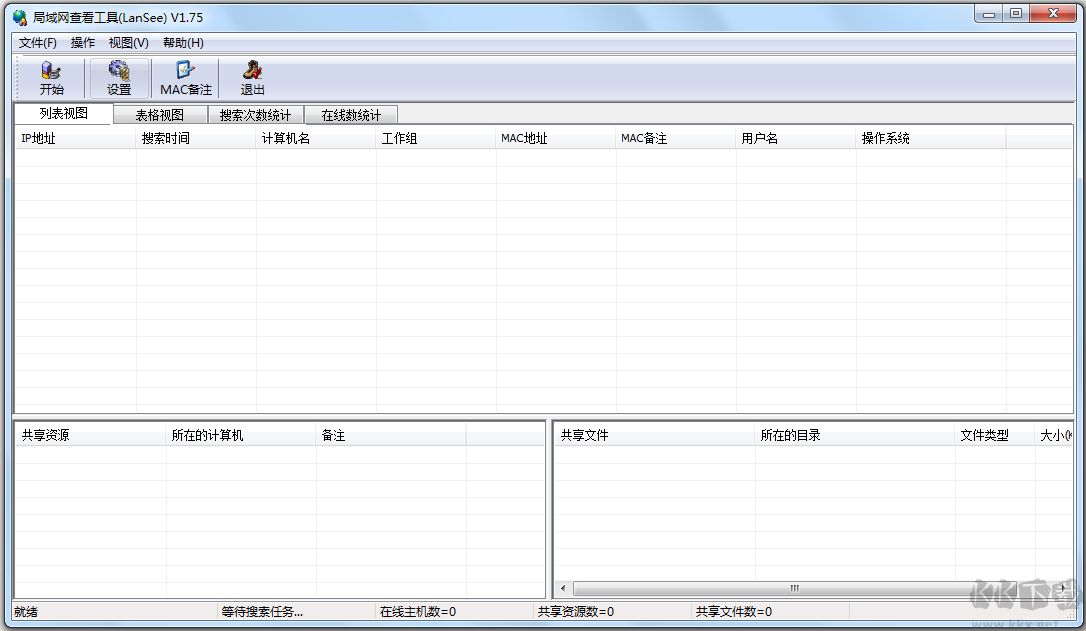
3、列表视图包括了下图界面;
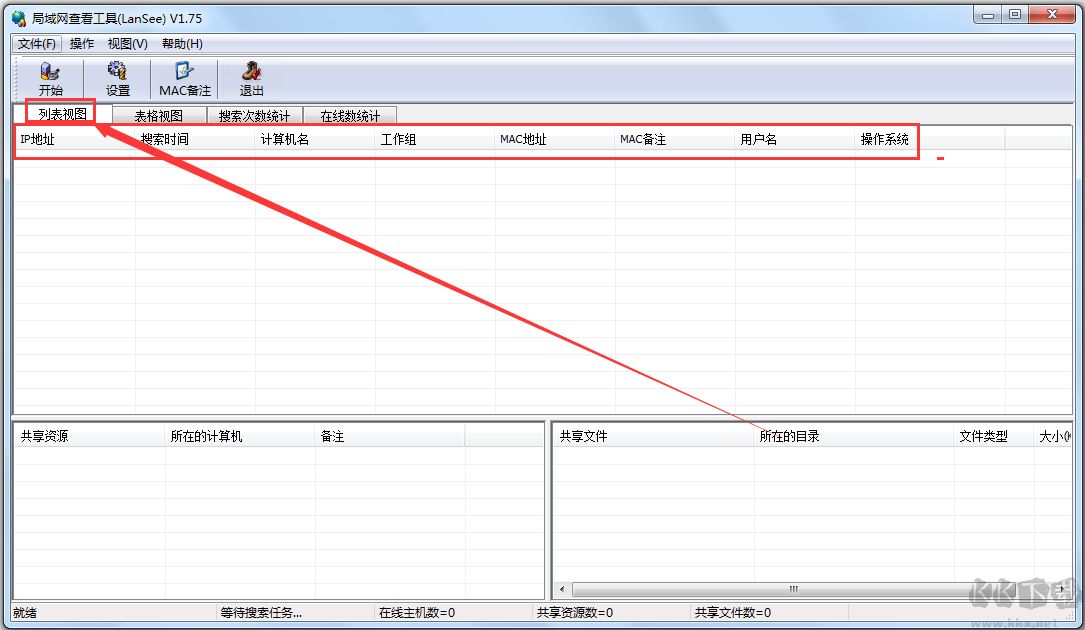
4、点击表格视图出现下图界面;

5、搜索次数的统计包括了上一页、下一页、显示网络等;
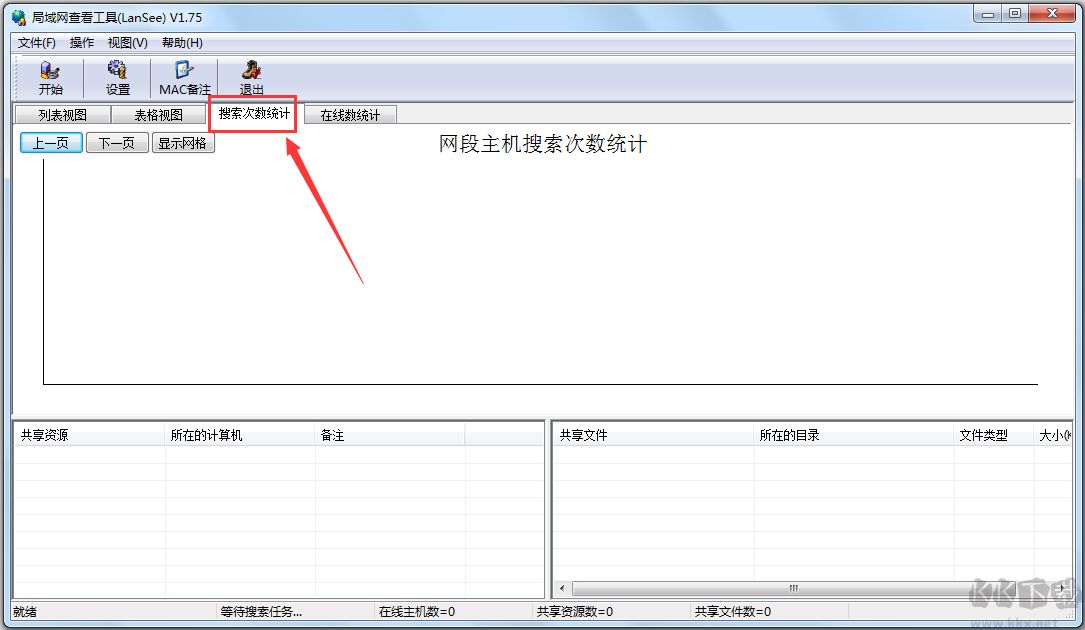
6、点击在线数的统计出现下图列表等;

7、设置里面包括了自动搜索IP段,搜索主机间隔、文件类型的过滤等;
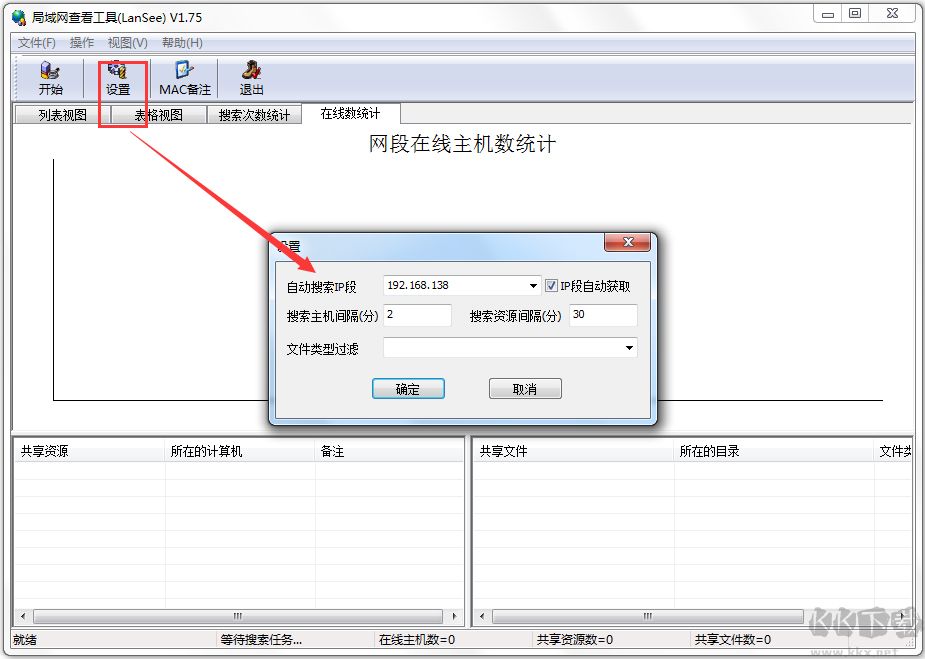
8、MAC备注包括了MAC地址、备注等;
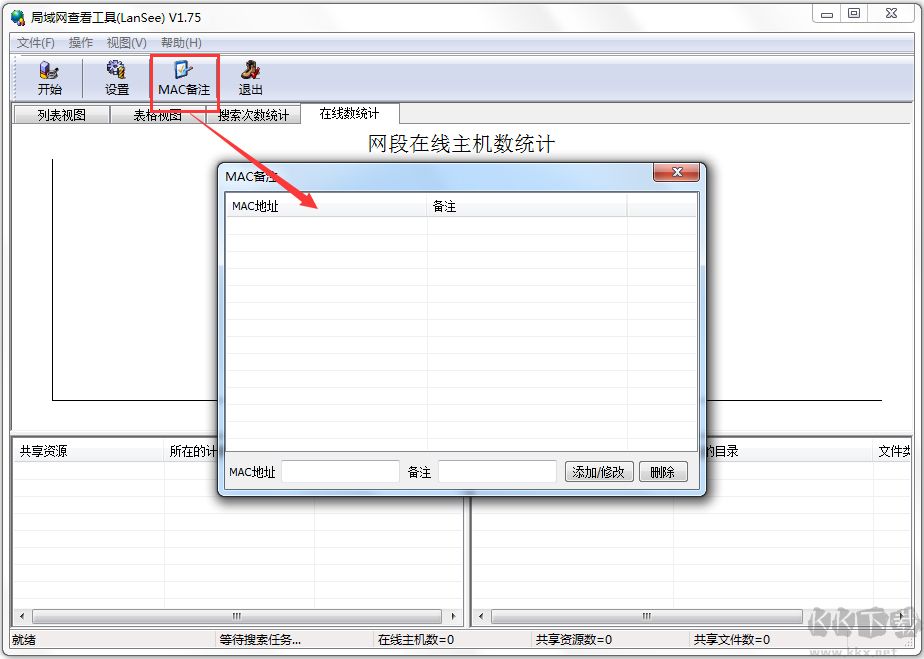
2、局域网查看工具(LanSee)将局域网上较为好用的作用极致地结合在一起,例如搜索计算机(包含计算机名,IP地址,MAC地址,所属协作组,客户),搜索资源共享,搜索共享文档,线程同步拷贝文档(适用中断点传送),发短信息,髙速端口扫描器,捕捉特定计算机上的数据文件,查看当地计算机上主题活动的端口号,远程控制重新启动/关掉计算机等。
以上便是kk下载给大家介绍的局域网查看工具《LanSee》!
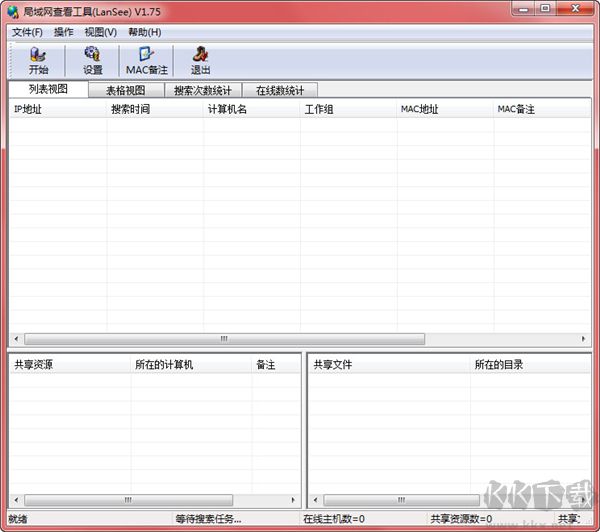
LanSee 使用方法
1、下载文件找到“局域网查看工具(LanSee).exe”双击运行,进入软件;2、进入局域网查看工具(LanSee)软件,出现下图主界面;
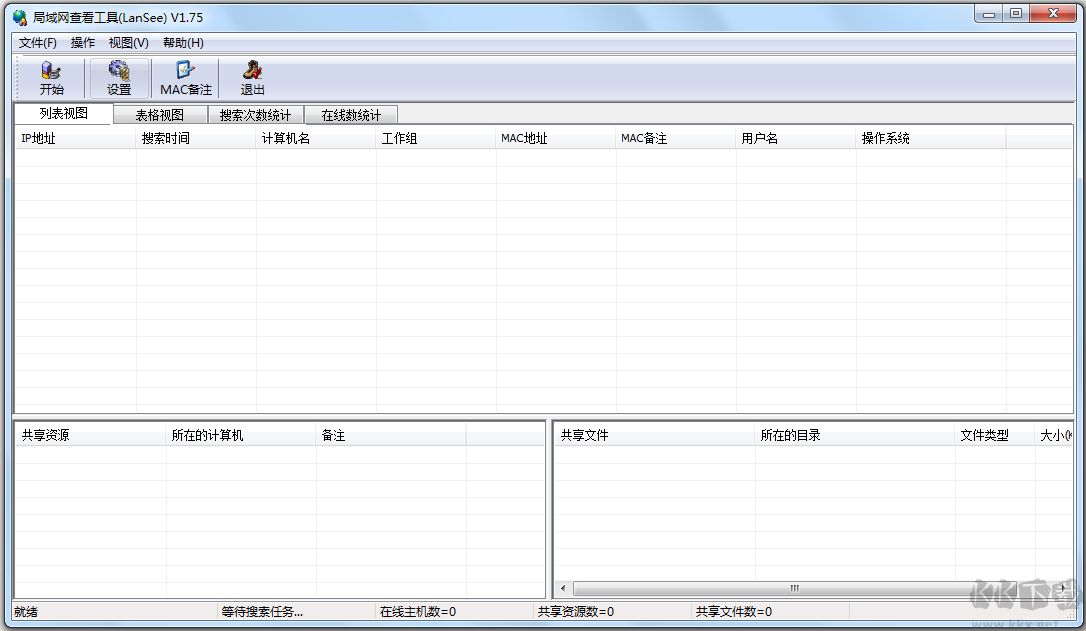
3、列表视图包括了下图界面;
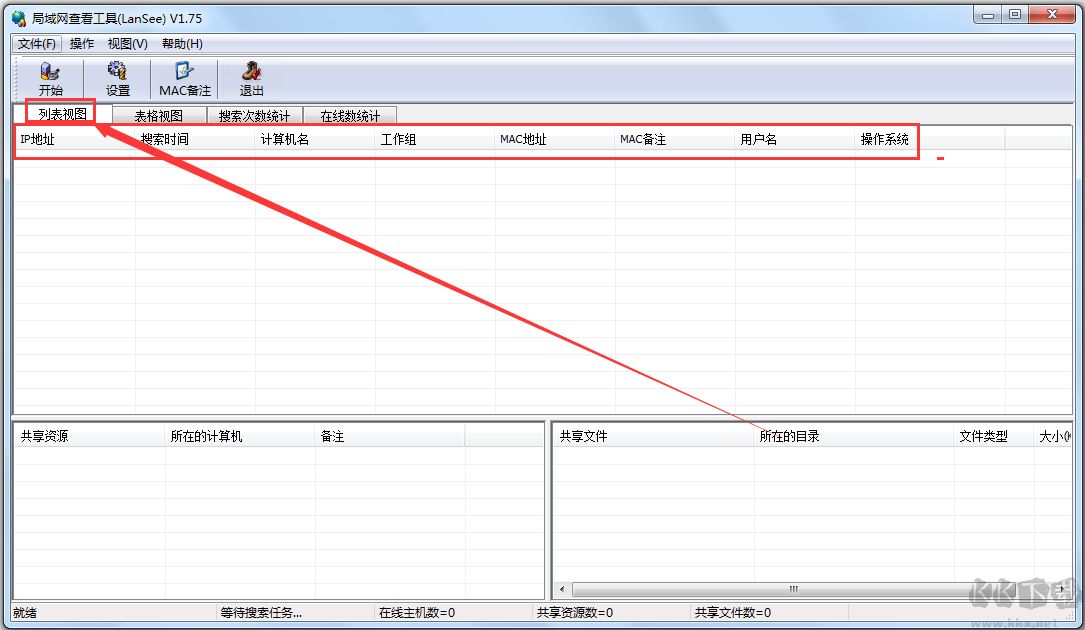
4、点击表格视图出现下图界面;

5、搜索次数的统计包括了上一页、下一页、显示网络等;
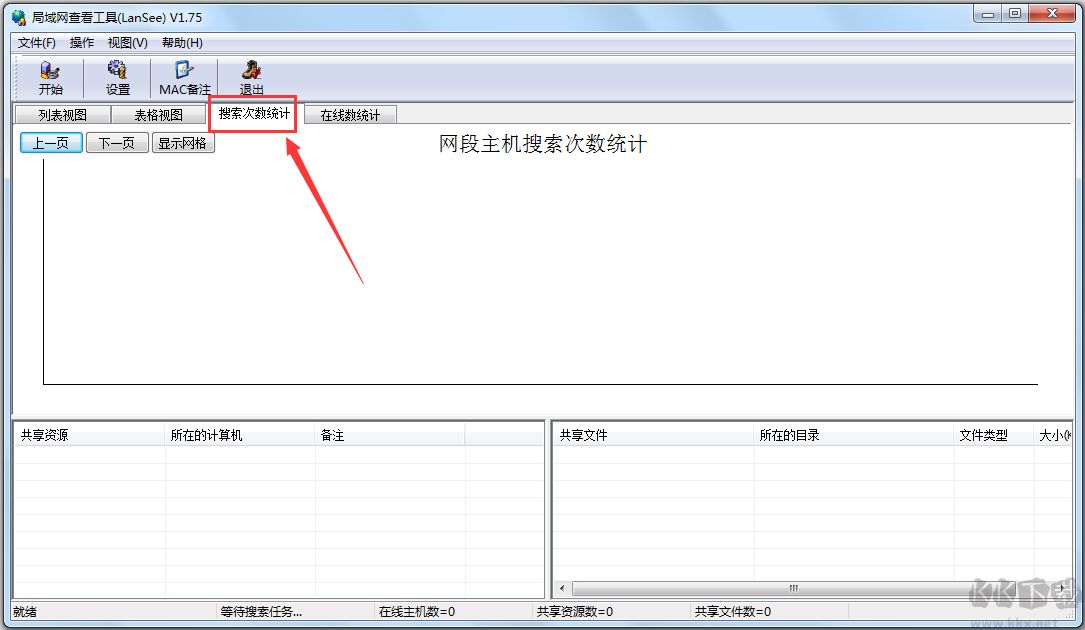
6、点击在线数的统计出现下图列表等;

7、设置里面包括了自动搜索IP段,搜索主机间隔、文件类型的过滤等;
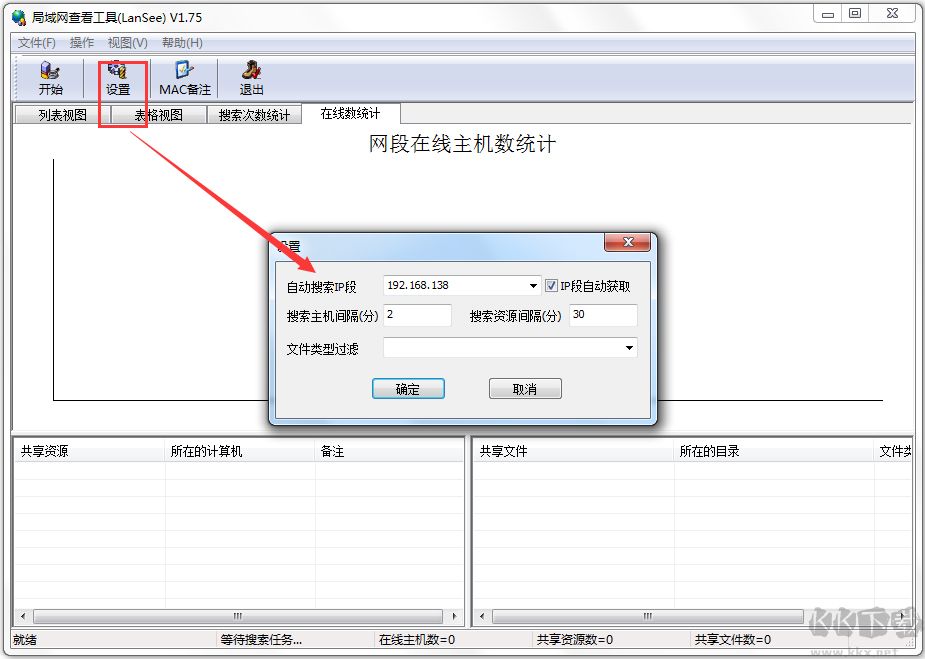
8、MAC备注包括了MAC地址、备注等;
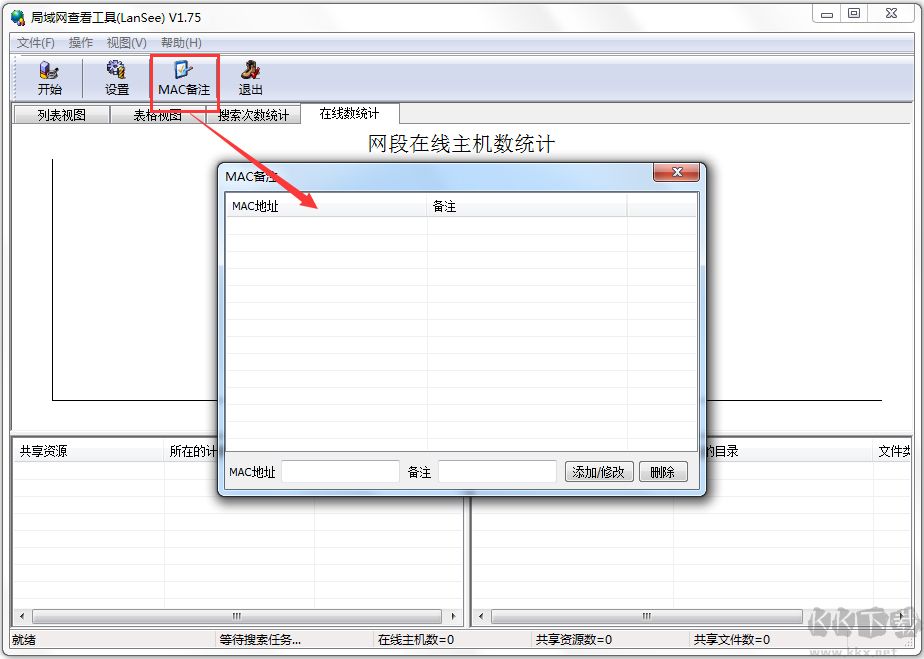
LanSee 特点
1、局域网查看工具(LanSee)选用多线程技术,搜索速率迅速2、局域网查看工具(LanSee)将局域网上较为好用的作用极致地结合在一起,例如搜索计算机(包含计算机名,IP地址,MAC地址,所属协作组,客户),搜索资源共享,搜索共享文档,线程同步拷贝文档(适用中断点传送),发短信息,髙速端口扫描器,捕捉特定计算机上的数据文件,查看当地计算机上主题活动的端口号,远程控制重新启动/关掉计算机等。
以上便是kk下载给大家介绍的局域网查看工具《LanSee》!
