Omnipeek是一款网络中经常使用的抓包工具,是WildPackets公司开发出品的专业网络分析产品。Omnipeek抓包工具拥有完整的七层协议解码,功能与SnifferPro有相似之处,有这方面需要的用户可以在该工具的帮助下轻松完成网络抓包工作。Omnipeek的工作原理是通过建立网络监测的平台,对网页的数据以及设备画出传输的数据进行抓取,主要用于协议解码和见解,是一款针对网络管理人员打造的一款实用管理工具!
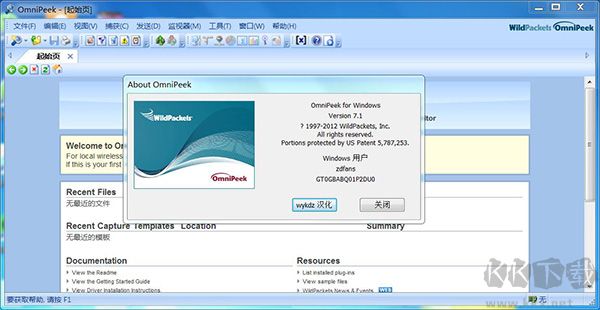
1、将kK下载分享的软件包解压,运行“setup.exe”程序安装软件,点击install安装软件,如图所示:
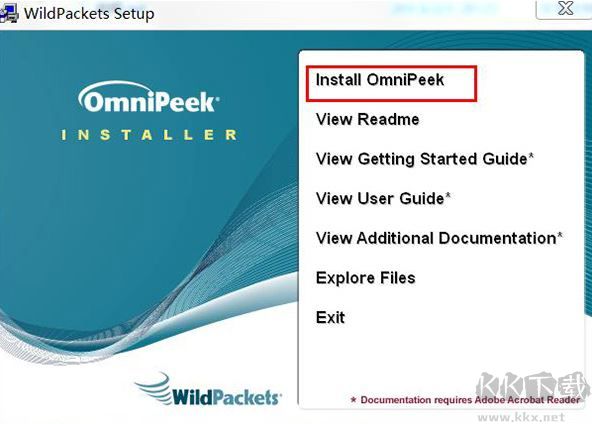
2、来到安装界面,点击next继续安装,如图所示:
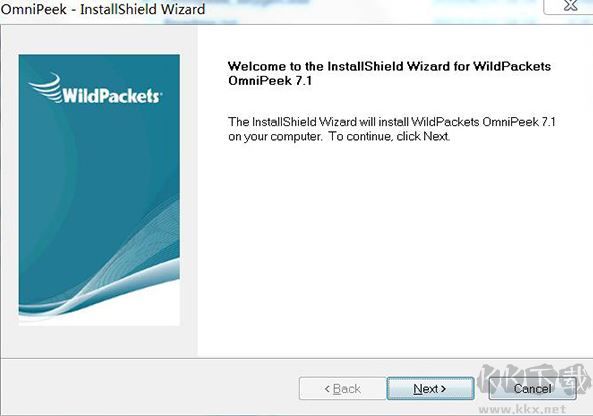
3、选择软件的激活方式,选择下面那个方式,点击next,如图所示:
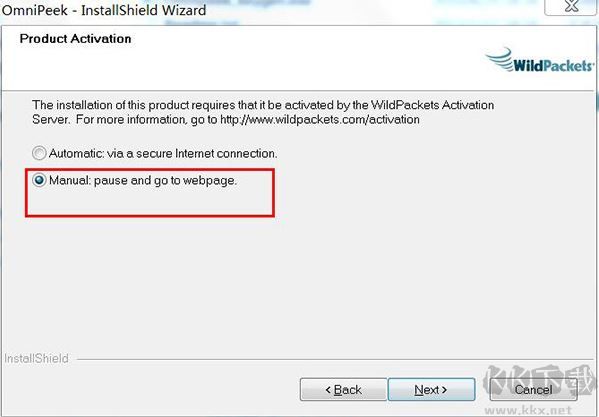
4、软件注册界面,需要填写注册码,和用户信息,先不要动,打开软件包中的注册机,如图所示:
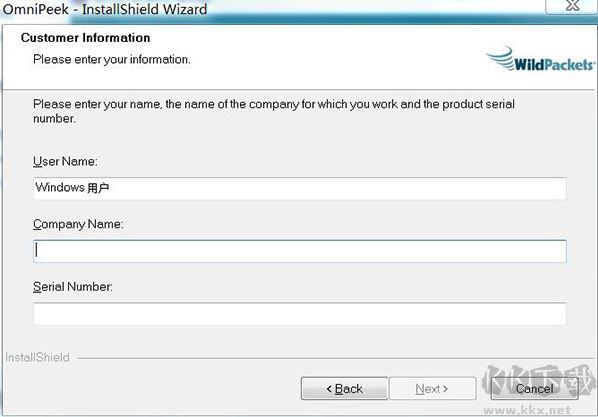
5、 双击运行“Omnipeek_keygen.exe”注册机,选择omnipeek,然后将序列号复制带注册界面,用户信息随意填写,如图所示:
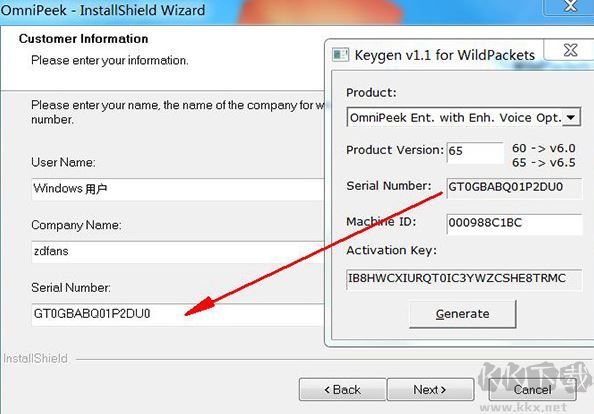
6、可以看到软件的版本信息是7.1,所以在注册机 Product Version方框中输入71,点击next,如图所示:
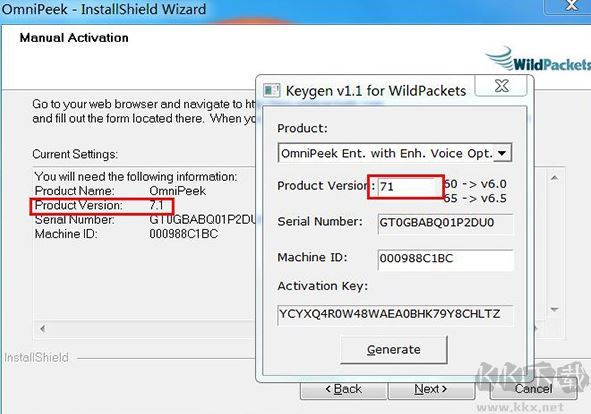
7、来到激活秘钥输入界面,将注册机中的秘钥输入到注册界面,点击next,如图所示:
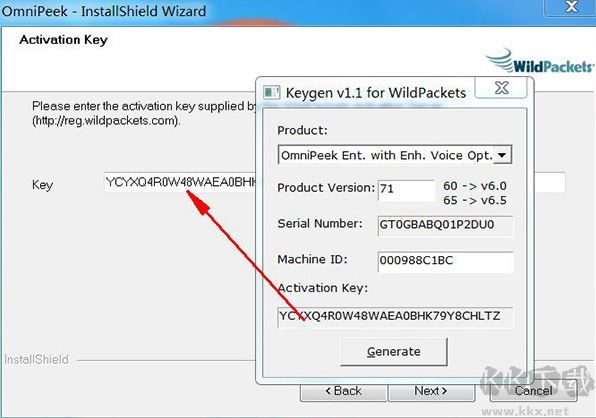
8、软件协议界面,选择Iaccept接受协议,如图所示:
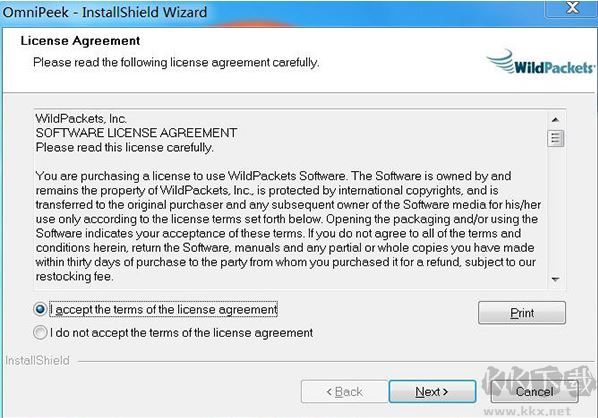
9、产品信息界面,点击next,如图所示:
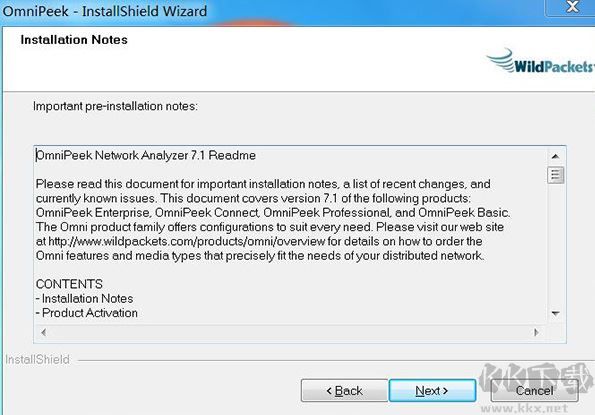
10、选择安装方式,选择custom自定义安装,如图所示:
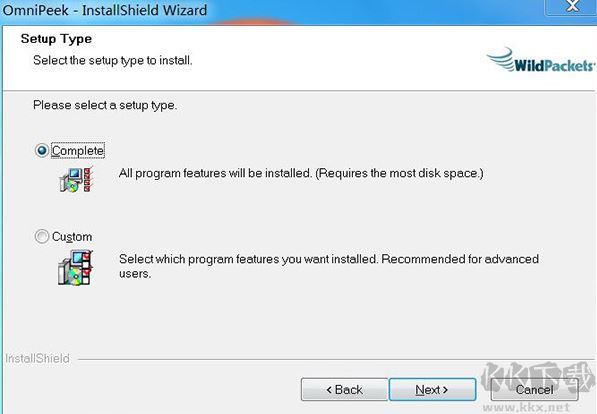
11、选择安装位置,默认即可,便于汉化,如图所示:
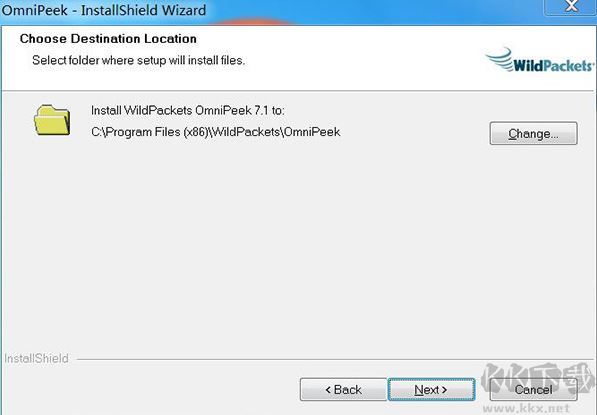
12、选择语言,默认为英文,点击next,如图所示:
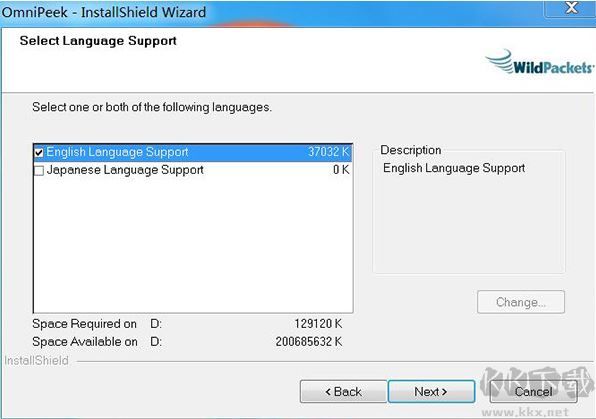
13、准备安装软件,点击next,如图所示:
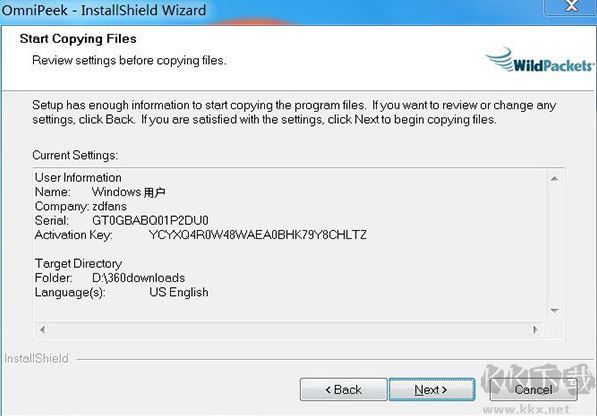
14、正在安装软件到你的电脑,请耐心等待软件安装完成,如图所示:
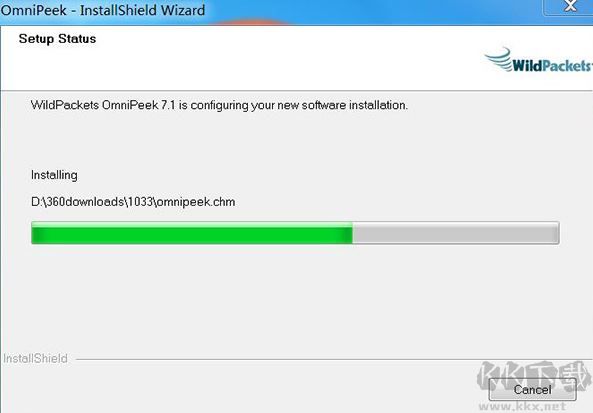
15、打开软件包,将汉化文件“peekres.dll”复制到, 软件安装路径1033文件下,选择复制并替换原文件,可以开始菜单中找到它,选择打开文件位置即可进入安装目录,如图所示:
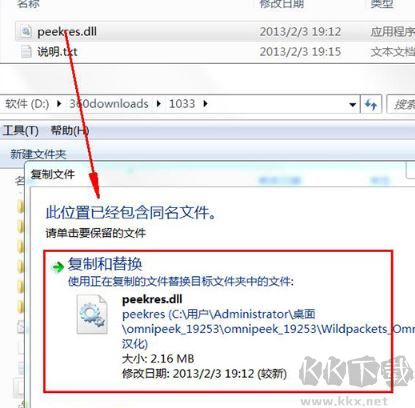
安全功能
监控与报表
RMON分布式分析
基于信息包流的专家分析系统和应用分析
交互式节点图·完整的七层协议解码
应用响应时间(ART)分析
1、能够 迅速的对深层的信息开展显示
2、不用一切的代理服务器就可以进行互联网的监管
3、还能够迅速的对系统日志的信息开展回应
4、也可对网页页面开展另外的显示
5、也适用对电脑浏览器的的缓存文件信息开展迅速的显示
6、也可对信息开展迅速的交换
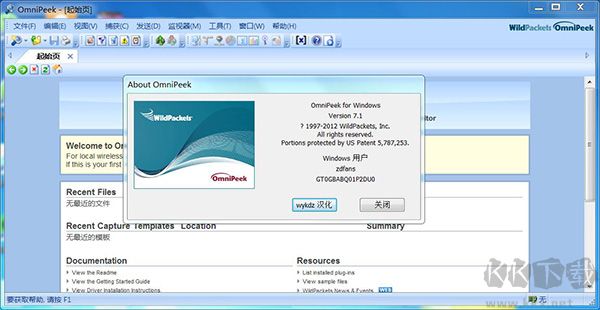
Omnipeek抓包工具 安装破解方法
1、将kK下载分享的软件包解压,运行“setup.exe”程序安装软件,点击install安装软件,如图所示:
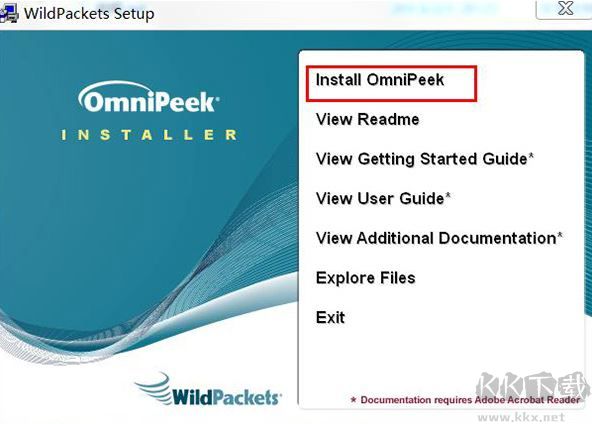
2、来到安装界面,点击next继续安装,如图所示:
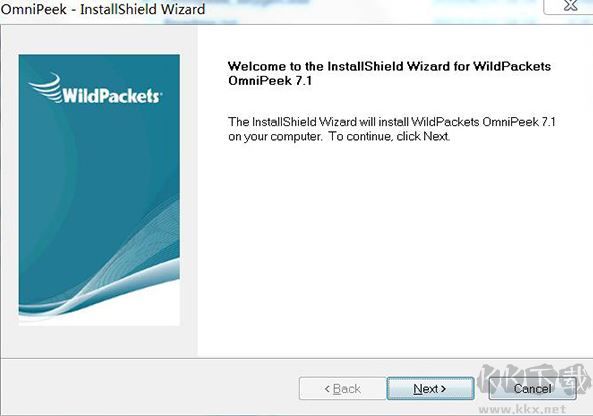
3、选择软件的激活方式,选择下面那个方式,点击next,如图所示:
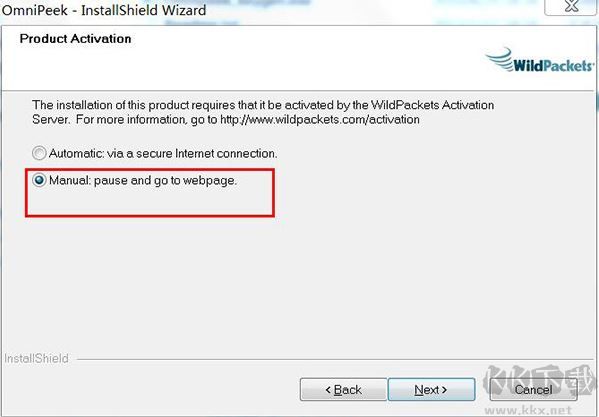
4、软件注册界面,需要填写注册码,和用户信息,先不要动,打开软件包中的注册机,如图所示:
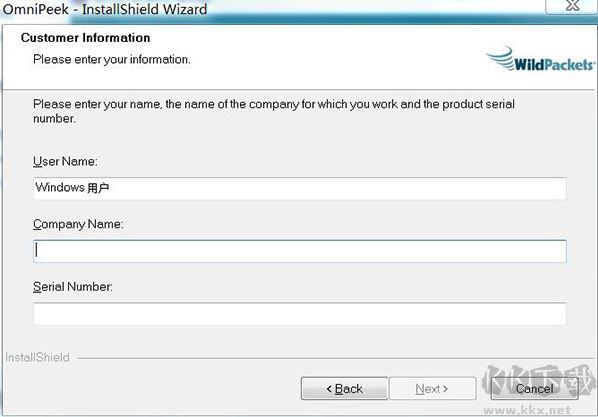
5、 双击运行“Omnipeek_keygen.exe”注册机,选择omnipeek,然后将序列号复制带注册界面,用户信息随意填写,如图所示:
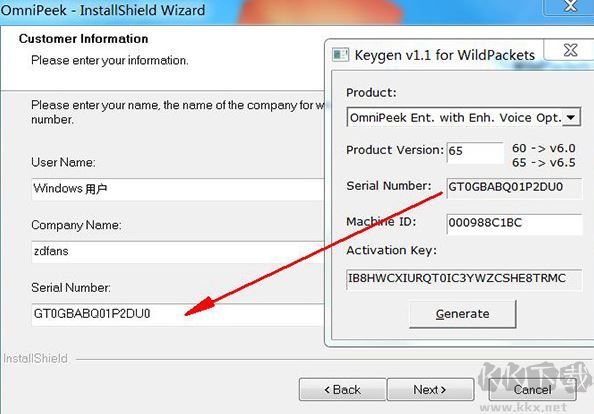
6、可以看到软件的版本信息是7.1,所以在注册机 Product Version方框中输入71,点击next,如图所示:
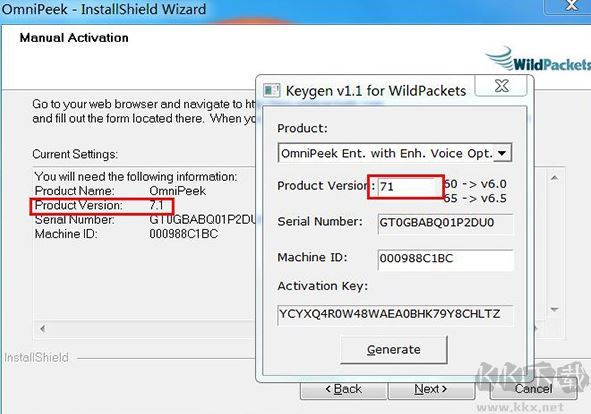
7、来到激活秘钥输入界面,将注册机中的秘钥输入到注册界面,点击next,如图所示:
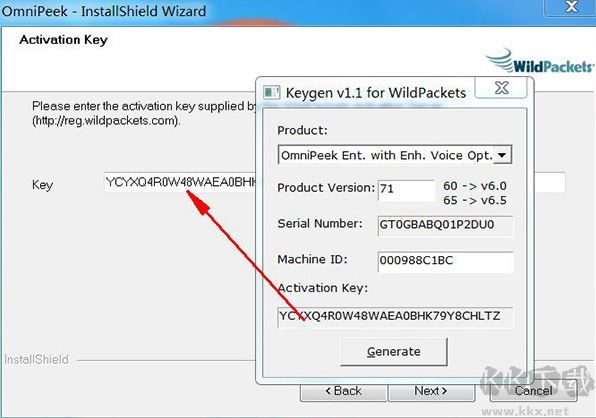
8、软件协议界面,选择Iaccept接受协议,如图所示:
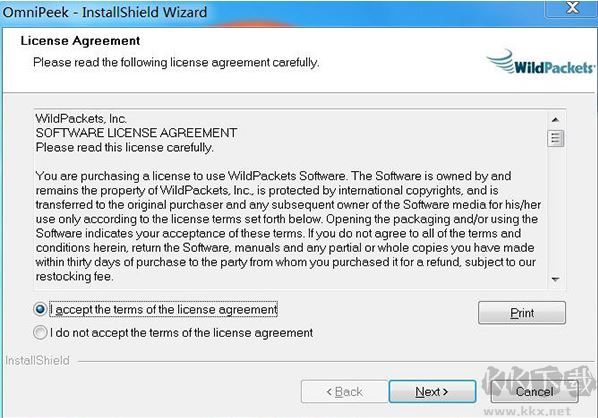
9、产品信息界面,点击next,如图所示:
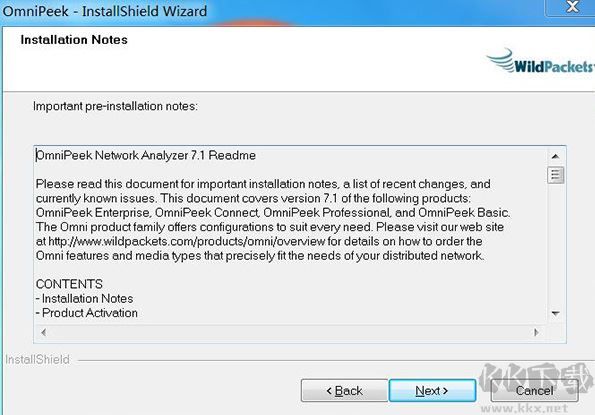
10、选择安装方式,选择custom自定义安装,如图所示:
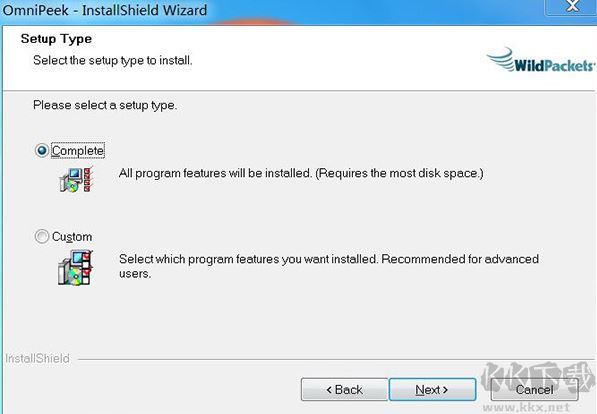
11、选择安装位置,默认即可,便于汉化,如图所示:
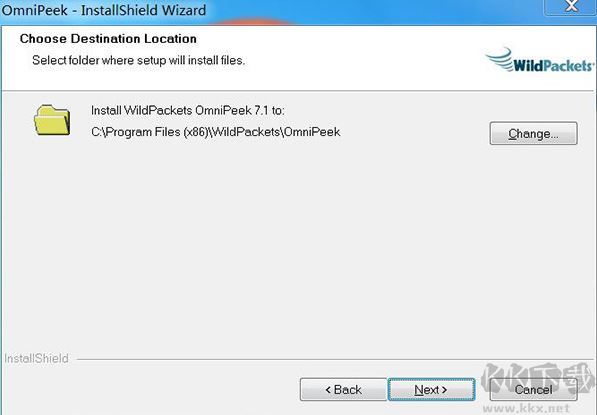
12、选择语言,默认为英文,点击next,如图所示:
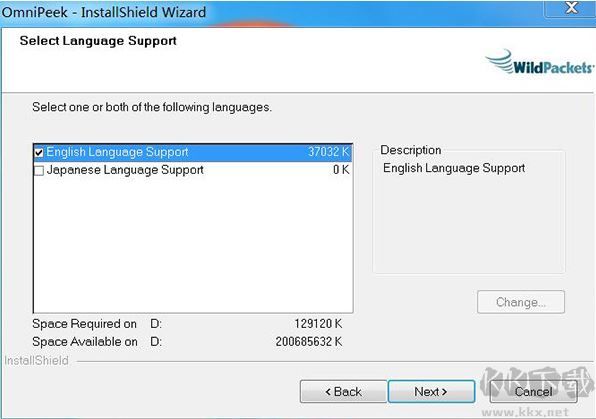
13、准备安装软件,点击next,如图所示:
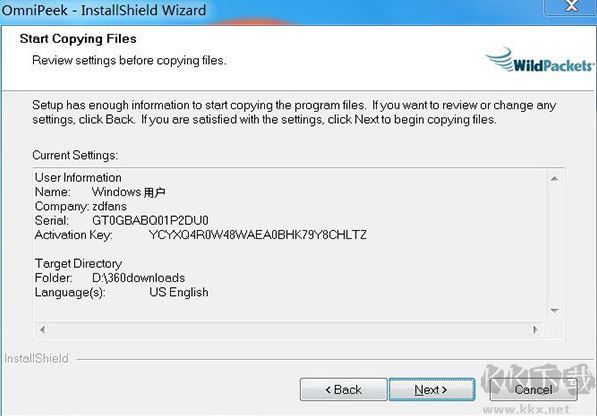
14、正在安装软件到你的电脑,请耐心等待软件安装完成,如图所示:
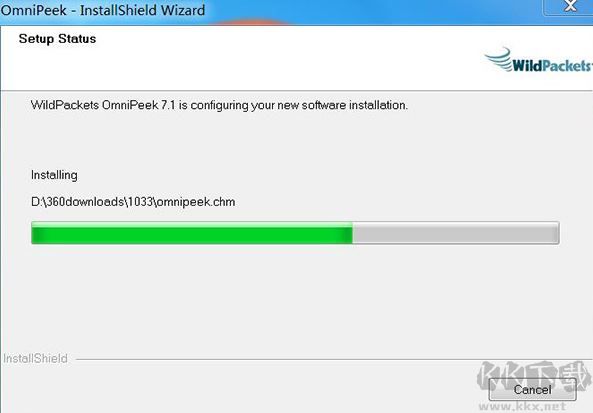
15、打开软件包,将汉化文件“peekres.dll”复制到, 软件安装路径1033文件下,选择复制并替换原文件,可以开始菜单中找到它,选择打开文件位置即可进入安装目录,如图所示:
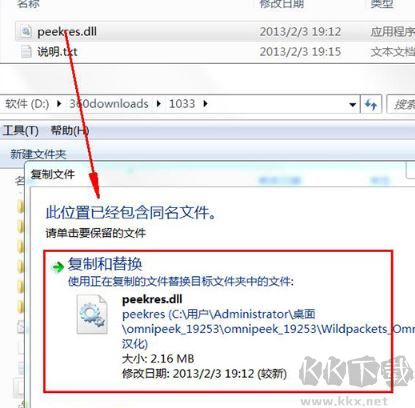
Omnipeek抓包工具 特点
安全功能
监控与报表
RMON分布式分析
基于信息包流的专家分析系统和应用分析
交互式节点图·完整的七层协议解码
应用响应时间(ART)分析
Omnipeek抓包工具 功能
1、能够 迅速的对深层的信息开展显示
2、不用一切的代理服务器就可以进行互联网的监管
3、还能够迅速的对系统日志的信息开展回应
4、也可对网页页面开展另外的显示
5、也适用对电脑浏览器的的缓存文件信息开展迅速的显示
6、也可对信息开展迅速的交换
