小米MIFlash刷机工具是官方提供的线刷刷机救砖工具。Miflash官方刷机工具工具操作简单,功能强大,你可以通过该软件来进行手机的刷机操作。不仅如此Miflash官方刷机工具还为你提供不同手机的多种刷机ROM包,相信可以满足你的不同需要。Miflash官方刷机工具刷机成功率高,刷机快速!是小米手机用户刷机最好工具。
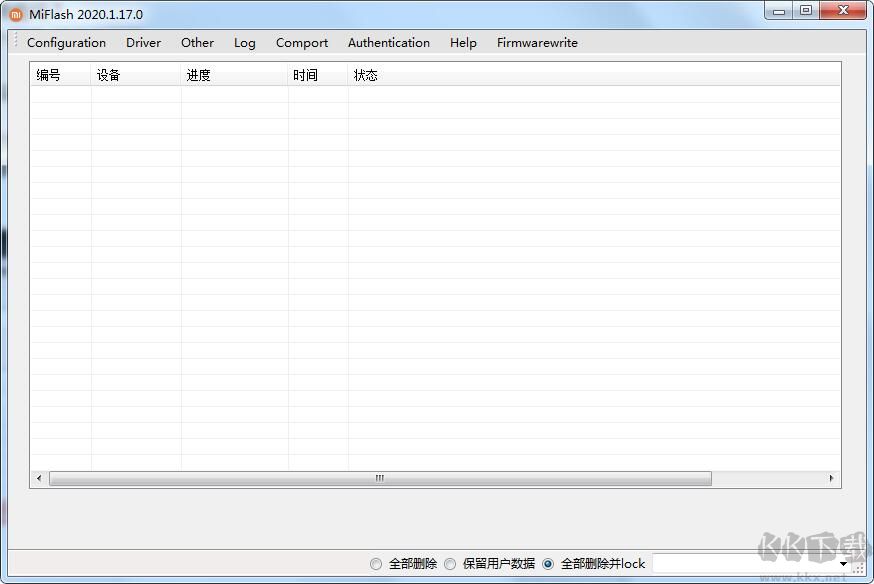
小米MIFlash刷机工具刷机步骤:
1、首先在手机上操作:关机状态下,同时按住 音量下+电源键 进入Fastboot模式将手机USB连接电脑。

2、线刷包下载完成后解压,打开线刷包文件夹,复制地址栏地址如下图。
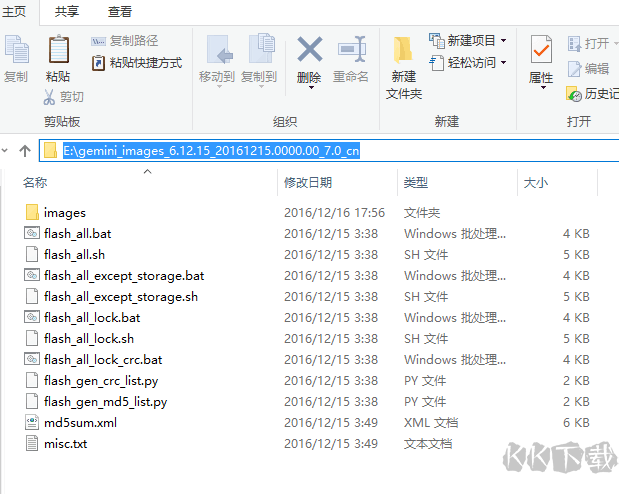
3、刷机工具下载完成后安装(如遇到系统安全提示请选择允许安装),打开XiaoMiFlash.exe将复制的内容粘贴到蓝色区域位置。
点击黄色圈选部分加载设备,刷机程序会自动识别手机,点击红色圈选部分刷机开始刷机。
有BL锁机型默认会选择“全部删除并LOCK”,没有BL锁机型需要手动选择“全部删除”(如下图绿框显示)
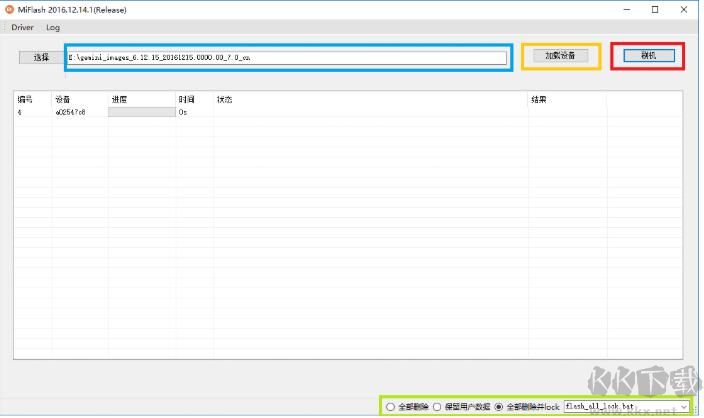
4、然后等待,如下图表示已经刷机成功,手机会自动开机。
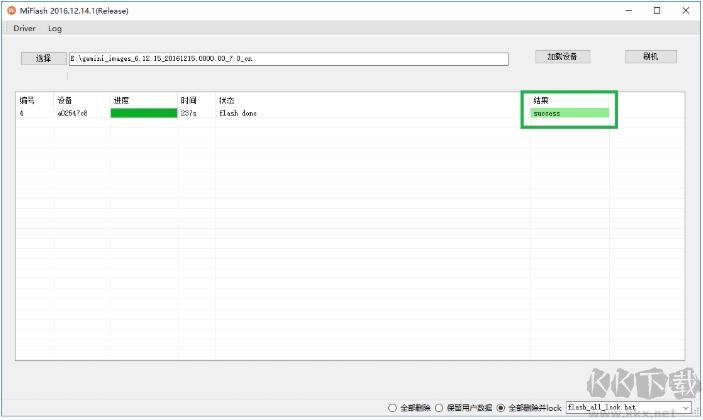
(小米助手安装完成后,确保手机已经进入fastboot模式,连接电脑,选择对应的版本即可完成刷机)
