支持Win10/Win7 64位
HP M1005打印机是惠普的系列一体机,支持打印、复印扫描等多个功能,办公环境下应用广泛,这里KK下载站小编提供的是HP M1005打印机驱动官方版,支持Win7/Win10 64位和32位,有需要的朋友可以下载安装,就可以连接你的打印机了。

1、将下载得到的LaserJet_M1005.rar解压到本地;

2、打开解压得到的文件夹,先运行【setup.exe】开始安装打印机驱动;
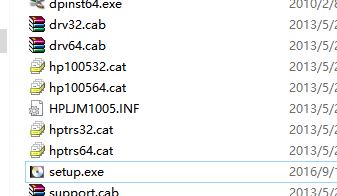
3、点击下一步即可开始安装驱动;
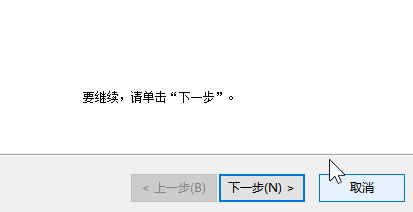

HP LaserJet M1005驱动 安装方法
1、将下载得到的LaserJet_M1005.rar解压到本地;

2、打开解压得到的文件夹,先运行【setup.exe】开始安装打印机驱动;
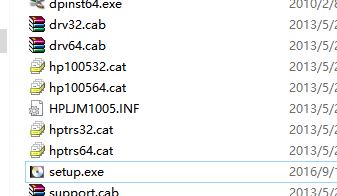
3、点击下一步即可开始安装驱动;
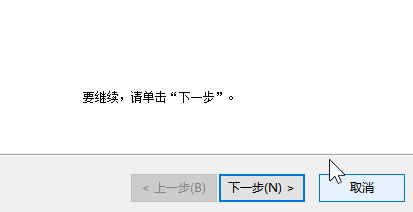
惠普 LaserJet M1005黑白激光一体机支持25%至400%缩放比例,机身配有USB2.0端口,并标配一个进纸盒。HP LaserJet M1005可以进行双面打印,不过需要手动操作,机身配有150页进纸盒,10页优先进纸插槽,可打印A4幅面以下任何尺寸,A4,A5,B5,C5,C6,DL,明信片等。耗材方面,硒鼓打印量更大并易于加粉,Q2612A硒鼓可打印2000页,打印成本低。
该机的打印复印均为14ppm,物理分辨率为600×600dpi,扫描方面,HP LaserJet M1005黑白激光一体机具备高达19200dpi增强分辨率和高达1200×1200dpi光学分辨率,CIS扫描元件以及平板式的扫描平台让它在扫描方面表现不错。



