Win7系统原版镜像默认不带USB3.0驱动和NVMe固态硬盘驱动,这就导致在一些新电脑上安装时遇到键盘鼠标无法使用,USB无法识别,NVME固态硬盘无法识别等问题,USB3.0/NVMe驱动注入工具可以帮助你注入这些所需的驱动!方便好用,联想出品,KK下载站首发!
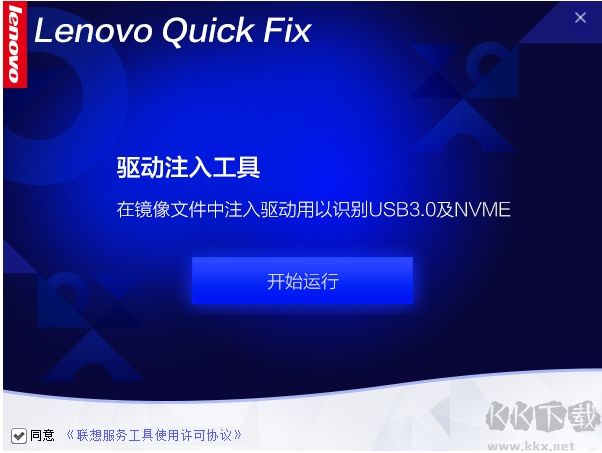

驱动注入工具说明:
1、该工具可在Win7的系统镜像中注入USB3.0驱动及NVME驱动,用以解决硬件不能识别磁盘的问题
2、支持系统:Windows 7;Windows8;Windows 8.1; Windows 10
3、具体操作:选择镜像文件后(ISO格式),选择要生成的目录,点击开始注入,等待15-30分钟即可注入成功。
接下去就可以使用制作好的ISO文件写入到U盘进行装系统了。

注:联想带的驱动比较全,软件有点大!

