SwitchHosts!是一款用于切换hosts的切换工具,可以快速方便的帮助windows用户切换hosts,免去了手动修改hosts的麻烦的操作,我们可以使用这款工具在电脑上进行编辑hosts和切换hosts的操作,有需要的用户可通过下方地址获取!
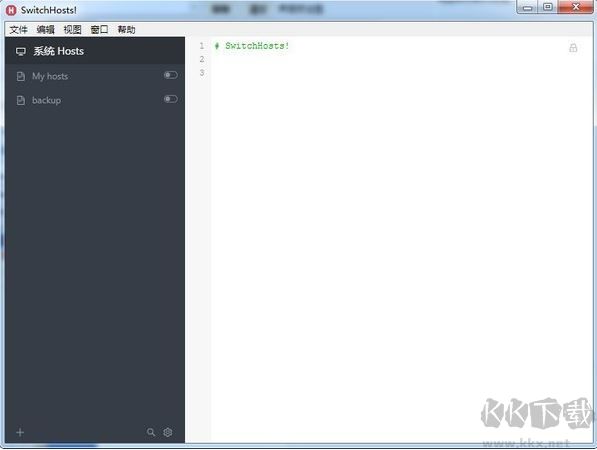
1、首先下载得到的【SwitchHosts3.5.4.5517.zip】文件解压出来;
2、双击【SwitchHosts._windows_portable_3.5.4.5517.exe】运行程序,由于是绿色版的无需安装;
注:如果电脑中安全软件,会拦截,允许即可!
3、点击左侧的【设置】按钮,点击【Preferences】;
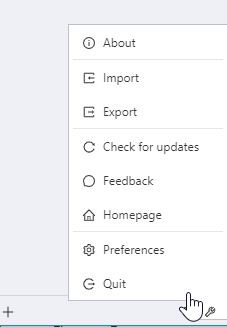
4、在【General】右侧的【Language】下拉菜单,选择 简体中文,点击【Set and Relaunch】,此时会重启软件,下次打开就是中文版了!
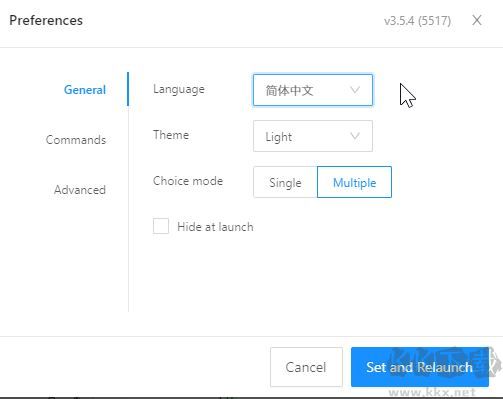
以上便是kk下载给大家介绍的Hosts切换工具!
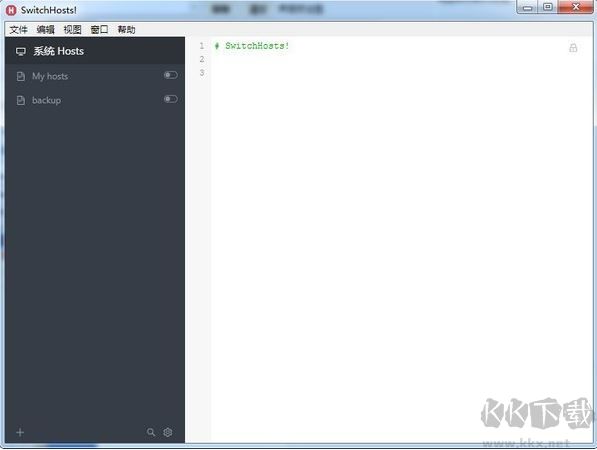
SwitchHosts! 使用方法
1、首先下载得到的【SwitchHosts3.5.4.5517.zip】文件解压出来;
2、双击【SwitchHosts._windows_portable_3.5.4.5517.exe】运行程序,由于是绿色版的无需安装;
注:如果电脑中安全软件,会拦截,允许即可!
3、点击左侧的【设置】按钮,点击【Preferences】;
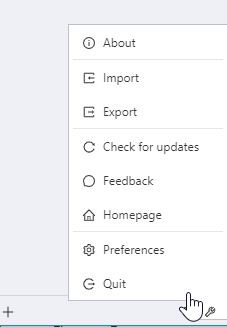
4、在【General】右侧的【Language】下拉菜单,选择 简体中文,点击【Set and Relaunch】,此时会重启软件,下次打开就是中文版了!
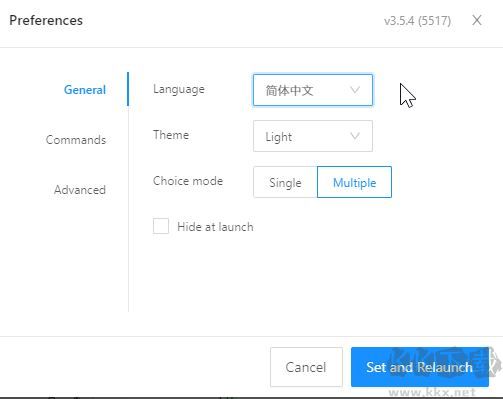
以上便是kk下载给大家介绍的Hosts切换工具!
