TypeTool是一款绿色小巧的字体编辑器,软件支持TrueType、Type1以及OpenType等不同的字体类型,可以帮助用户创建或是编辑字体,完成字体的创建和修改等工作。KK下载站为您提供TypeTool 中文绿色版下载,需要字体编辑器的朋友可以下载使用哦!
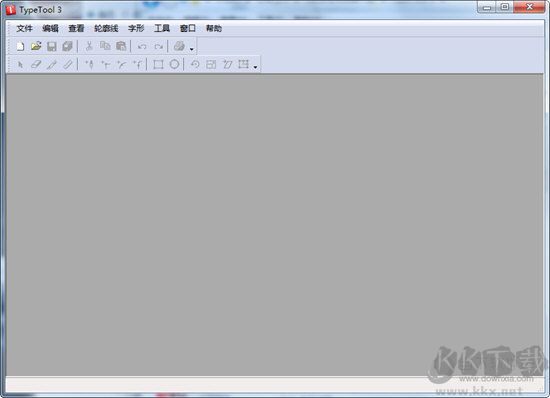
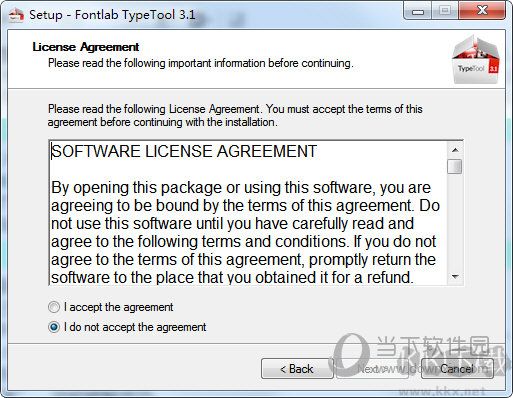
2、安装完成后记得先不要运行程序。
3、复制压缩包中的fontlab.typetool.v3.1.2.build.4868-patch.exe程序到安装目录。
4、运行fontlab.typetool.v3.1.2.build.4868-patch.exe,点击Patch按钮。

5、在弹窗内找到原版程序,点击“打开”。
6、知道出现“OK”,说明破解成功。
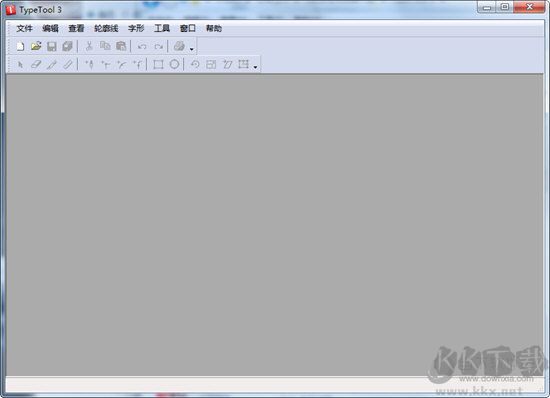
TypeTool字体编辑器破解教程
1、首先运行压缩包中的TT3WinFull.exe安装程序进行安装原版程序。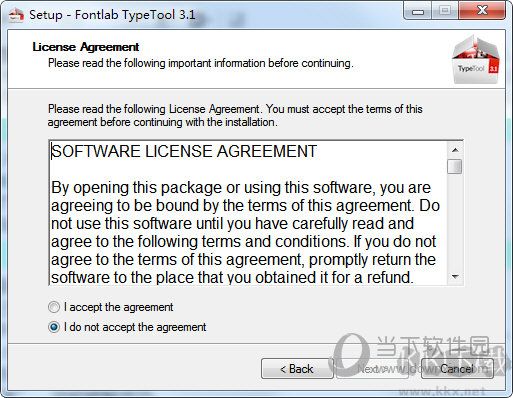
2、安装完成后记得先不要运行程序。
3、复制压缩包中的fontlab.typetool.v3.1.2.build.4868-patch.exe程序到安装目录。
4、运行fontlab.typetool.v3.1.2.build.4868-patch.exe,点击Patch按钮。

5、在弹窗内找到原版程序,点击“打开”。
6、知道出现“OK”,说明破解成功。

