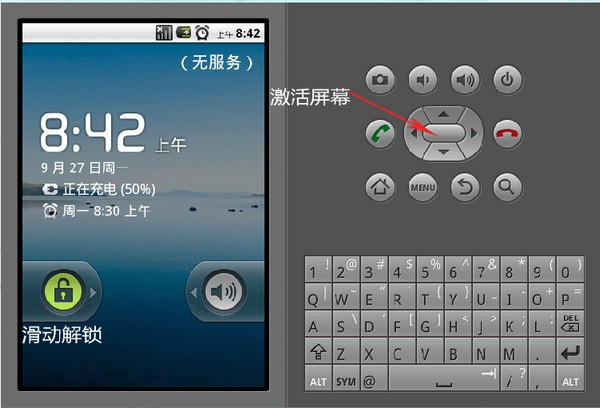MyEclipse是一款功能强大的Java开发工具,软件中提供了Java代码编辑、调试、发布等一系列完整的功能,用户可以直接在MyEclipse中完成Java代码编辑和调试工作,更加高效的完成Java编程工作。KK下载站为您提供MyEclipse 绿色破解版下载,软件已完成破解,可以免费激活使用,从事Java编程开发的朋友可以下载使用哦!
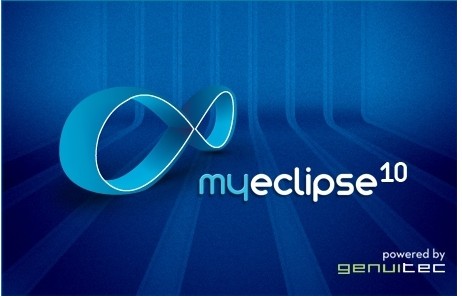
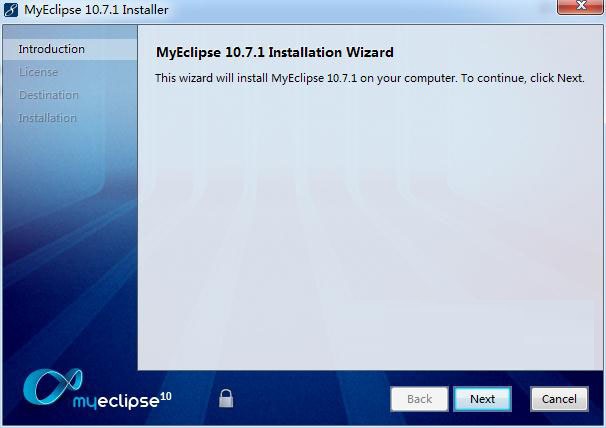
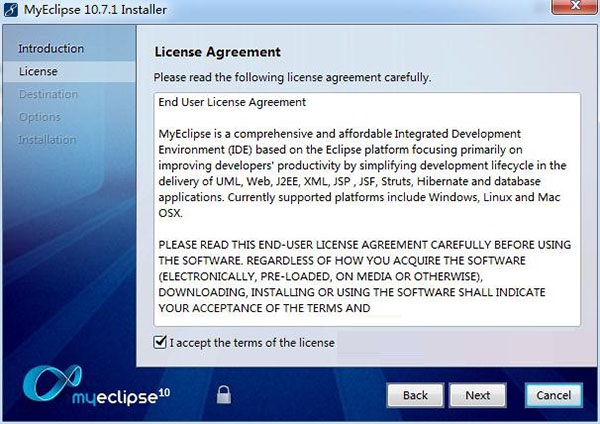
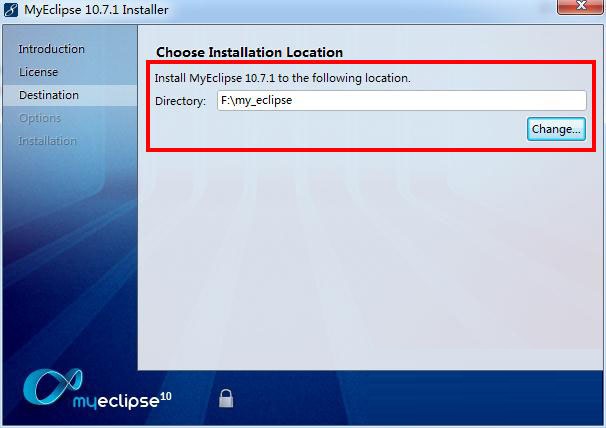
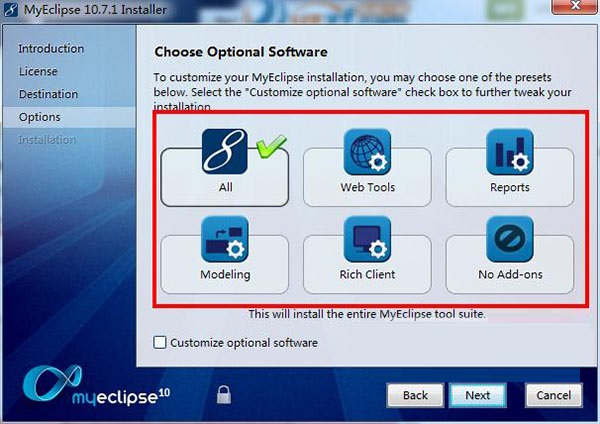
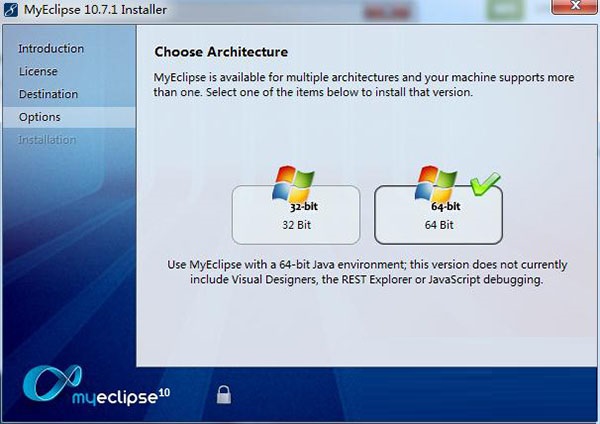
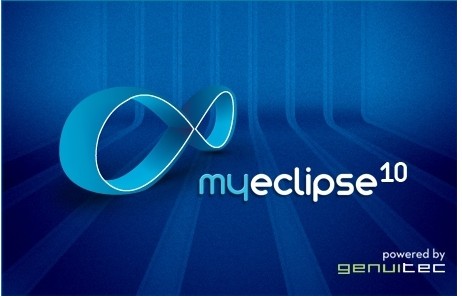
MyEclipse绿色版安装教程
1.将kk下载分享的这个压缩包解压后,双击运行下载后的安装文件2.进入安装界面,准备安装,点击next
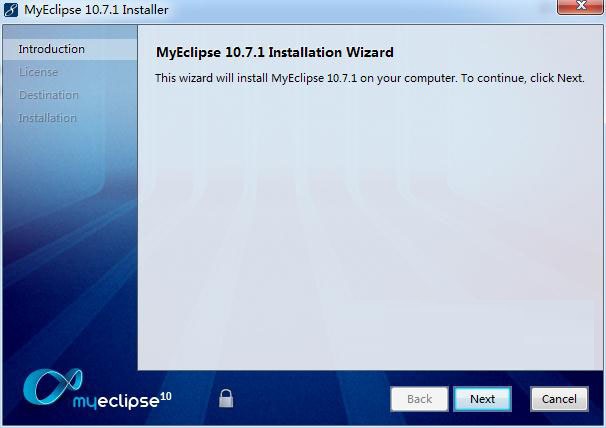
3.查看软件安装协议,选择i accept...,点击next
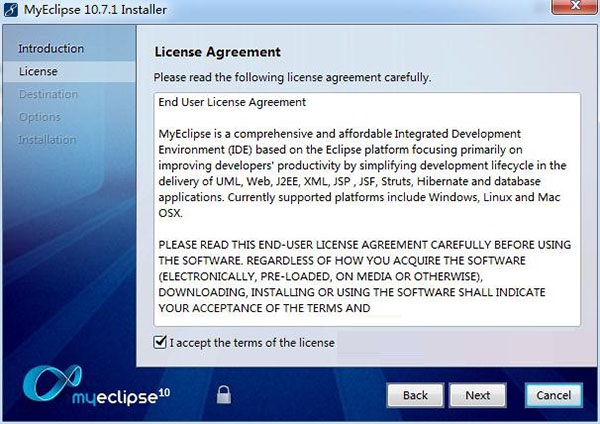
4.选择设置安装路径,点击change可以自由设置,然后点击next
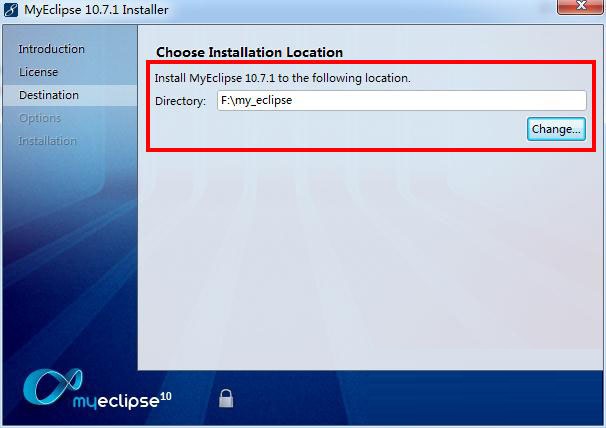
5.勾选需要进行安装的组件,默认为全部,不用管它直接下一步即可
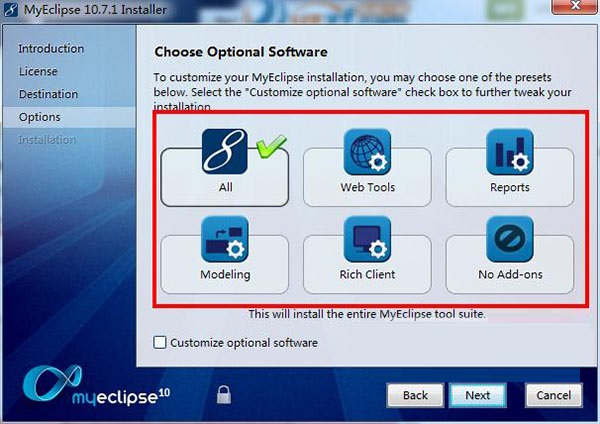
6.根据系统选择对应的版本进行安装(小编电脑为64位),点击next
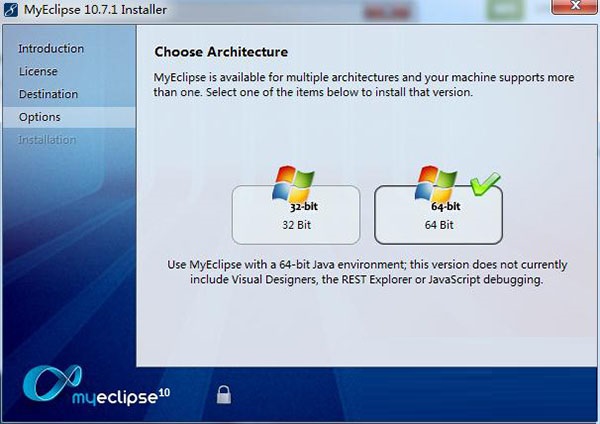
7.安装完就可以直接运行了
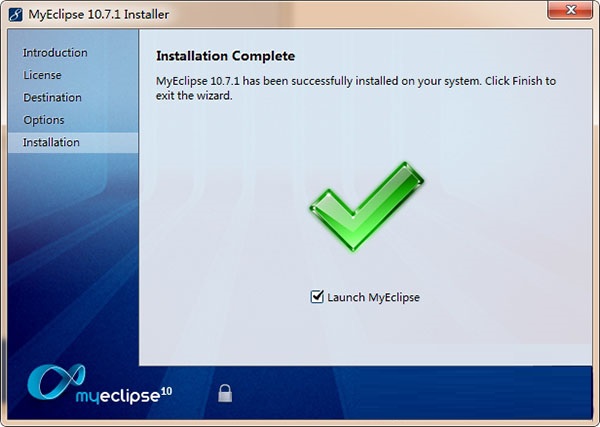
MyEclipse绿色版功能介绍
在结构上,MyEclipse的特征可以被分为7类:
1. JavaEE模型
2. WEB开发工具
3. EJB开发工具
4. 应用程序服务器的连接器
5. JavaEE项目部署服务
6. 数据库服务
7. MyEclipse整合帮助
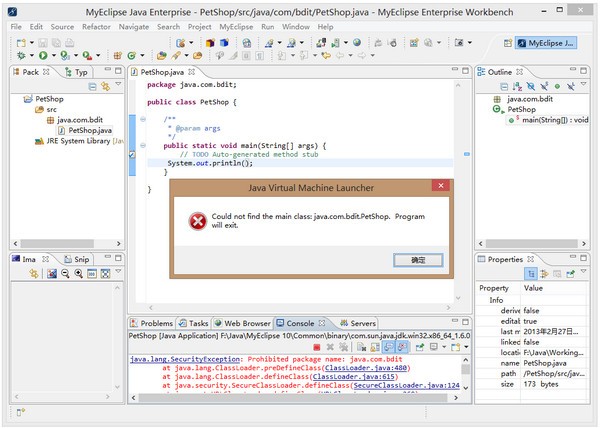
对于以上每一种功能上的类别,在Eclipse中都有相应的功能部件,并通过一系列的插件来实现它们。MyEclipse结构上的这种模块化,可以让我们在不影响其他模块的情况下,对任一模块进行单独的扩展和升级。
简单而言,MyEclipse是Eclipse的插件,也是一款功能强大的JavaEE集成开发环境,支持代码编写、配置、测试以及除错,MyEclipse6.0以前版本需先安装Eclipse。MyEclipse6.0以后版本安装时不需安装Eclipse。