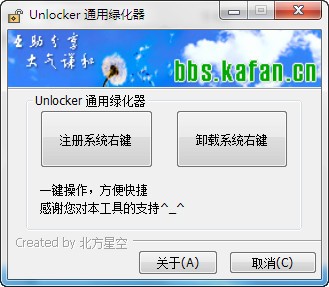我们平时在电脑上删除文件的时候,可能会碰到某些文件因为被程序占用导致无法删除的情况。为此KK小编今天给大家分享Unlocker这款软件,软件可以强制解除文件占用,让用户可以轻松删除任意文件。KK下载站为您提供Unlocker中文版下载,有需要的朋友可以下载使用哦!
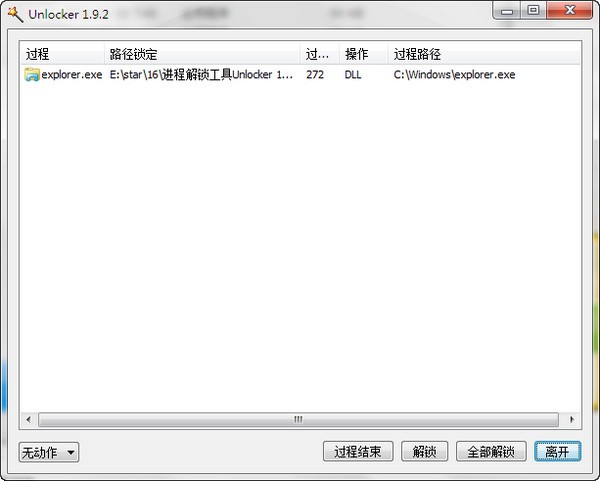
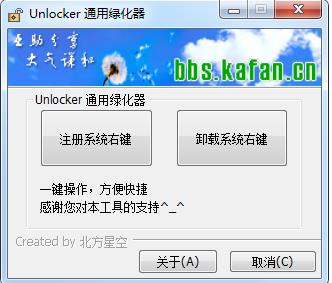
2、之后右键点击要删除的文件或文件夹,然后选择 Unlocker
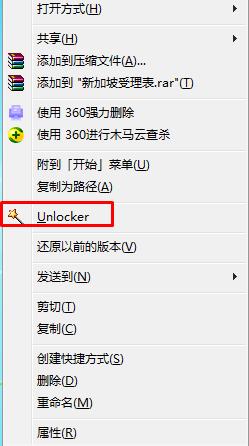
3、在过程中,可以看到文件被哪个软件打开,用户可以选择解锁、结束过程,操作方式可选择无动作或删除移动等等。
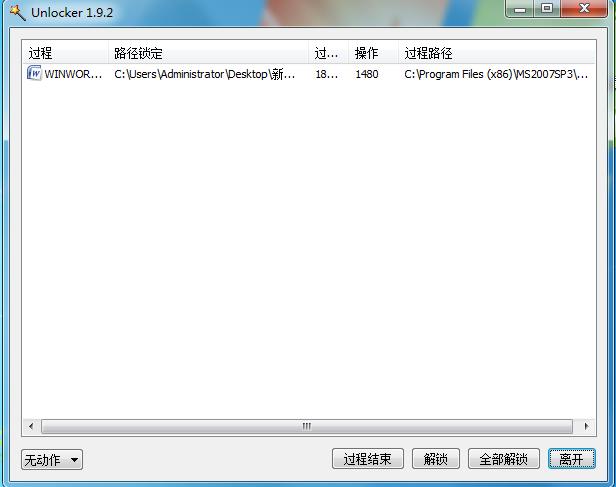
* 安装程序的细节改进;
* 新增“删除文件”、“终止进程”功能
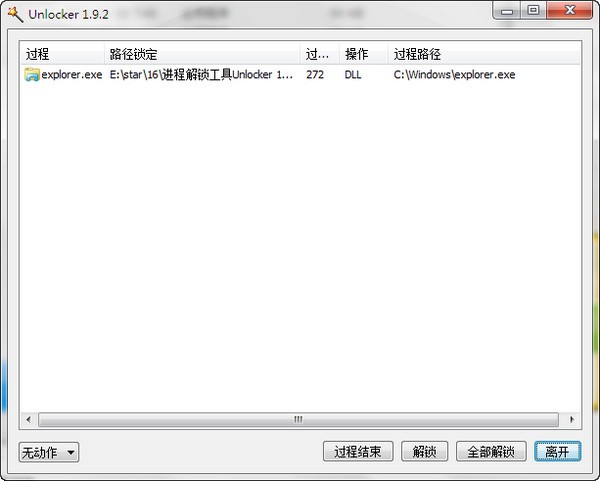
Unlocker中文版使用说明
安装,可以运行Unlocker绿化器.exe ,然后注册系统右键;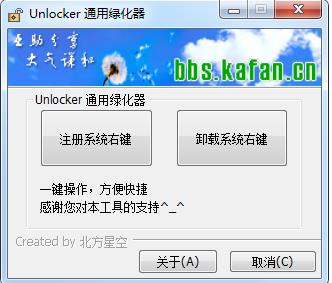
2、之后右键点击要删除的文件或文件夹,然后选择 Unlocker
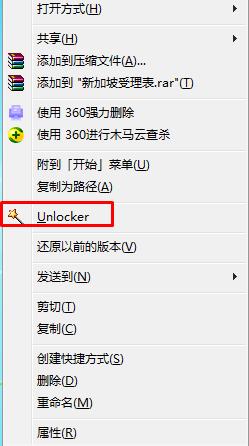
3、在过程中,可以看到文件被哪个软件打开,用户可以选择解锁、结束过程,操作方式可选择无动作或删除移动等等。
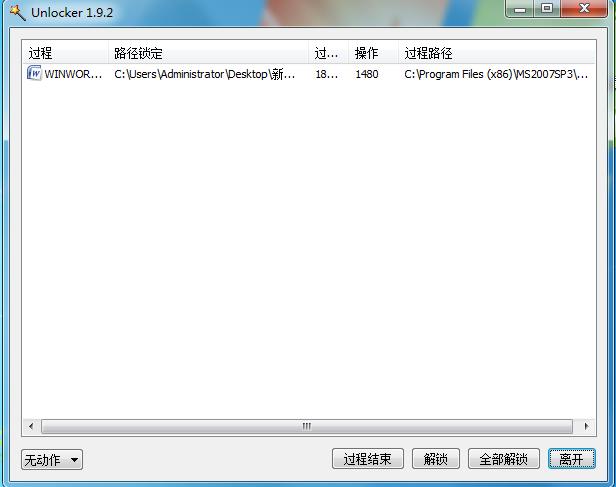
Unlocker中文版功能介绍
* 新增系统右键菜单快捷键;* 安装程序的细节改进;
* 新增“删除文件”、“终止进程”功能