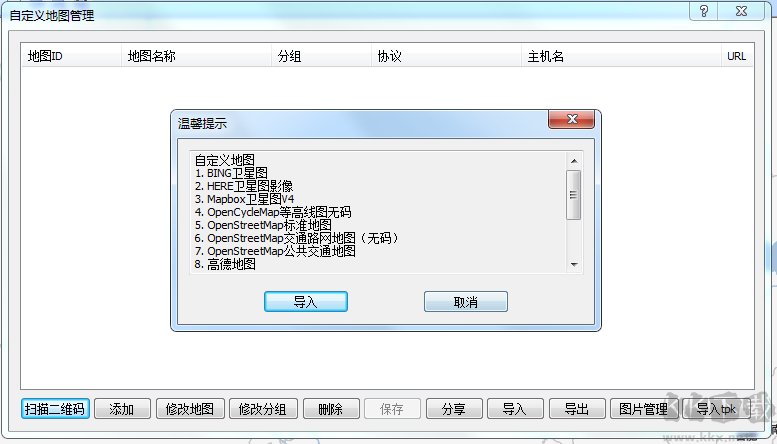奥维互动地图是非常强大的地图软件,新版带给大家二维码扫一扫功能,方便大家导入自定义地图,同时小编也给大家分享了12款非常棒的自定义地图,方便大家查看各查地图,影像!
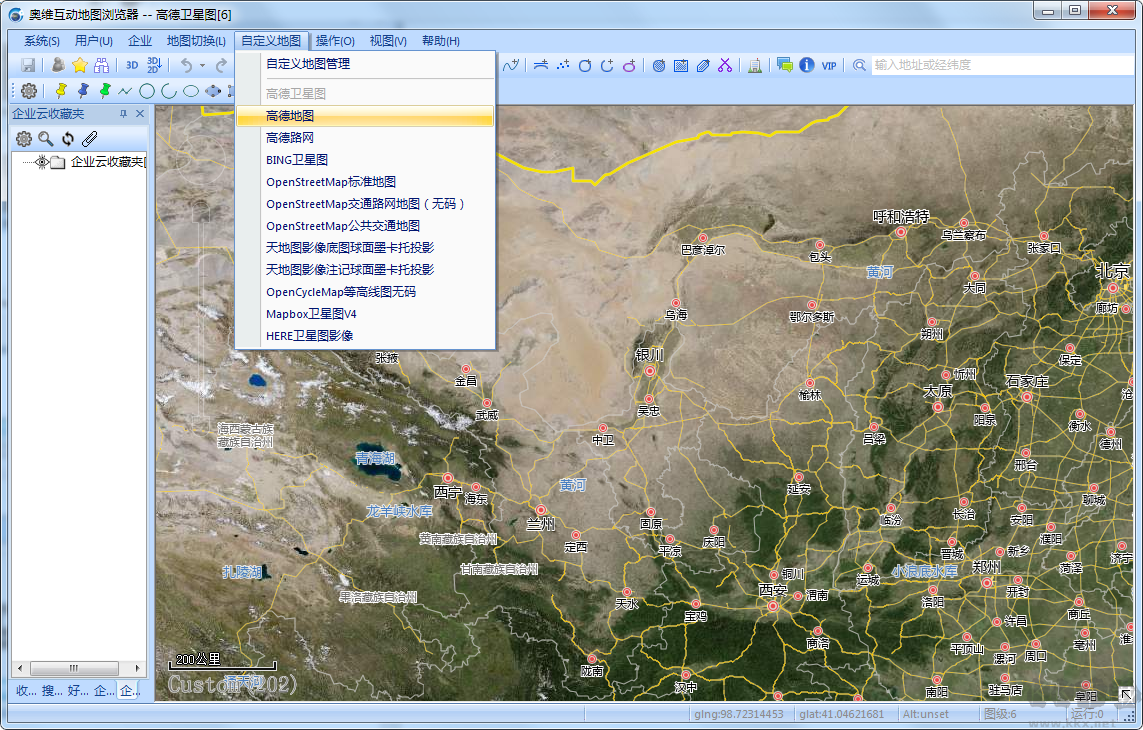
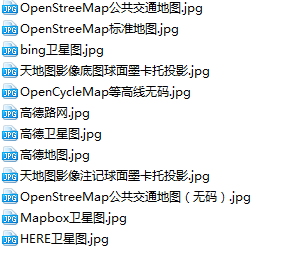
OpenStreeMap标准地图.jpg
bing卫星图.jpg
天地图影像底图球面墨卡托投影.jpg
OpenCycleMap等高线无码.jpg
高德路网.jpg
高德卫星图.jpg
高德地图.jpg
天地图影像注记球面墨卡托投影.jpg
OpenStreeMap公共交通地图(无码).jpg
Mapbox卫星图.jpg
HERE卫星图.jpg
1、自定义地图管理
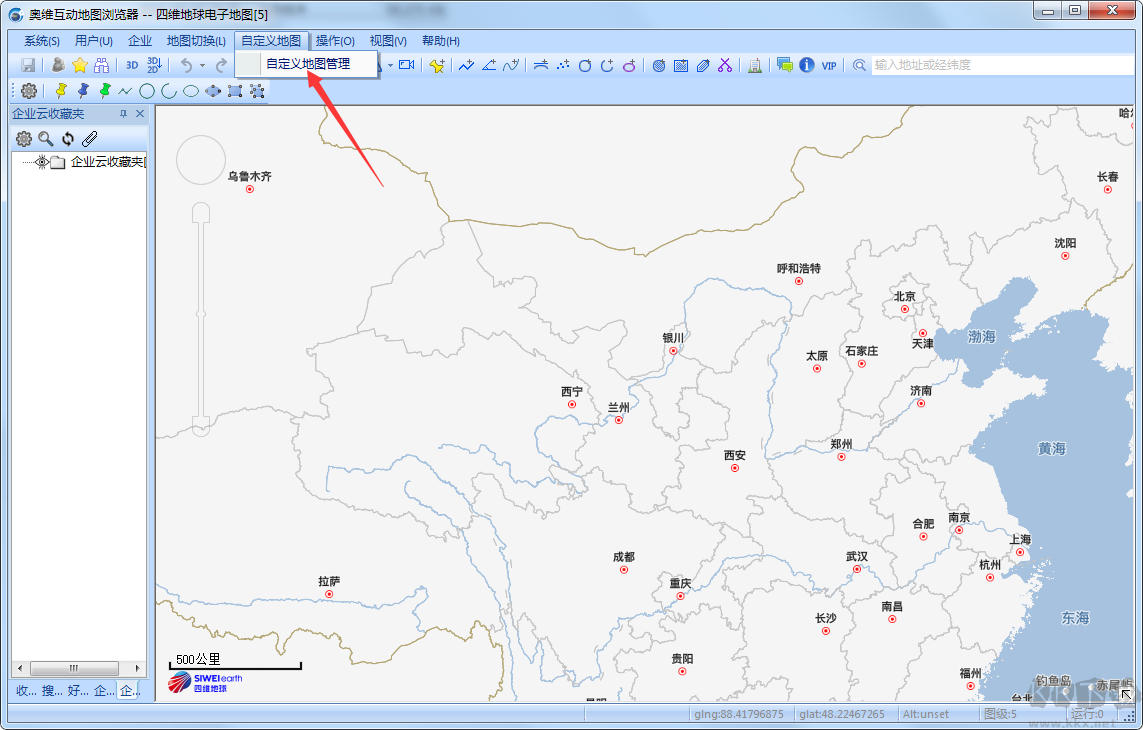
2、扫描二维码
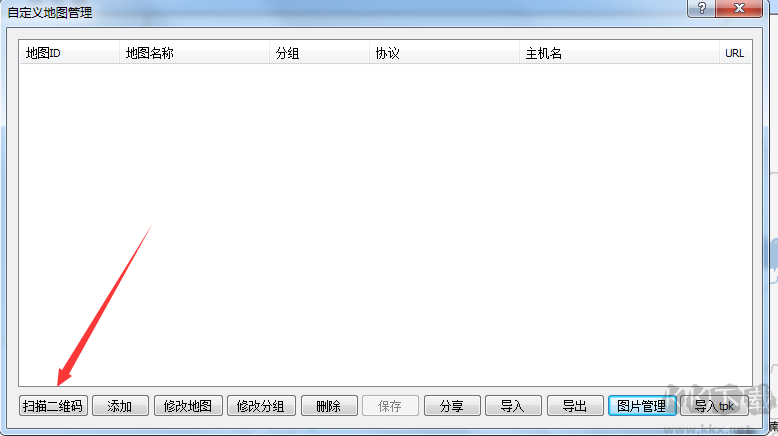
3、选择小编给大家分享的二维码~
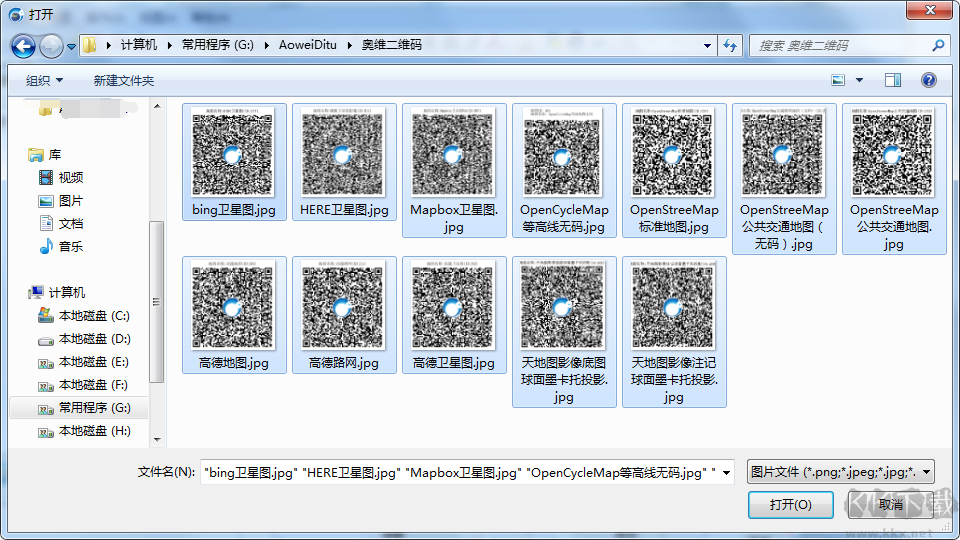
选择导入即可。
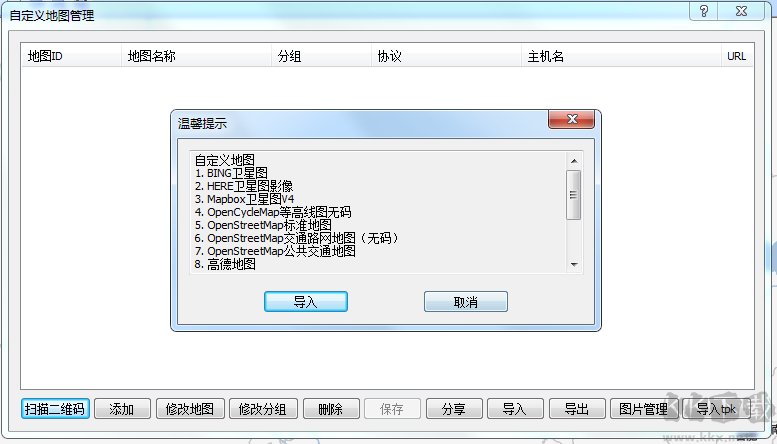
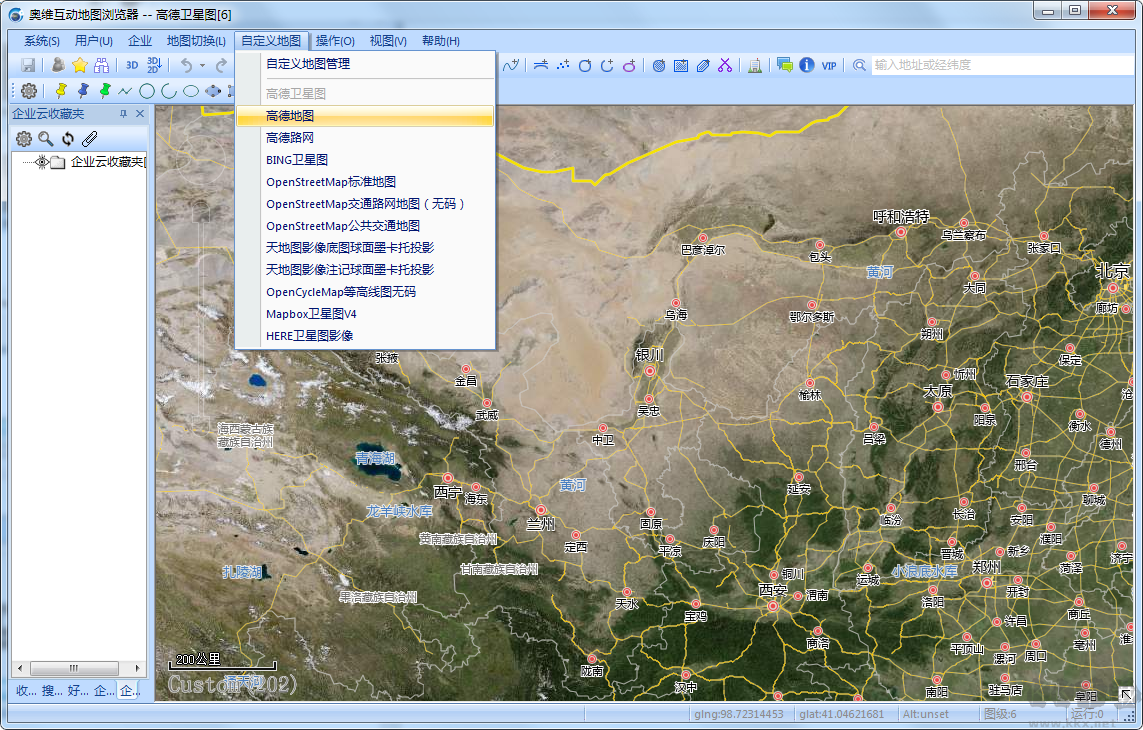
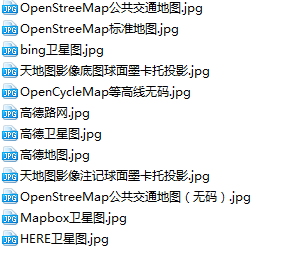
内附二维码:打开扫一扫即可添加自定义地图
OpenStreeMap公共交通地图.jpgOpenStreeMap标准地图.jpg
bing卫星图.jpg
天地图影像底图球面墨卡托投影.jpg
OpenCycleMap等高线无码.jpg
高德路网.jpg
高德卫星图.jpg
高德地图.jpg
天地图影像注记球面墨卡托投影.jpg
OpenStreeMap公共交通地图(无码).jpg
Mapbox卫星图.jpg
HERE卫星图.jpg
1、自定义地图管理
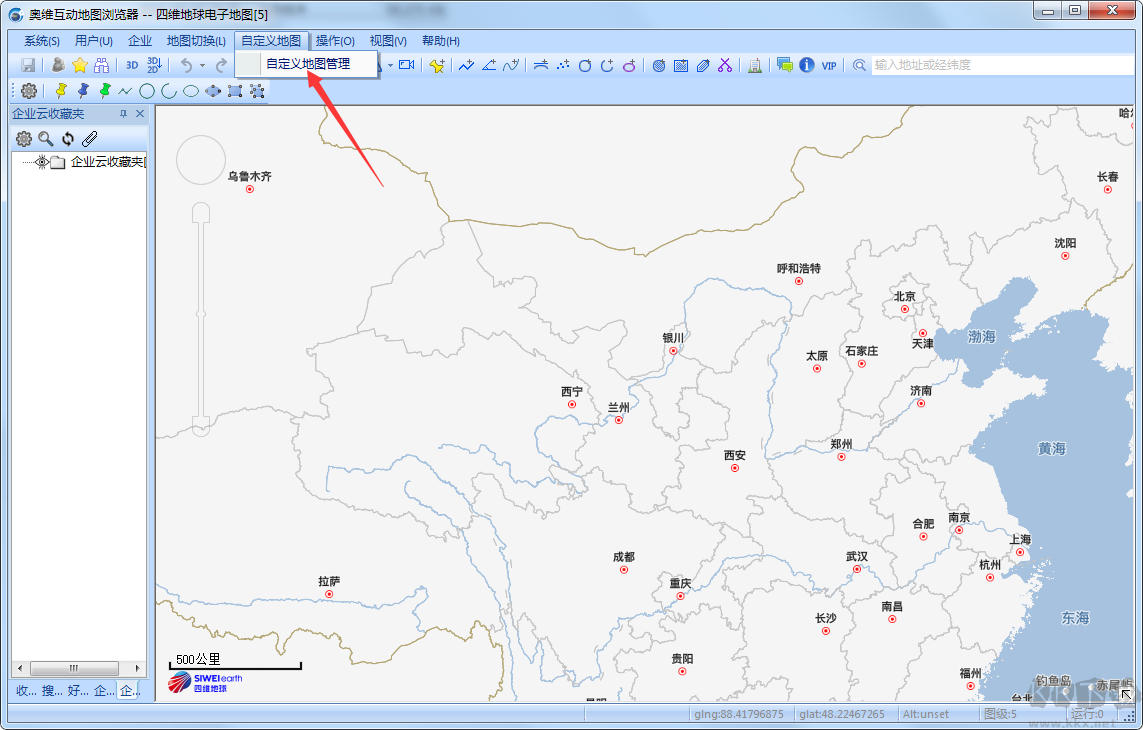
2、扫描二维码
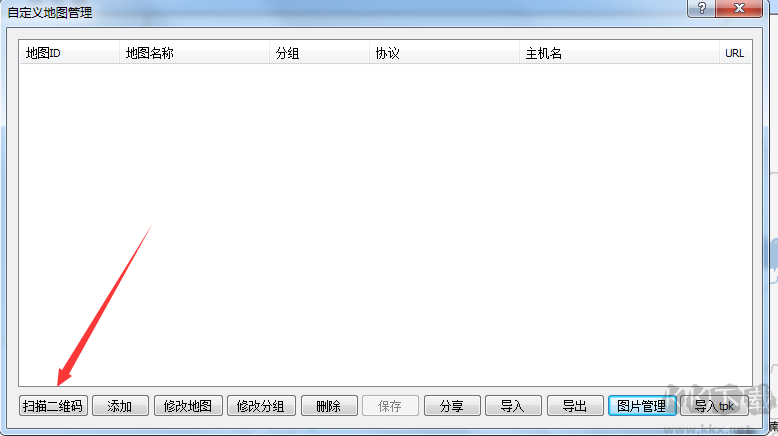
3、选择小编给大家分享的二维码~
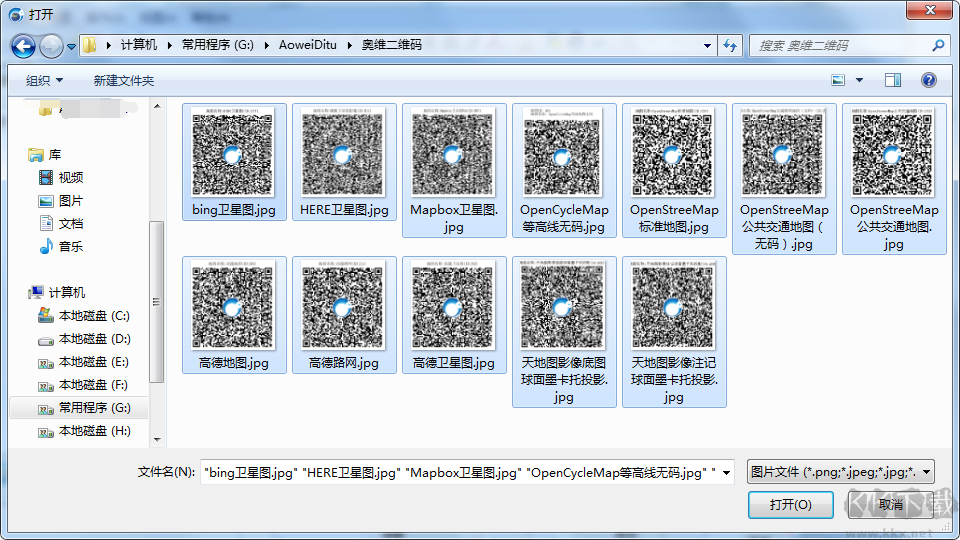
选择导入即可。