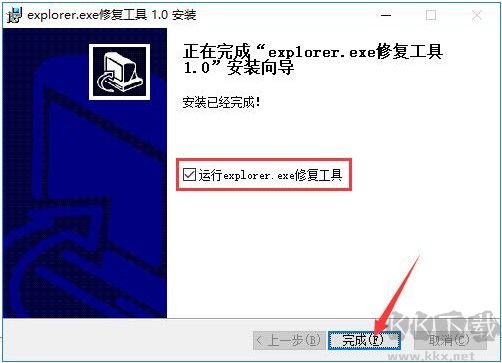explorer.exe是Windows系统中的资源管理器,如果它出现问题我们可能会碰到电脑桌面黑屏不显示内容等问题,这时会就需要对explorer.exe进行修复了,而小编今天为大家推荐的软件的正是explorer.exe修复工具。使用这款修复工具能够帮你修复explorer.exe出错导致的各种问题,该工具适用于xp、win7、win8、win10等操作系统,无需担心版本问题。并且它不但可以修复电脑的资源管理器,让电脑正常的运行,还可以完美的防止病毒窃取电脑的各项重要数据信息。
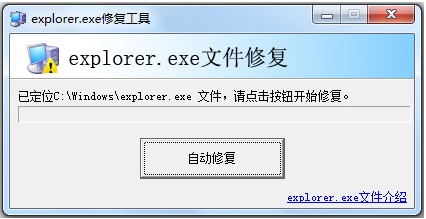
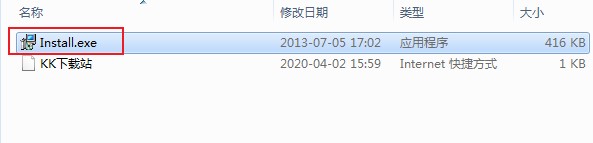
2.打开安装程序后,在窗口左下角将“把2345设为首页”取消勾选,然后点击“下一步”;
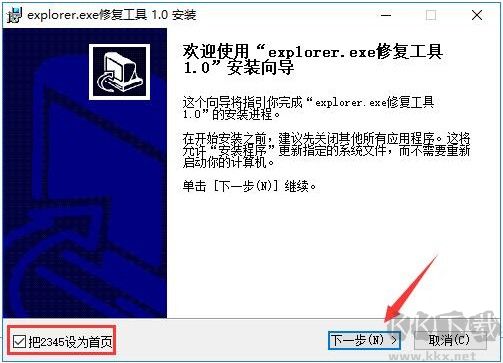
3.点击“浏览”选择软件的安装路径,一般建议安装在C盘之外的磁盘中,选定后点击下方的“安装”按钮开始安装;
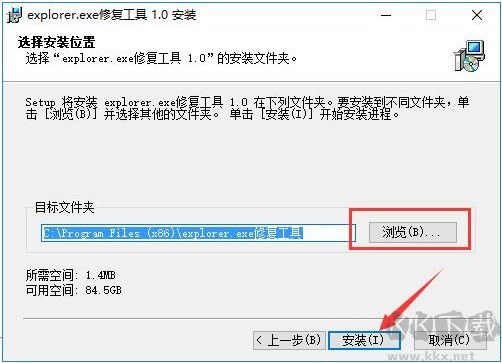
4.如下图所示此时软件已经在自动安装了,整个安装过程大约需要2分钟,请耐心等待;
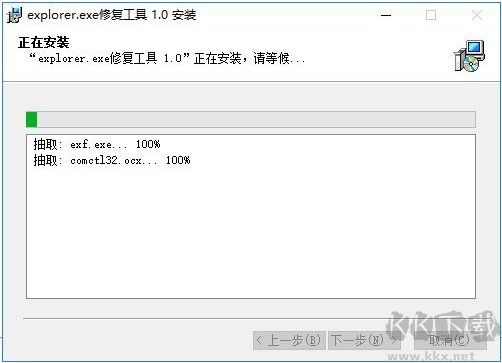
5.等到安装完成后点击“完成”按钮就可以了,如果勾选“运行explorer.exe修复工具”则可以在该窗口关闭后立即运行“explorer.exe修复工具”;
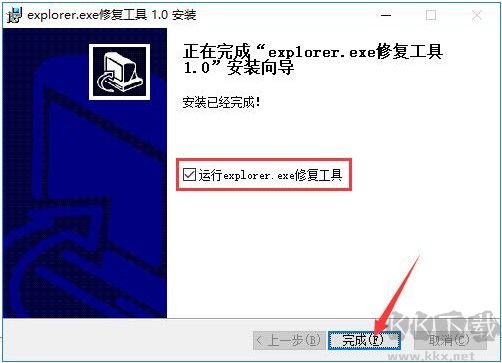
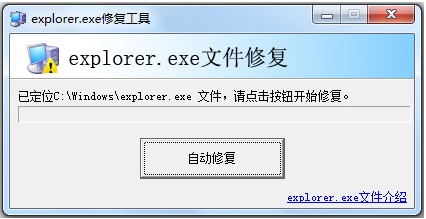
安装教程
1.将下载的压缩包解压缩,在文件夹中找到“Install.exe”安装文件然后双击打开;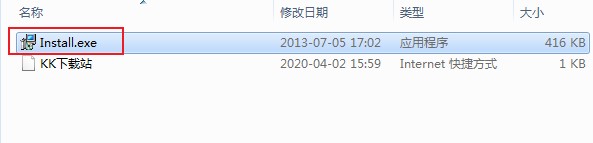
2.打开安装程序后,在窗口左下角将“把2345设为首页”取消勾选,然后点击“下一步”;
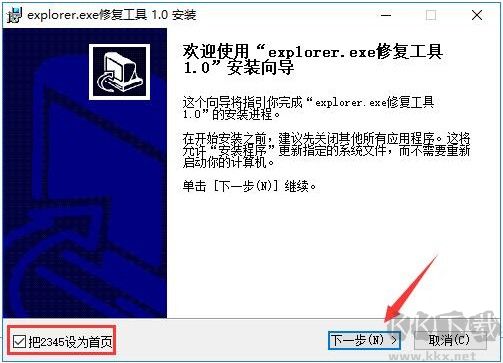
3.点击“浏览”选择软件的安装路径,一般建议安装在C盘之外的磁盘中,选定后点击下方的“安装”按钮开始安装;
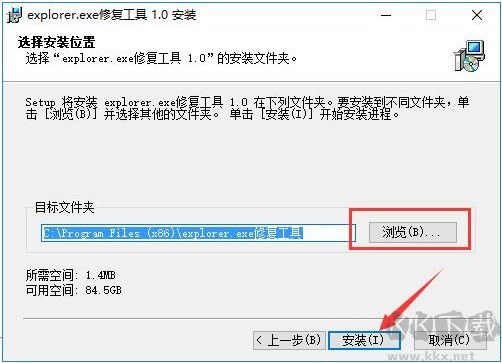
4.如下图所示此时软件已经在自动安装了,整个安装过程大约需要2分钟,请耐心等待;
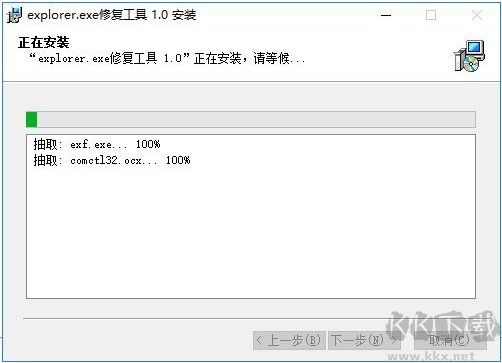
5.等到安装完成后点击“完成”按钮就可以了,如果勾选“运行explorer.exe修复工具”则可以在该窗口关闭后立即运行“explorer.exe修复工具”;