纯驱动支持win10
HP LaserJet M1005驱动是kk下载给使用惠普m1005打印机的用户带来的驱动程序,通过这款驱动程序可以解决电脑无法识别1005打印机正常打印扫描的问题,使用这款打印机的用户如果电脑上不能正常打印的话那么快来试试吧~

1、将下载得到的LaserJet_M1005.rar解压到本地;

2、打开解压得到的文件夹,先运行【setup.exe】开始安装打印机驱动;
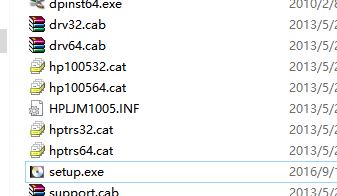
3、点击下一步即可开始安装驱动;
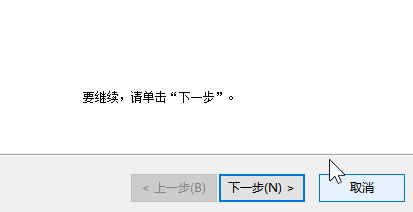
4、等待打印机安装完成后我们双击打开解压得到文件夹中的【扫描仪.exe】,安装后可以让我们更加方便的使用打印机的扫描功能哦!

HP LaserJet M1005驱动 安装方法
1、将下载得到的LaserJet_M1005.rar解压到本地;

2、打开解压得到的文件夹,先运行【setup.exe】开始安装打印机驱动;
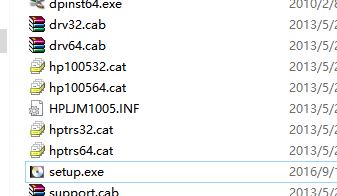
3、点击下一步即可开始安装驱动;
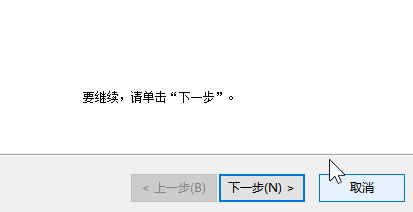
4、等待打印机安装完成后我们双击打开解压得到文件夹中的【扫描仪.exe】,安装后可以让我们更加方便的使用打印机的扫描功能哦!
