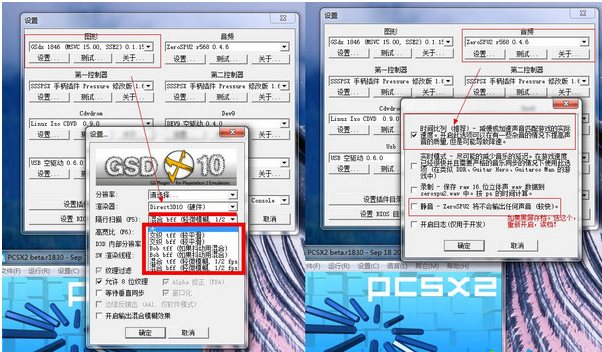PS2模拟器
PCSX2是一款非常好用的PS2模拟器,软件可以在电脑上模拟PS2游戏机的运行环境,让玩家在电脑上就可以游玩所有的PS2游戏。并且PCSX2还支持手柄操控,玩家可以像是玩PS2游戏一样使用手柄来操控PCSX2模拟运行的PS2游戏。KK下载站为您提供PCSX2中文版下载,有兴趣的朋友赶紧下载使用吧!
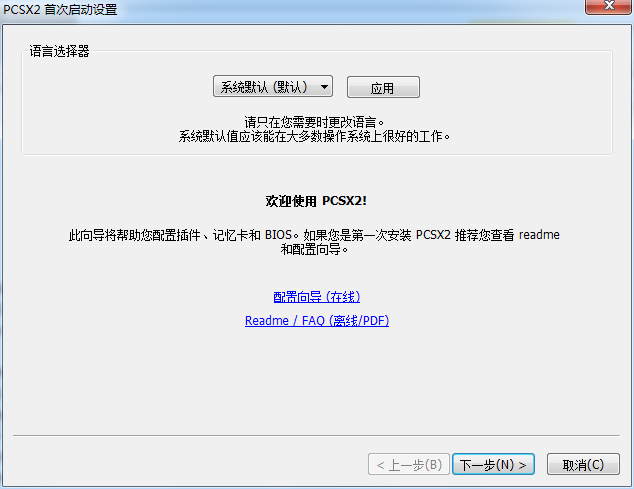
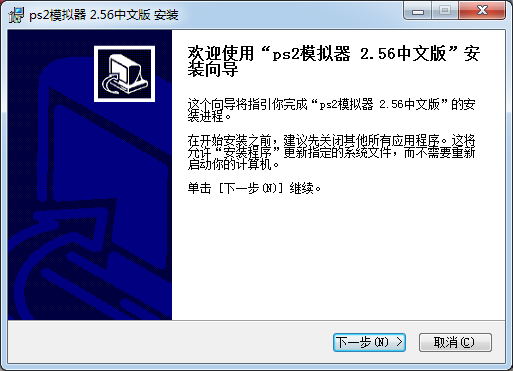
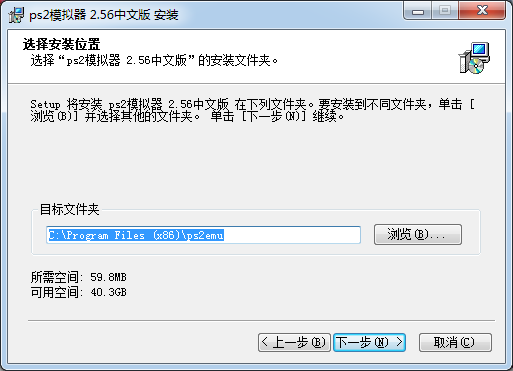
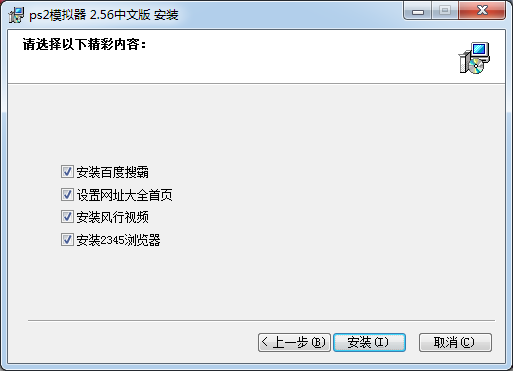
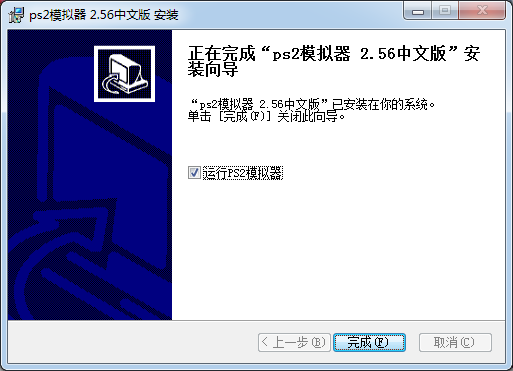
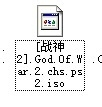
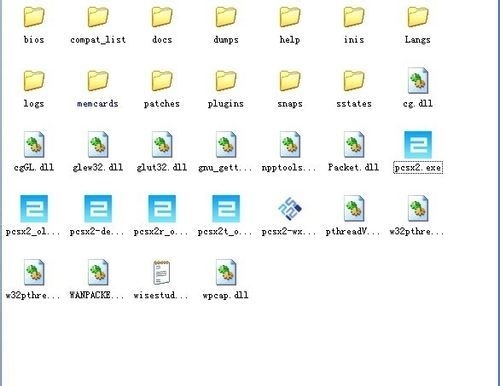
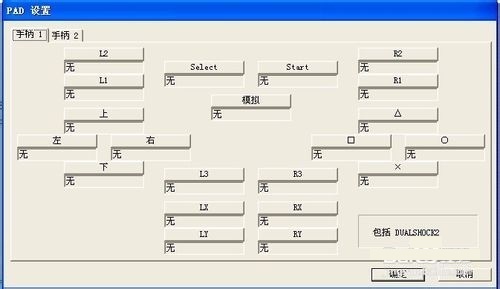
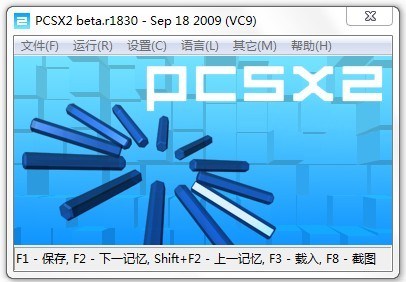
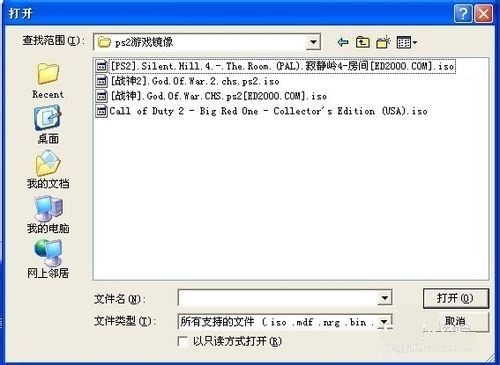
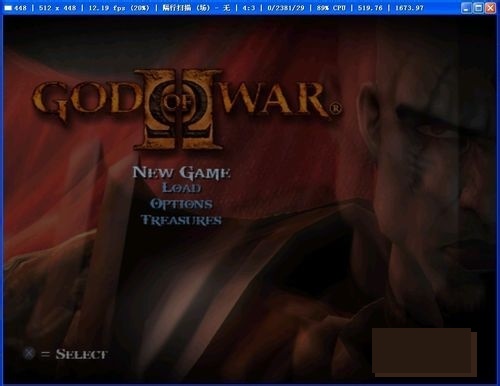
PCSX2模拟器分辨率选项也很丰富,而且还支持窗口化和全屏切换
PCSX2已经能对ISO游戏映像和光盘进行较好的识别和读取,网友进行游戏可以有更多的选择。
ps2模拟器支持多核心模式
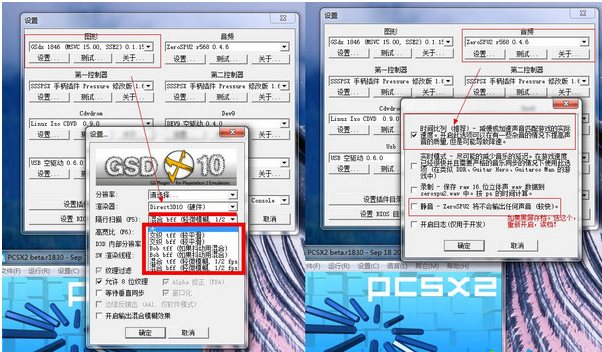
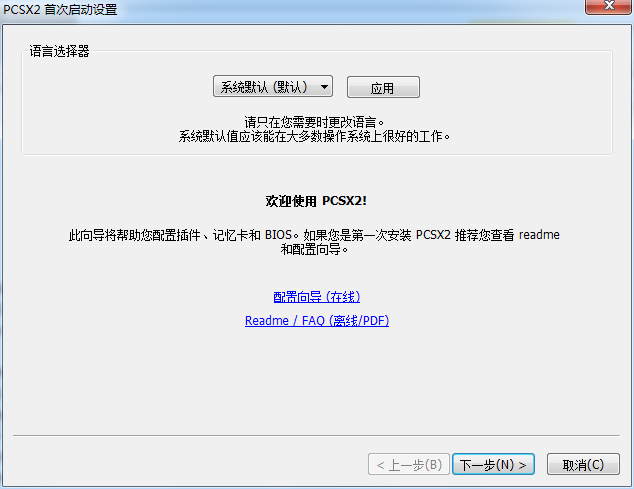
PCSX2中文版安装教程
1.到本站下载安装ps2模拟器,打开安装程序,点击下一步继续安装
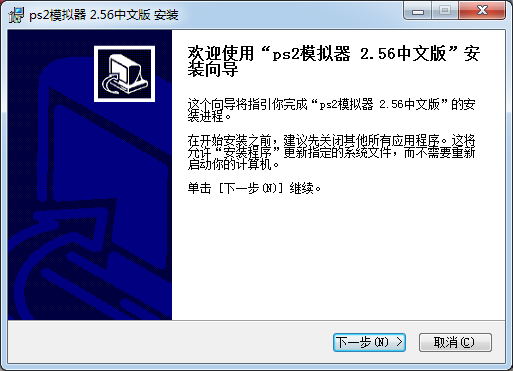
2.点击浏览选择安装位置
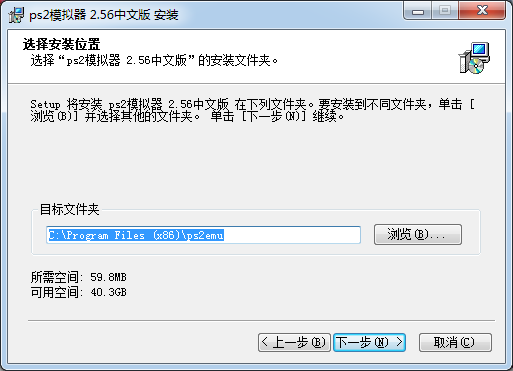
3.注意以下默认勾选,继续安装
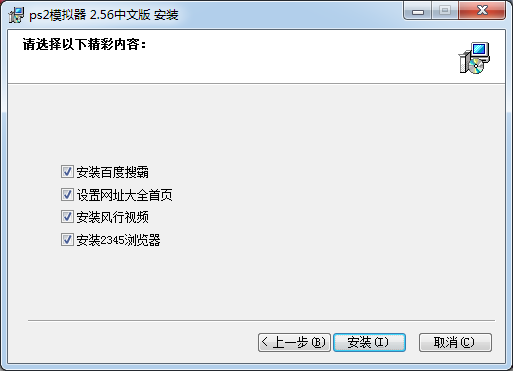
4.最后点击完成即可,软件安装完毕
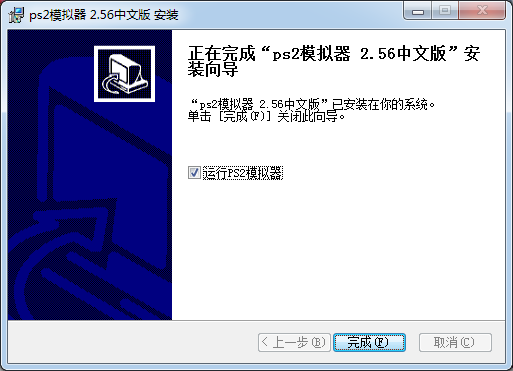
PCSX2中文版使用说明
1、首先得在网上下载ps2游戏的iso镜像文件,这个大家可以自行搜索下载。
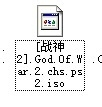
2、解压缩模拟器的压缩包后,打开pcsx2.exe文件,这样就进入模拟器的界面。
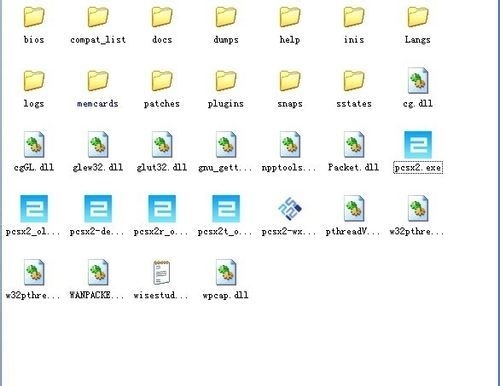
3、根据个人使用情况对控制器进行设置改建。
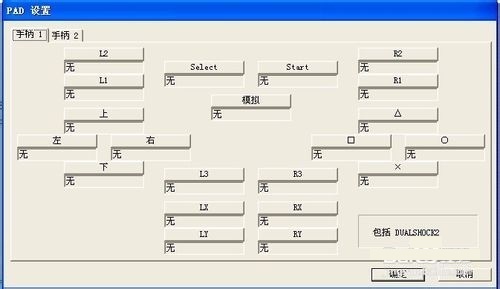
4、我们打开后选择文件 -- 运行ISO镜像 。
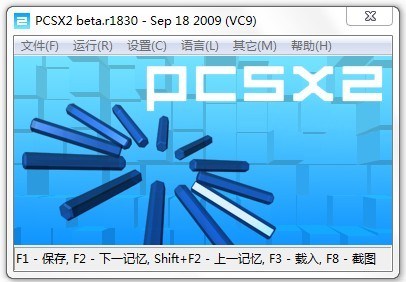
5、选择之前我们下载好的iso镜像游戏,选择并载入游戏。
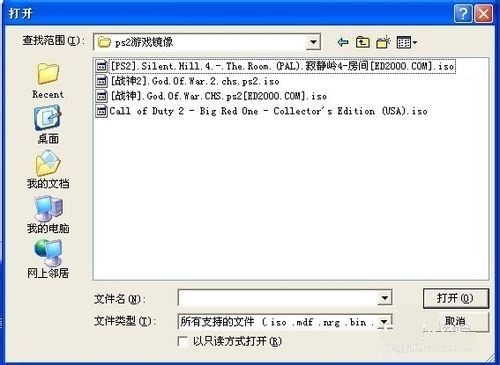
6、完成后即可运行了
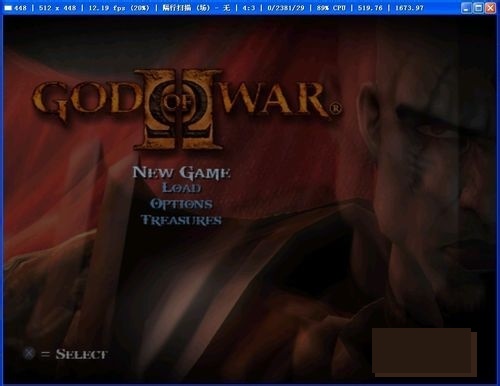
PCSX2中文版功能介绍
ps2模拟器游戏运行速度快,绝大多数已提升到了60%-70%,部分甚至已经达到了100%运行。PCSX2模拟器分辨率选项也很丰富,而且还支持窗口化和全屏切换
PCSX2已经能对ISO游戏映像和光盘进行较好的识别和读取,网友进行游戏可以有更多的选择。
ps2模拟器支持多核心模式