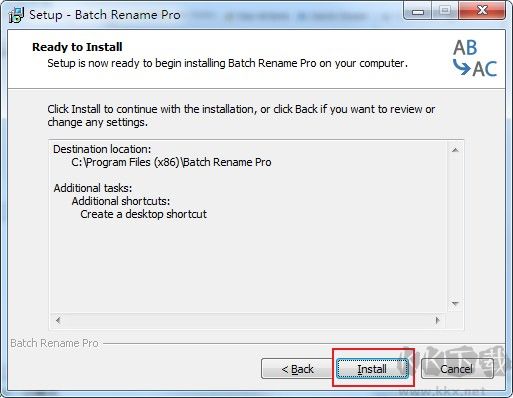批量重命名工具
Bactch Rename Pro是一款非常好用的文件批量重命名软件,在需要修改大量文件或者文件夹的名称时不知道大家是怎么操作的,如果你还在一个个的进行重命名操作那你一定得了解一下这款软件,使用它我们能够将文件或者文件夹进行批量重命名,可以为我们节省下大量的时间与精力。
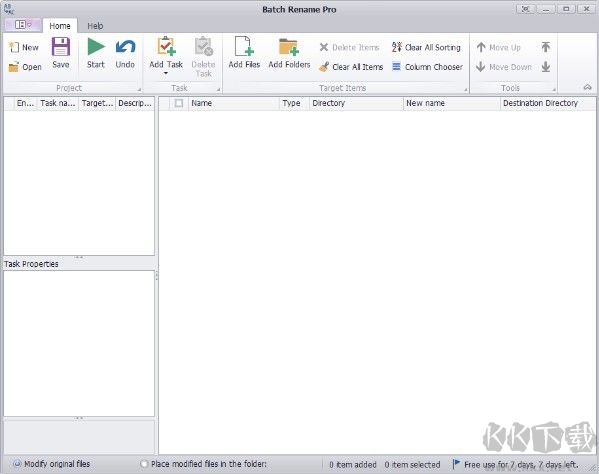
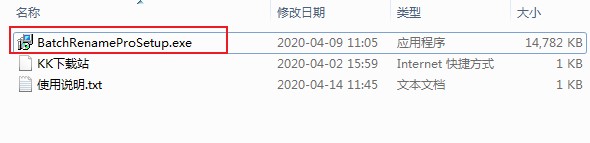
2、如下图所示该软件暂时是没有中文版本的,不过不用担心,只需要按照小编的操作来就可以完成安装了,首先我们点击“Next”按钮
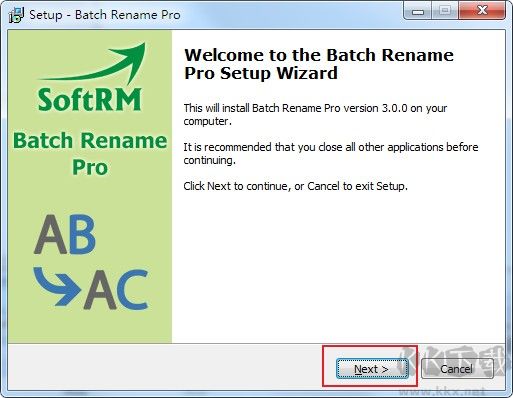
3、这时我们会进入到用户协议页面,点击选择“I accept the agreement”然后继续点击“Next”按钮进入下一步
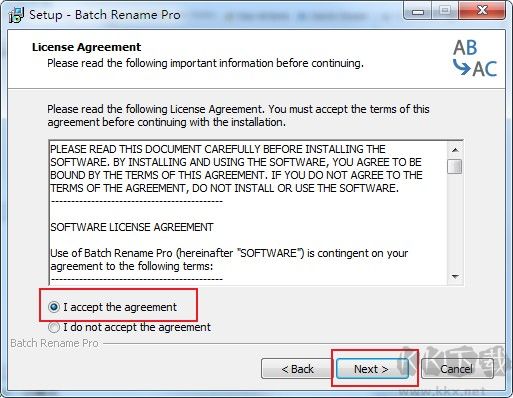
4、这一步是让我们选择软件的安装位置,点击“Browse”按钮设置好软件安装目录然后点击“Next”按钮
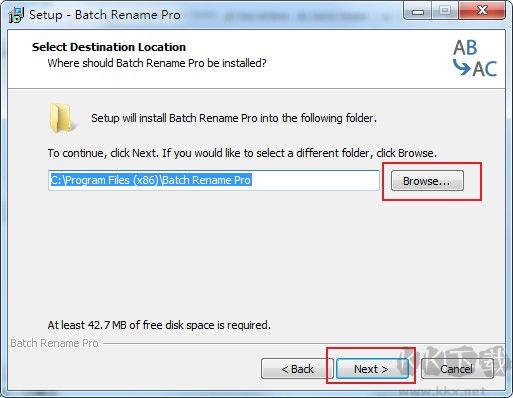
5、下图中的两个选项分别是“创建桌面图标”和“创建快速启动栏图标”,根据自己需求进行勾选然后继续点击“Next”按钮
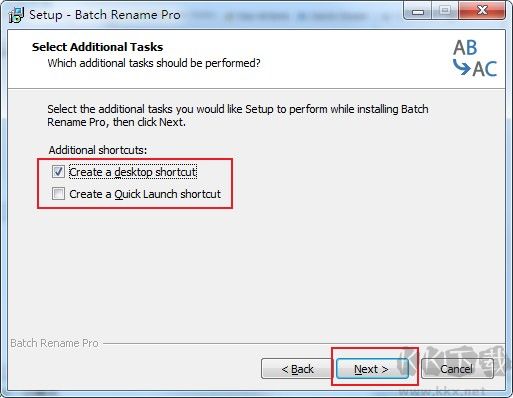
6、如下图所示我们已经完成了所有的设置,只需要点击“Install”按钮就可以完成该软件的安装了
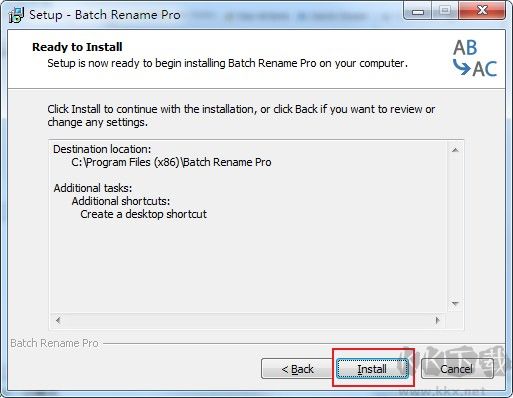
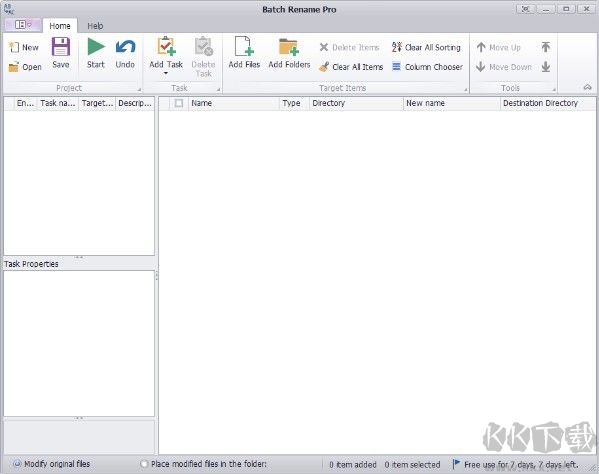
软件安装教程
1、将下载的压缩包进行解压缩可以得到一个文件夹,在该文件夹中双击“BatchRenameProSetup.exe”运行安装程序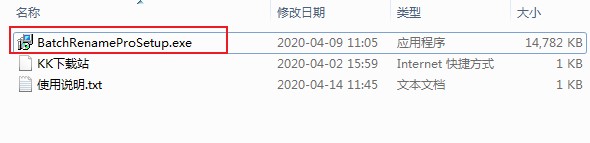
2、如下图所示该软件暂时是没有中文版本的,不过不用担心,只需要按照小编的操作来就可以完成安装了,首先我们点击“Next”按钮
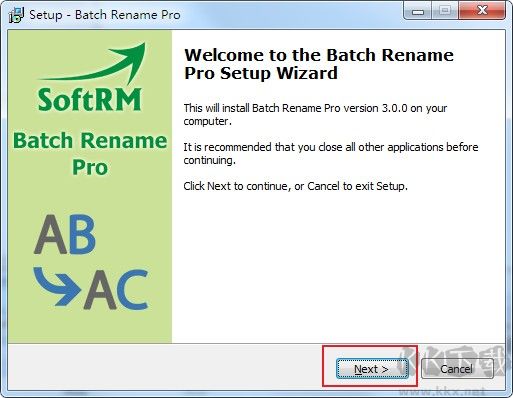
3、这时我们会进入到用户协议页面,点击选择“I accept the agreement”然后继续点击“Next”按钮进入下一步
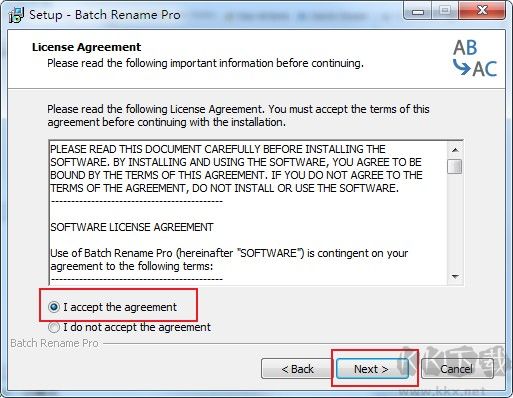
4、这一步是让我们选择软件的安装位置,点击“Browse”按钮设置好软件安装目录然后点击“Next”按钮
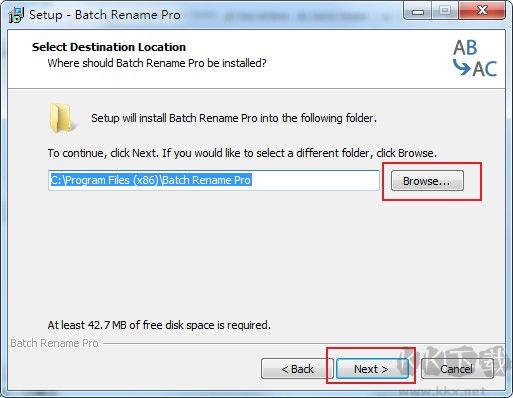
5、下图中的两个选项分别是“创建桌面图标”和“创建快速启动栏图标”,根据自己需求进行勾选然后继续点击“Next”按钮
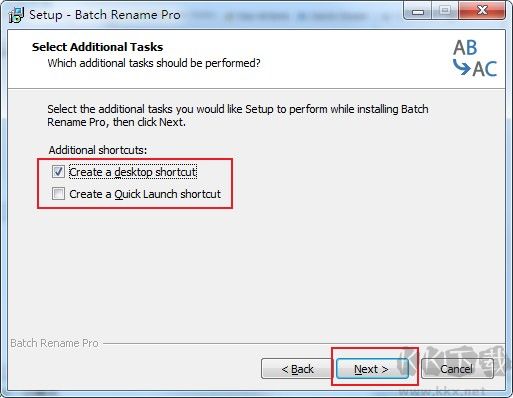
6、如下图所示我们已经完成了所有的设置,只需要点击“Install”按钮就可以完成该软件的安装了