电脑开关机时间记录查看工具是一款非常实用的小工具,软件可以记录电脑每一次开机和关机的时间,记录的时间可以精确到秒。这款工具可以帮助我们确认自己电脑每一次开机和关机的时间,方便判断是否有人曾经碰过自己的电脑,有需要的朋友可以下载使用哦!

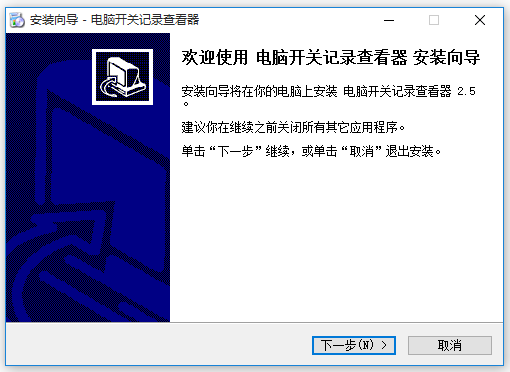
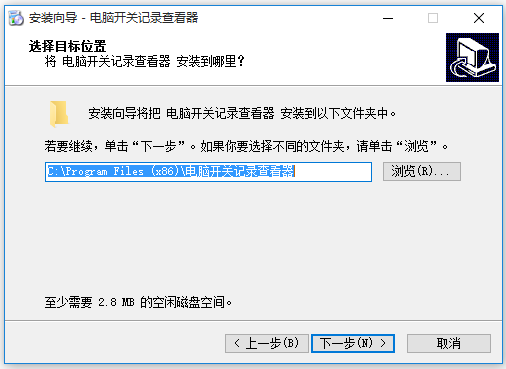
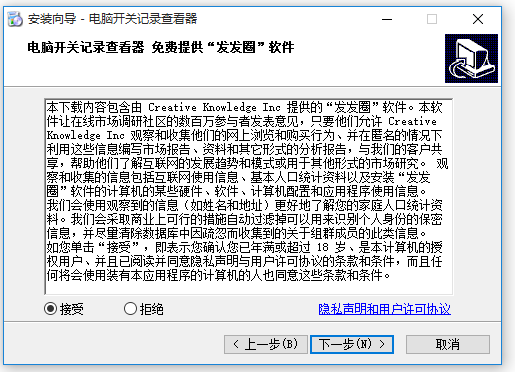
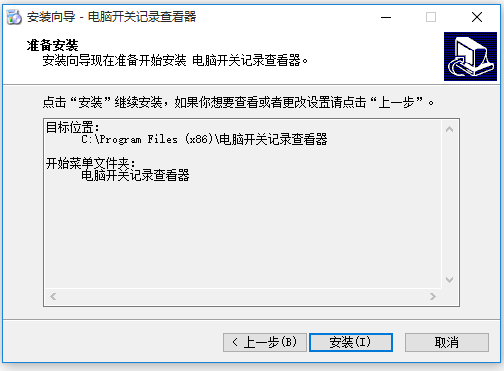

电脑开关机时间记录查看工具安装教程
下载电脑开关机记录查看器,双击.exe文件,根据向导操作,
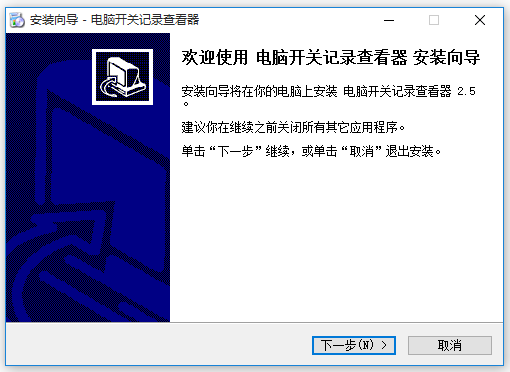
选择软件安装位置,进行下一步,
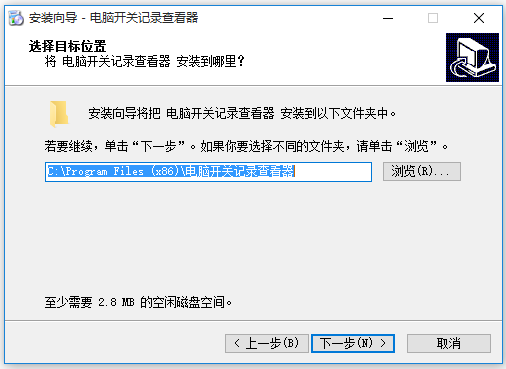
仔细阅读协议,勾选【接受】,进行下一步,
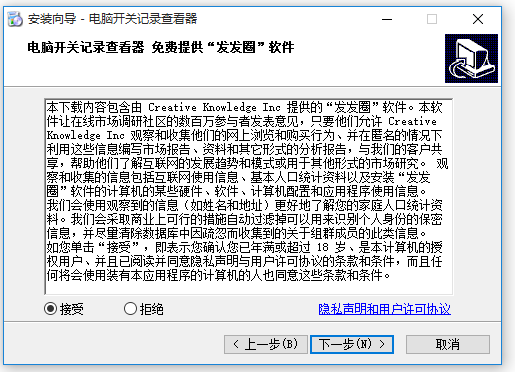
点击安装,请耐心等待即可。
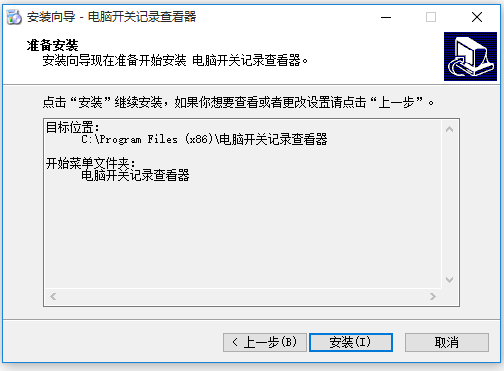
电脑开关机时间记录查看工具功能介绍
(1)查看电脑启动时间、关机时间、登录用户等信息;
(2)绘制工作时间统计图;
(3)发现是否有人偷偷使用您的电脑;
(4)监测儿童过度使用电脑。
小编评测:你在使用电脑的时候是否怀疑过自己的电脑被被人用过呢?电脑开关机时间记录查看工具可以帮助你记录电脑的开机和关机时间,让所有的电脑使用记录一目了然。
