程序多开器能够让我们在电脑中同时运行多个相同的程序,比如电脑版微信一般通一台电脑中只允许打开一个,但是使用这款软件就可以同时登录多个电脑端微信账号,十分适合于网店客服、微商等职业人群使用,有需要的朋友赶紧下载使用吧!
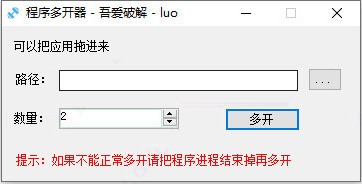
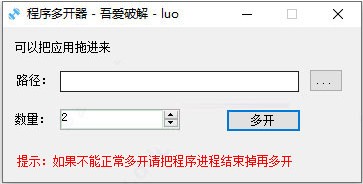
2、可以点击路径右边的“...”按钮在资源管理器中找到需要多开的程序,也可以如下图所示直接将需要多开的程序拖至软件内。
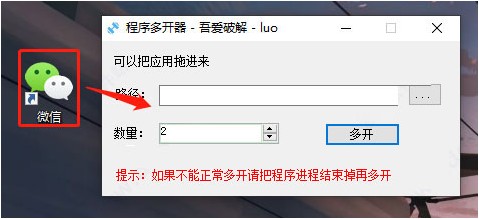
3、然后在下面的“数量”中设置我们需要多开的数量最后点击“确定”按钮就可以了
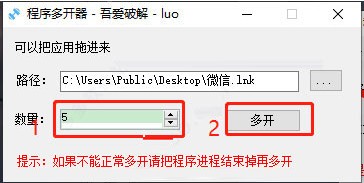
4、如下图所示我们已经成功打开了许多的微信登录窗口了,而不再像是以前一样只能在电脑上打开一个微信

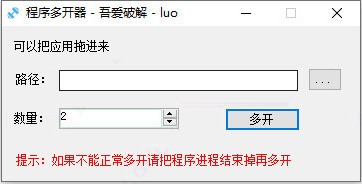
程序多开器使用教程
1、该软件为免安装版,下载并进行解压后即可使用,双击软件目录中的"程序多开器.exe"即可直接运行了。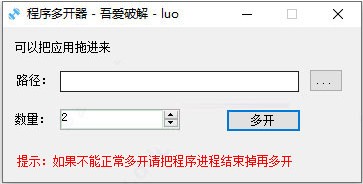
2、可以点击路径右边的“...”按钮在资源管理器中找到需要多开的程序,也可以如下图所示直接将需要多开的程序拖至软件内。
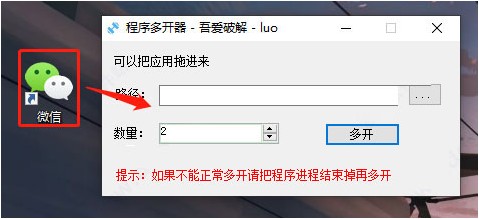
3、然后在下面的“数量”中设置我们需要多开的数量最后点击“确定”按钮就可以了
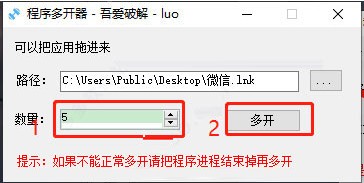
4、如下图所示我们已经成功打开了许多的微信登录窗口了,而不再像是以前一样只能在电脑上打开一个微信

