h264解码器是一款专业的视频编辑制作解码器,H.264视频码流的解析软件实时分析h.264,帮助我们看到解码后视频的像素值,运动矢量,宏块等全面的信息,欢迎有需要的用户前来获取!
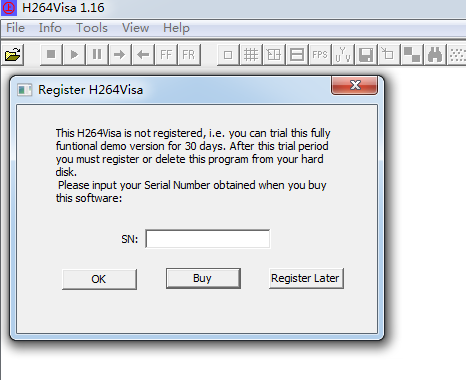
领先的码率控制技术(CBR/VBR),使其能轻松运作于280KbPS~ 6000Kbps之间
可变的GOP结构:I,IP,IBP,IBBP
PCM音频信道
指纹式植入的视频流的音频处理技术,使得视音频实时同步
支持输出文件格式:FLV,MPEG-4,MPEG-2及HTTP,RTSP,UDP网络协议
支持VBR及CBR压缩方式
支持多种分辨率:FULL,D1等
可将录制FLV格式文件再转换为MP4格式文件进行存储
支持自动录制和手工录制
能设定自动录制计划,时间设定为某月某周某日时分秒,自动进行录制
每路直播信号,能设定不同时段的定时任务
可设定录制文件保存路径
支持网络存储,如NAS\NAS+SAN等网络环境
This will install H264Visa on your computer.
lt is recommended that you close all other applications beforecontinuing.
Click Next to continue, or Cancel to exit Setup
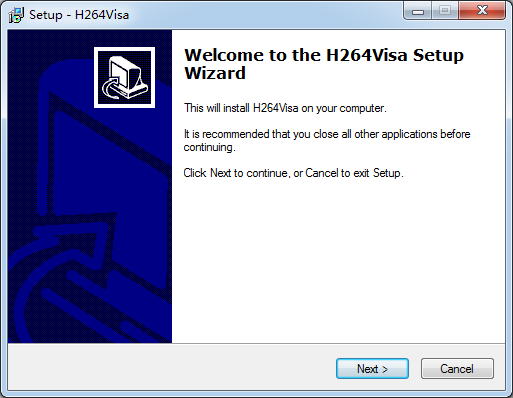
2.license Agreement
Please read the following important infomation before continuing.
Please read the following License Agreement.You must accept the tems of thisagreement before continuing with the installation.
点击同意此协议,点击下一步
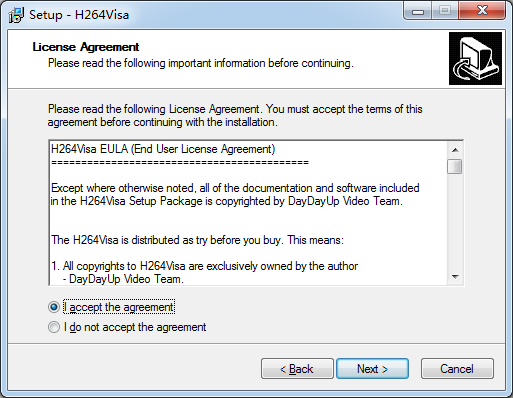
3.Select Destination Location
Where should H264Visa be installed?
Setup will install H264Visa into the following folder.
To continue, click Next. lf you would like to select a different folder, click Browse.
点击Browse浏览选择安装位置
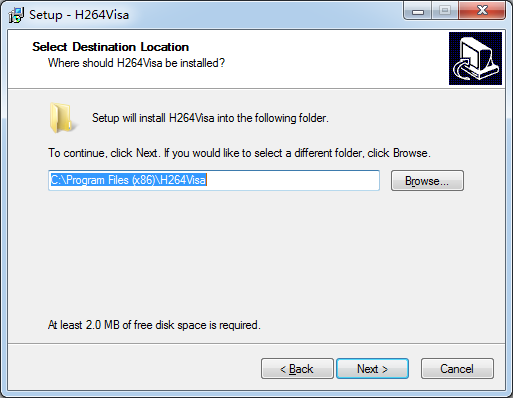
4.到这里,点击Finish即可安装成功
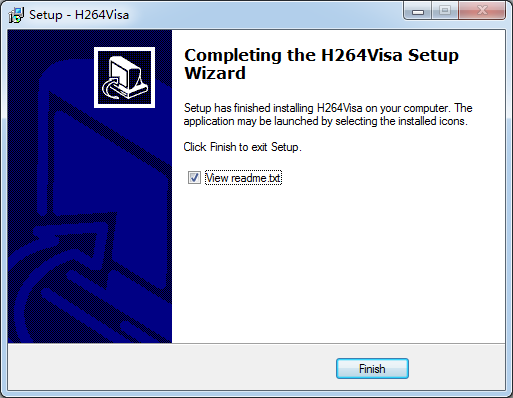
以上便是kk下载给大带来的h264解码器相关信息以及下载地址,欢迎大家前来获取。
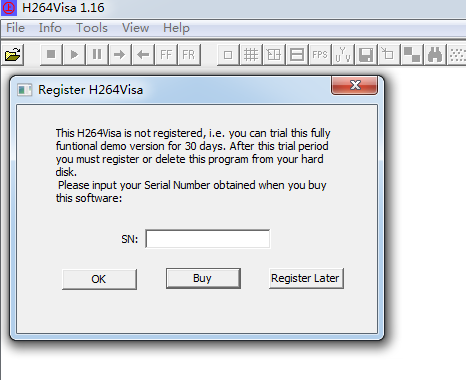
h264解码器功能
四路视频实时预览,也可利用Web界面对多路直播信号远程集中管理进行配置管理领先的码率控制技术(CBR/VBR),使其能轻松运作于280KbPS~ 6000Kbps之间
可变的GOP结构:I,IP,IBP,IBBP
PCM音频信道
指纹式植入的视频流的音频处理技术,使得视音频实时同步
支持输出文件格式:FLV,MPEG-4,MPEG-2及HTTP,RTSP,UDP网络协议
支持VBR及CBR压缩方式
支持多种分辨率:FULL,D1等
可将录制FLV格式文件再转换为MP4格式文件进行存储
支持自动录制和手工录制
能设定自动录制计划,时间设定为某月某周某日时分秒,自动进行录制
每路直播信号,能设定不同时段的定时任务
可设定录制文件保存路径
支持网络存储,如NAS\NAS+SAN等网络环境
h264解码器安装说明
1.将kkx分享的压缩包解压出来,双击打开exe开始安装,Welcome to the H264Visa SetupWizardThis will install H264Visa on your computer.
lt is recommended that you close all other applications beforecontinuing.
Click Next to continue, or Cancel to exit Setup
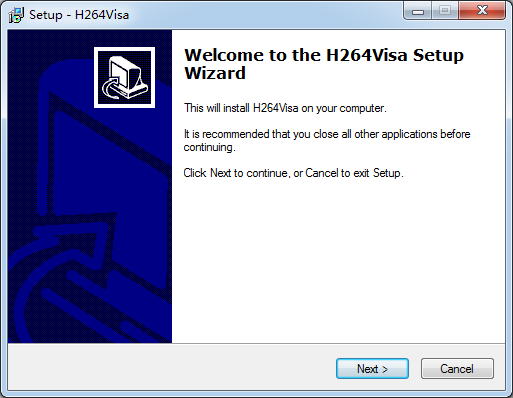
2.license Agreement
Please read the following important infomation before continuing.
Please read the following License Agreement.You must accept the tems of thisagreement before continuing with the installation.
点击同意此协议,点击下一步
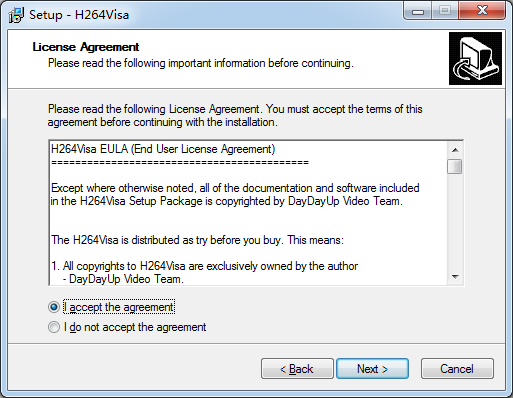
3.Select Destination Location
Where should H264Visa be installed?
Setup will install H264Visa into the following folder.
To continue, click Next. lf you would like to select a different folder, click Browse.
点击Browse浏览选择安装位置
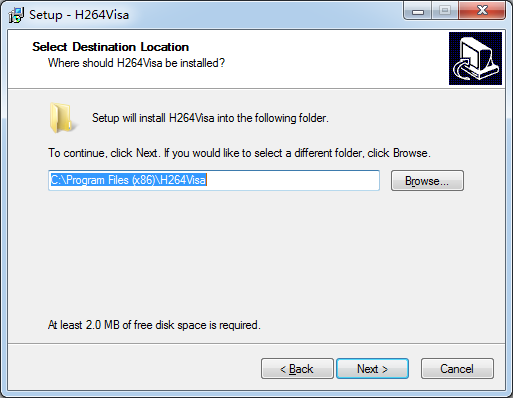
4.到这里,点击Finish即可安装成功
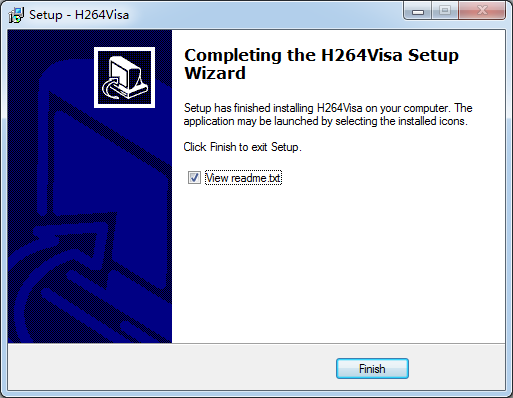
以上便是kk下载给大带来的h264解码器相关信息以及下载地址,欢迎大家前来获取。
MD5值:58425af9f5be403a1be9775a77cddf75
