电脑自拍工具
Video Booth是一款好用的电脑摄像头拍照工具,可采集单一图片或采取四个连续图片,使用“连续拍摄”模式,通过软件自带的视频剪辑功能将照片加上各种好玩的特效,完成后上传到YouTube与朋友一起分享吧。Video Booth可采集内置或计算机连接的摄像机的快照,只要启动此应用程序,定位图像,并点击。

经典,艺术,有趣的效果和背景使您的照片和视频独特。
连续拍摄4张快照。
直接将快照和视频剪辑上传到Facebook进行共享。
适用于所有数码相机和系统。
分享很容易,分享很有趣。
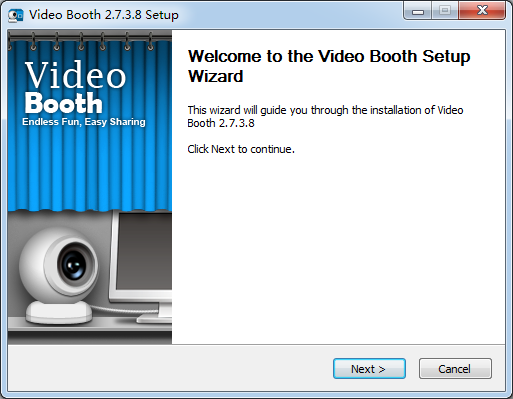
2.license Agreement
Please review the license terms before installing video Booth.
点击I Agree同意此协议
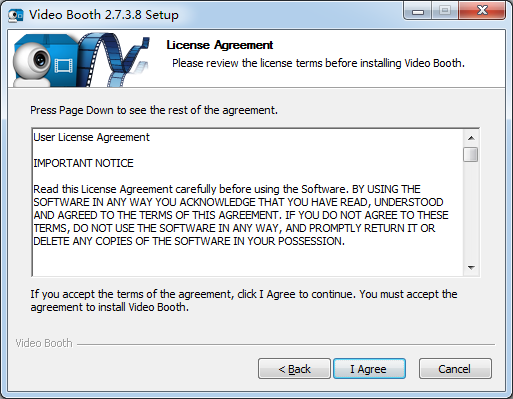
3.Choose lnstall Location
Choose the folder in which to install Video Booth.
点击Browse浏览选择安装位置,但是一般默认就可以了,直接点击install即可
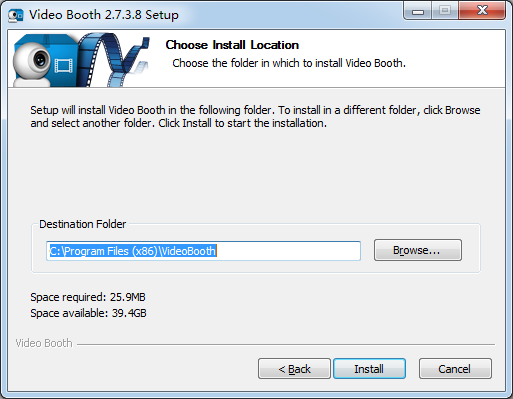
4.lnstalling
Please wait while video Booth is being installed.
等待自动完成安装;
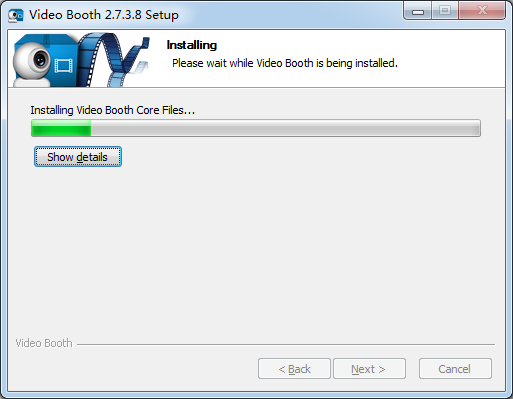
5.Completing the Video Booth SetupWizard
Video Booth has been installed on your computer.Click Finish to dose this wizard.
点击Finish完成安装即可!
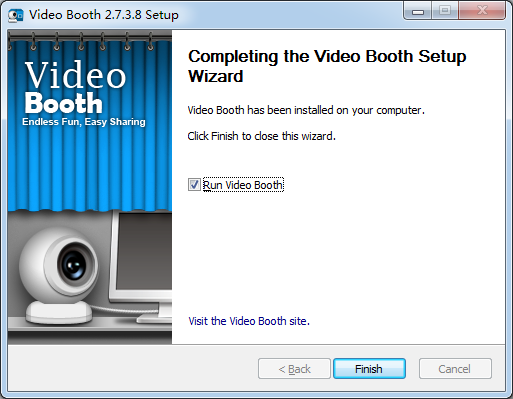
6、完成安装后,接着将VideoBooth.exe破解补丁复制到安装目录下即可完成破解!
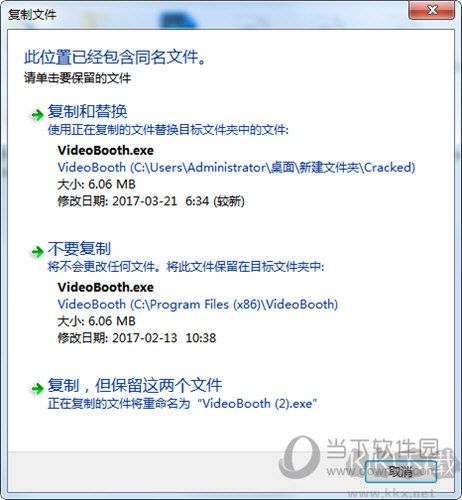
以上便是kk下载小编给大家分享介绍的摄像头特效Video Booth破解版!

Video Booth功能
使用网络摄像头快速轻松地拍摄快照和视频剪辑。经典,艺术,有趣的效果和背景使您的照片和视频独特。
连续拍摄4张快照。
直接将快照和视频剪辑上传到Facebook进行共享。
适用于所有数码相机和系统。
分享很容易,分享很有趣。
Video Booth使用方法
使用摄像头,拍摄快照和视频是使用视频展台容易。打开视频展台,直视镜头,调整你的样子,然后点击捕捉按钮。视频展台倒计时3秒,捕捉并保存下面的主窗口的快照。点击缩略图查看它,把它上传到网站或直接导出到本地文件夹。Video Booth安装
1.将kk下载小编给大家分享介绍的Video Booth压缩包解压到本地,打开安装程序,点击下一步继续安装;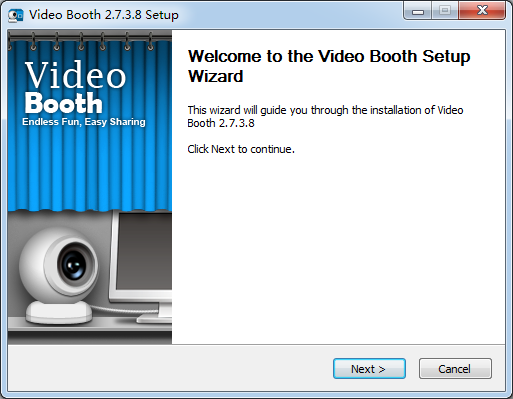
2.license Agreement
Please review the license terms before installing video Booth.
点击I Agree同意此协议
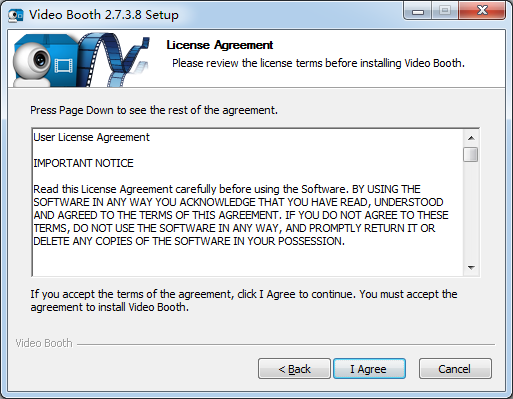
3.Choose lnstall Location
Choose the folder in which to install Video Booth.
点击Browse浏览选择安装位置,但是一般默认就可以了,直接点击install即可
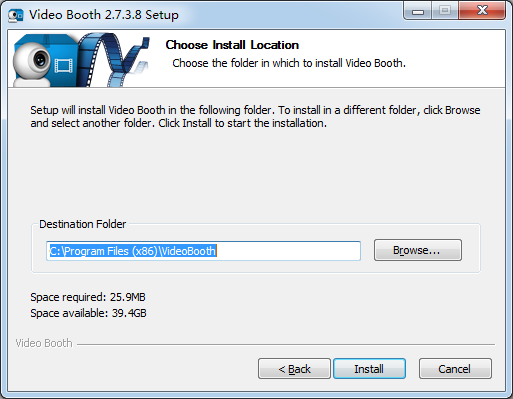
4.lnstalling
Please wait while video Booth is being installed.
等待自动完成安装;
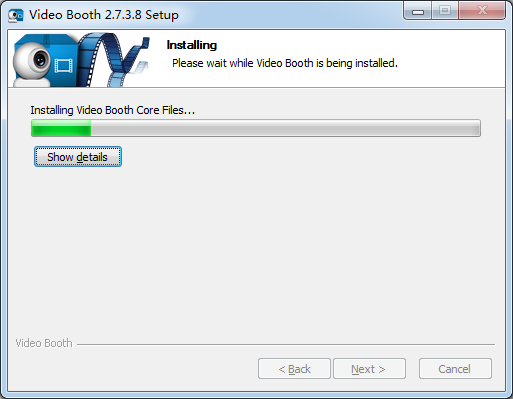
5.Completing the Video Booth SetupWizard
Video Booth has been installed on your computer.Click Finish to dose this wizard.
点击Finish完成安装即可!
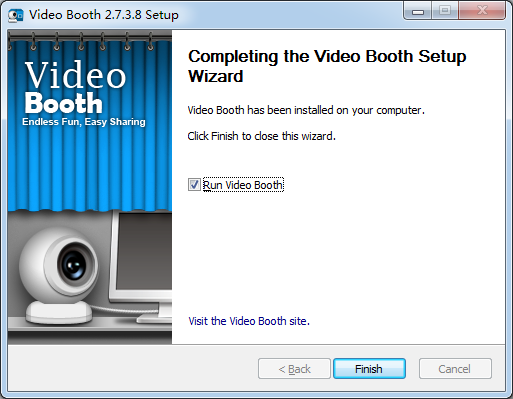
6、完成安装后,接着将VideoBooth.exe破解补丁复制到安装目录下即可完成破解!
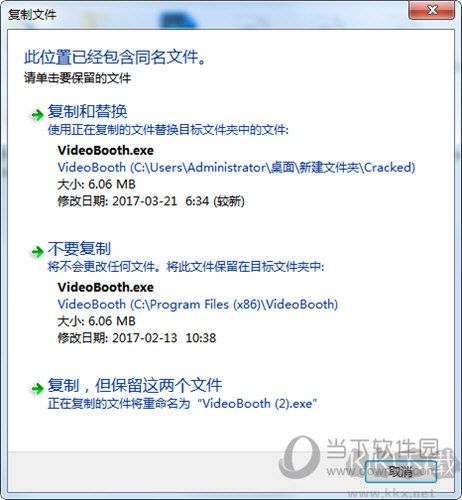
以上便是kk下载小编给大家分享介绍的摄像头特效Video Booth破解版!
解压密码为:www.kkx.net
