支持无限试用
相信大家平时使用电脑的时候都用到过某些支持免费试用的软件,这些软件在试用期过后就需要付费购买。而今天KK小编就给大家分享一款能够锁定软件试用时间的工具——RunAsDate,它可以将软件冻结,让玩家可以达到无限试用的效果,永久免费使用,有需要的朋友赶紧下载使用吧!
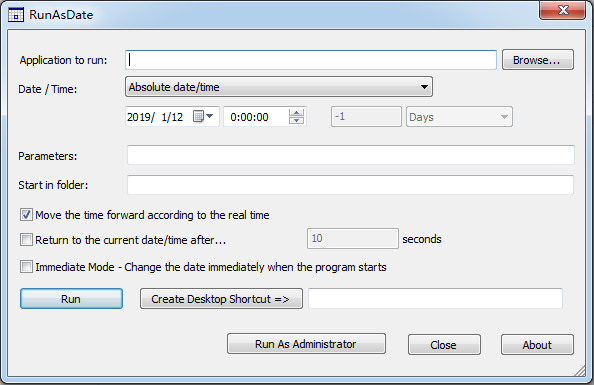
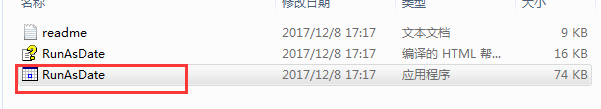
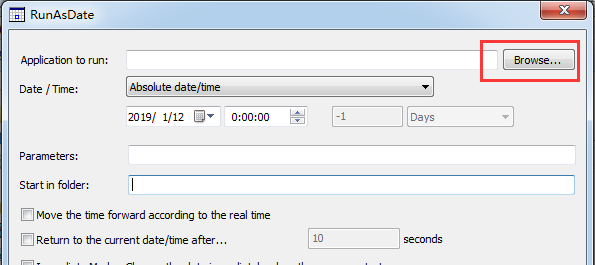
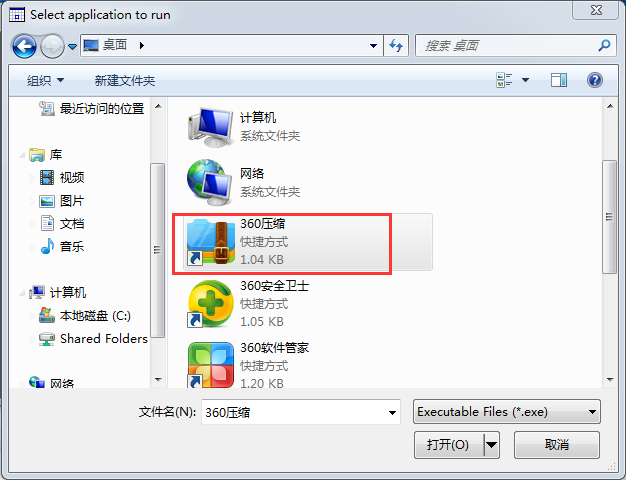
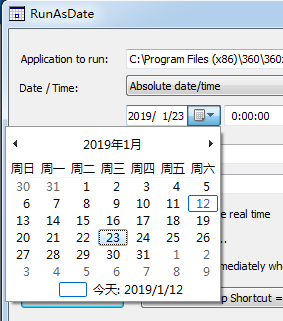
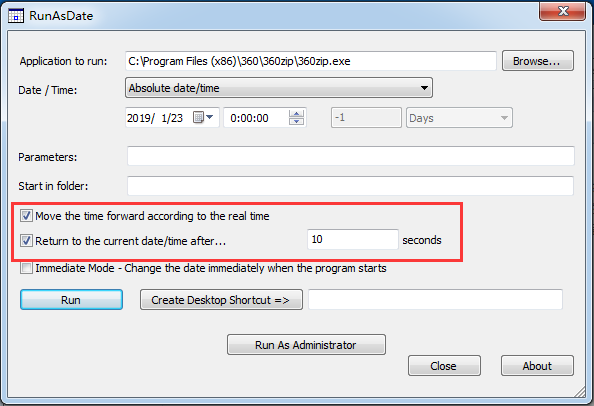
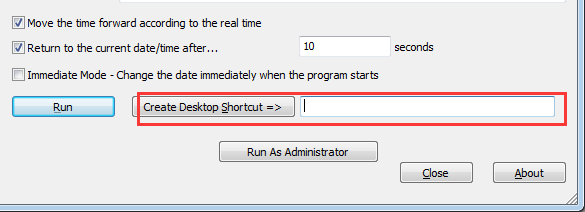
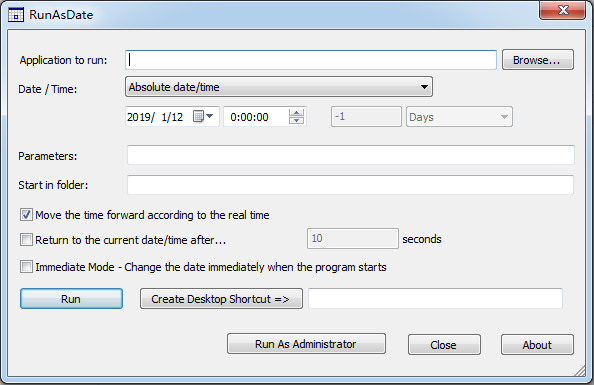
RunAsDate软件试用时间锁定工具使用说明
在本站下载并解压缩 RunAsDate ,然后双击运行 RunAsDate.exe :
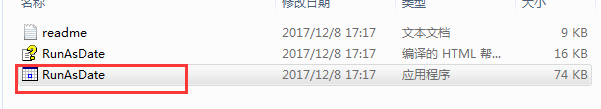
点击 Browse ,然后找到并双击要使用的程序的主程序:
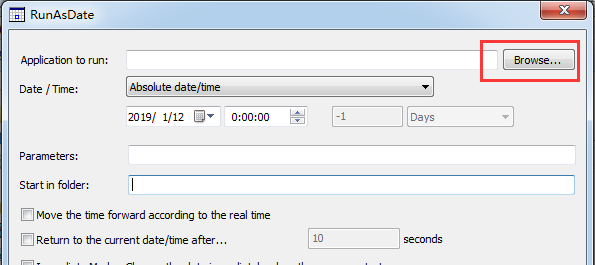
以著名的解压程序360压缩为例
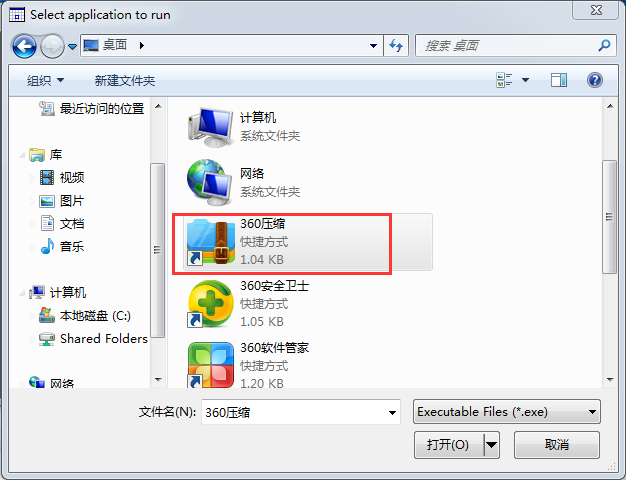
点击要求日期按钮,然后设置要求程序运行时的日期:
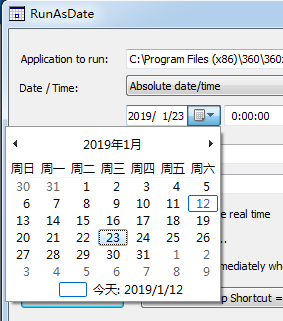
勾选第一项和第二项,然后点击 Run ,即可运行程序:
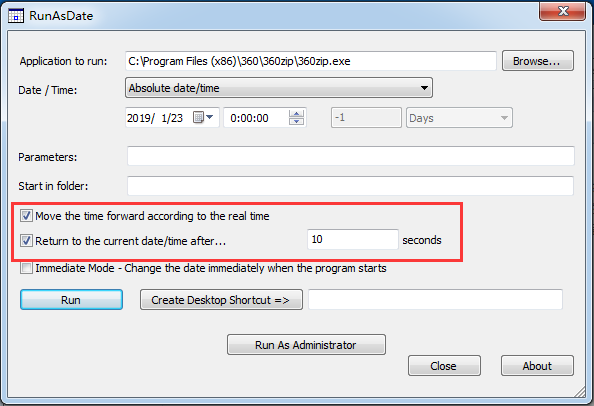
如果希望以后继续使用此时间运行此程序,在最下方的文本框输入程序名,然后点击 Create Desktop Shortcut ,即可在桌面上创建此程序的快捷方式:
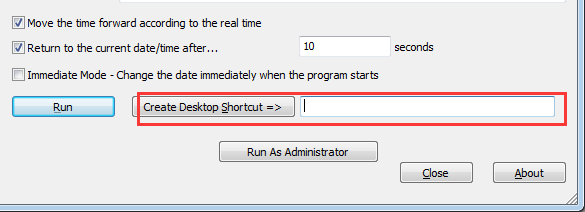
仔细观察快捷方式,即可发现,是程序 RunAsDate 调用自身程序和相关参数,并引用要运行的程序的路径:
