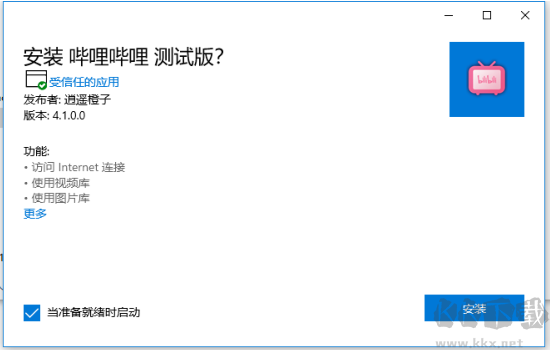哔哩哔哩电脑版(非模拟器)是一款UWP应用,可以在脑上安装,支持Win8/Win10和Win11系统,安装后你就可以在电脑上尽情的观赏哔哩哔哩给大家带来的精彩视频了。
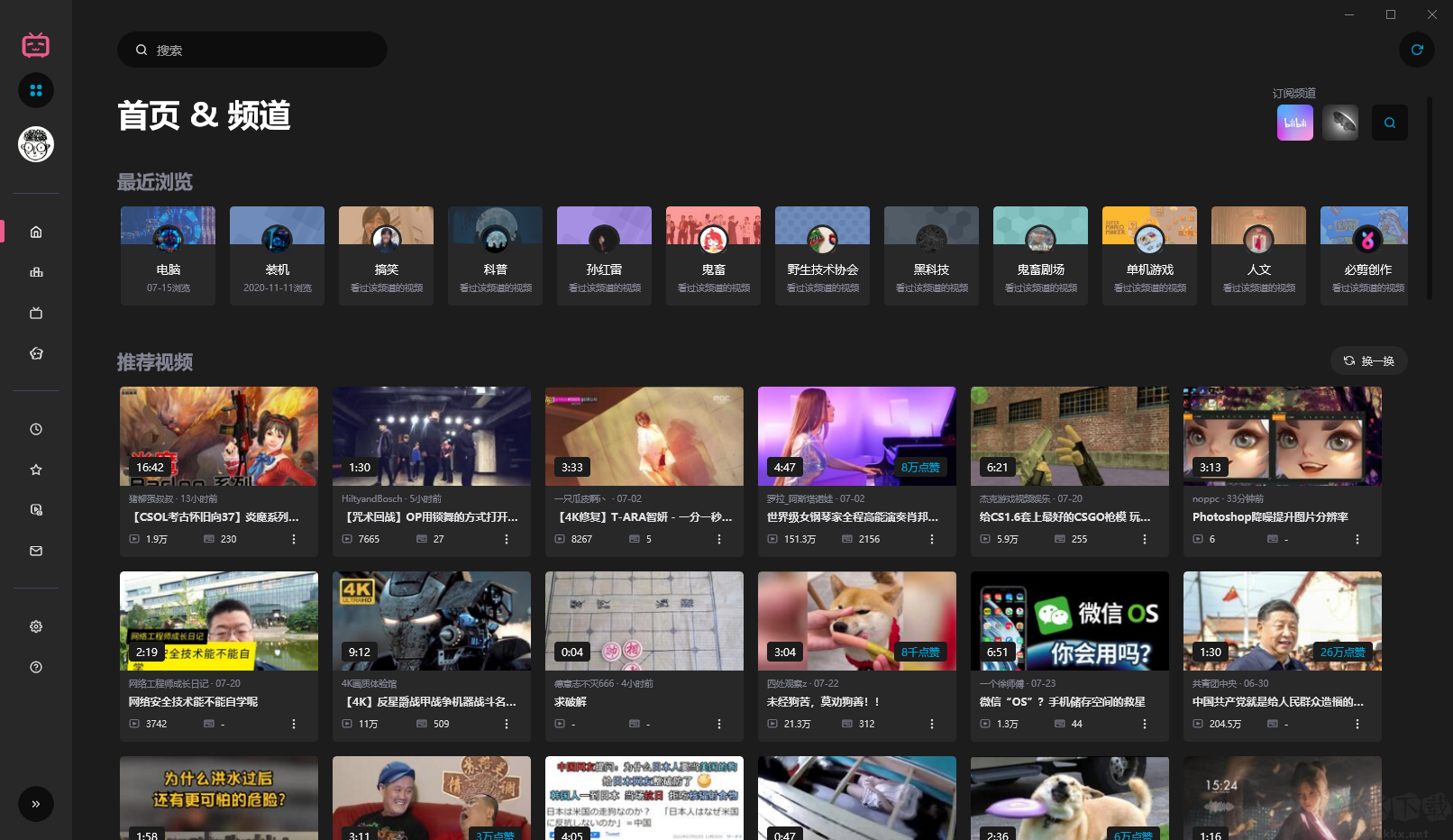
注意:UWP版只能支持Win10,不可以在XP或Win7下安装使用哦。
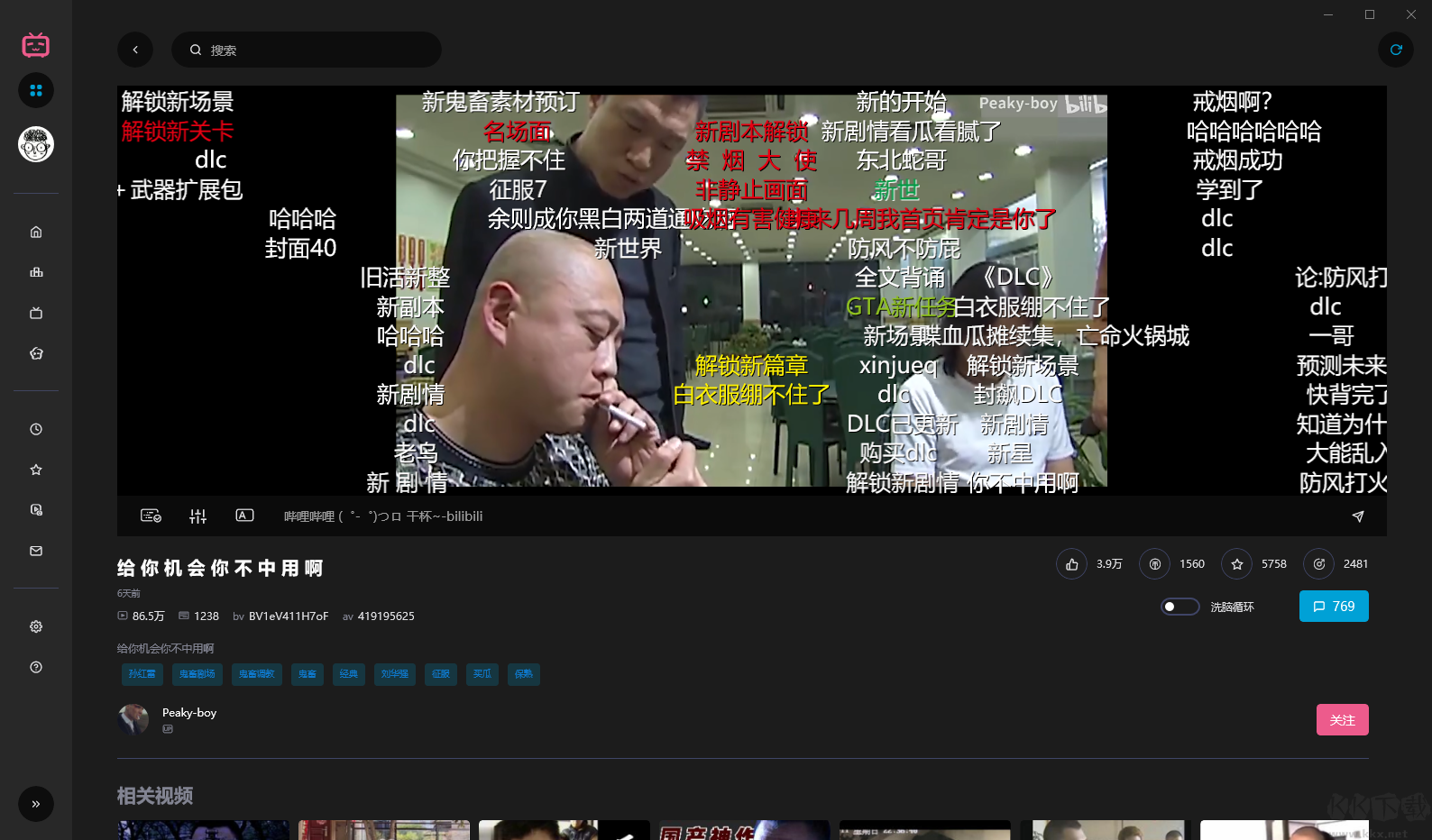
应用播放视频可以选择4K,但如果你不是大会员,片源仍是1080画质。
此应用不提供视频下载以及直播内容
常见问题
如果你播放视频比较卡,请在你的显卡设置中开启垂直同步
1、双击打开.cer 证书文件。如果没有.cer 证书文件则右键.appx 文件-属性-数字签名-详细
信息-查看证书
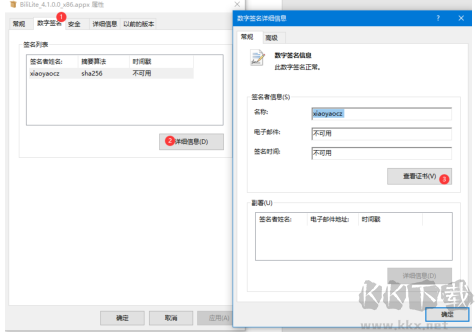
2、点击安装证书,将证书安装到本地计算机
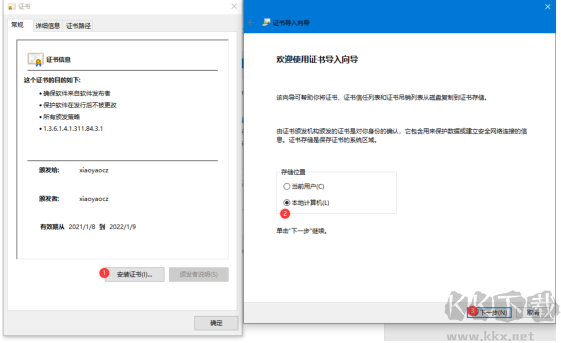
3、选择受信任的根证书颁发机构,下一步,完成即可
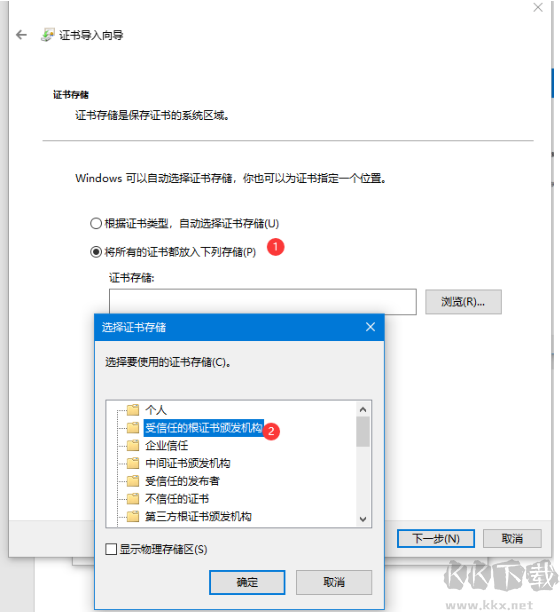
步骤二:安装 APPX
1、直接双击打开.appx 文件或BiliBili-UWP_1.3.12.0_x86_x64_arm_arm64.msixbundle,点击安装即可
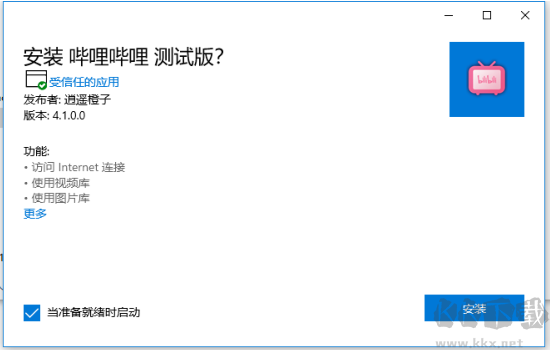
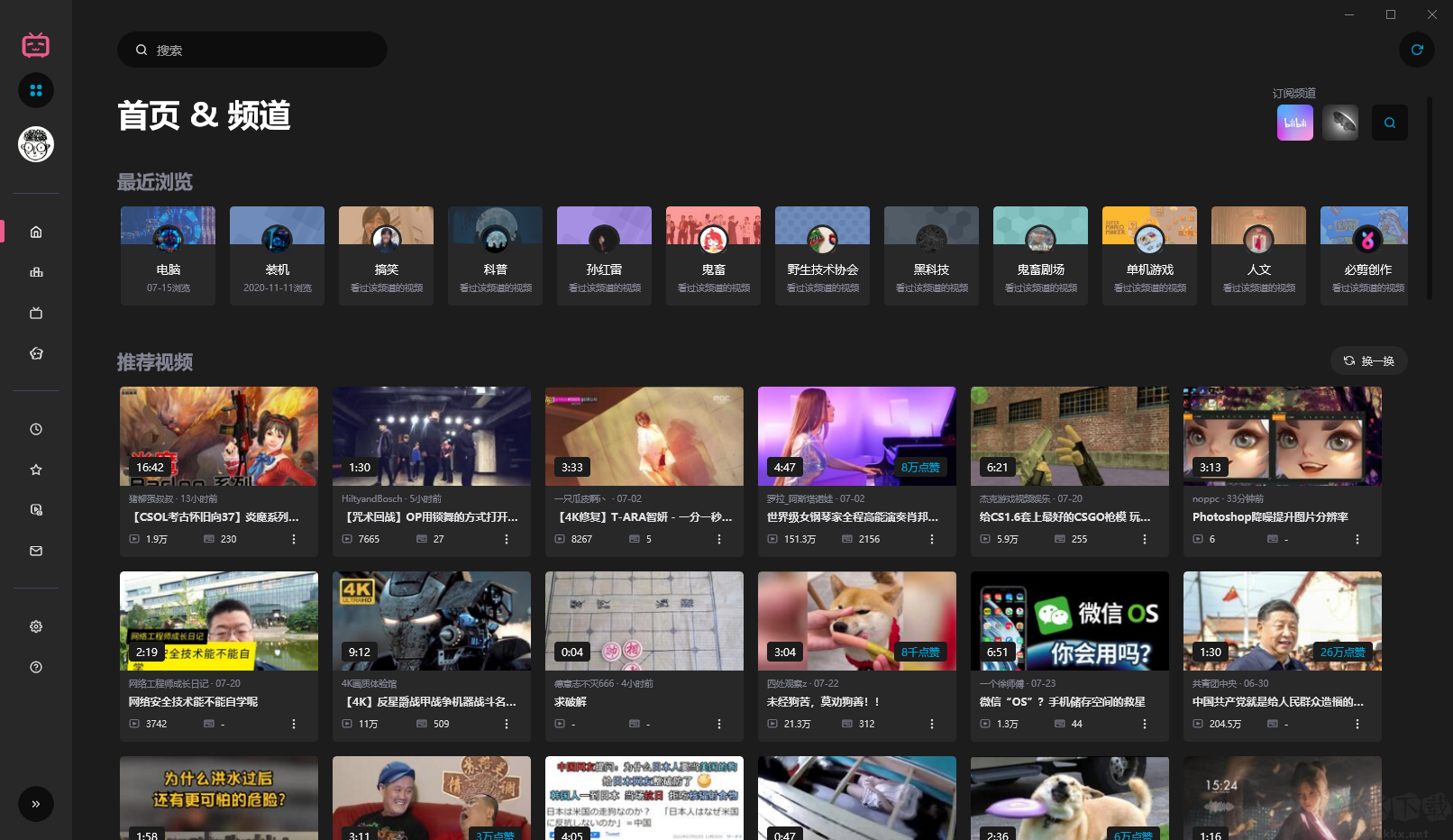
注意:UWP版只能支持Win10,不可以在XP或Win7下安装使用哦。
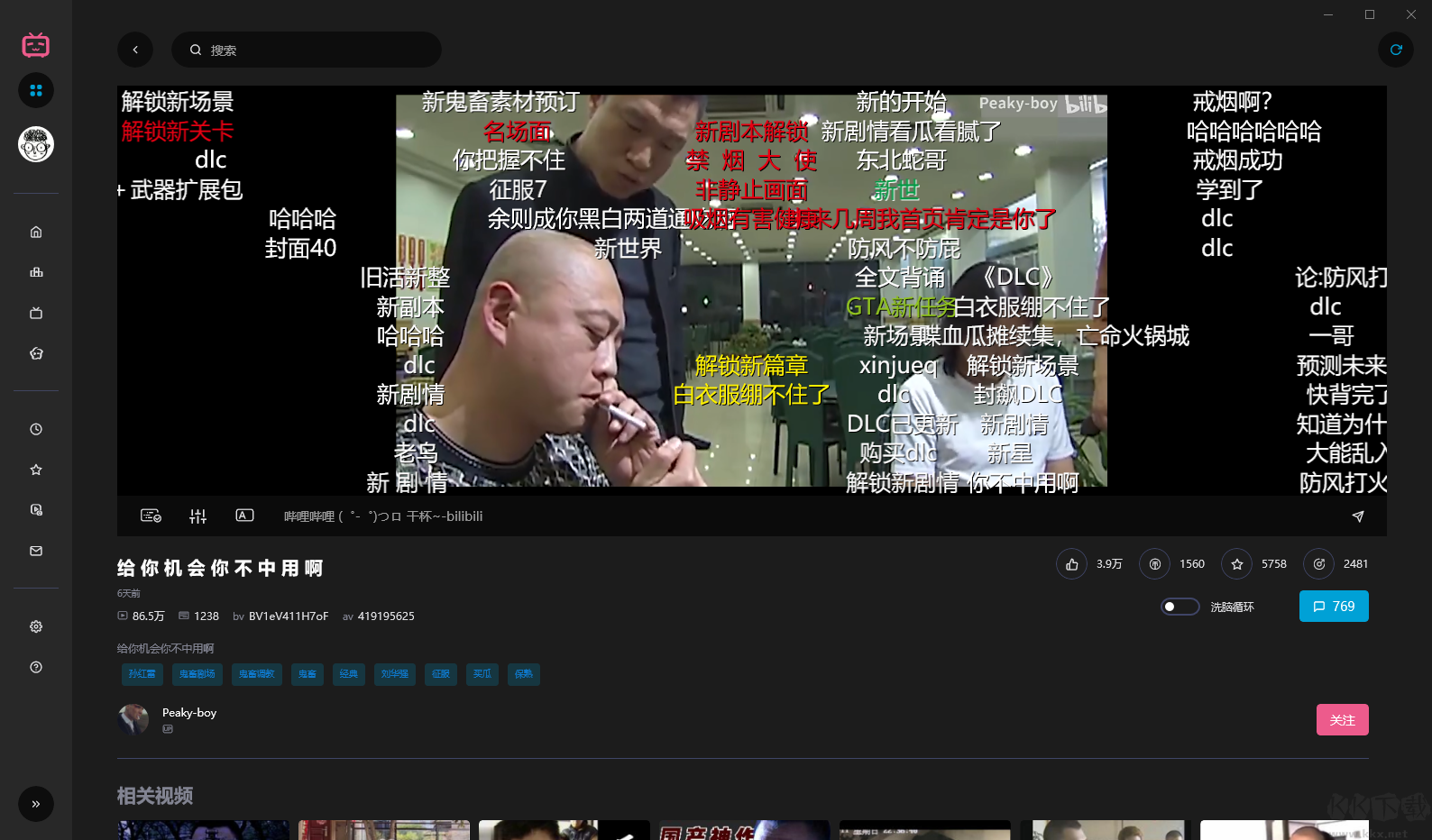
使用注意事项:
简单介绍此UWP项目作者已经停更,但是用起来还是很不错的。应用播放视频可以选择4K,但如果你不是大会员,片源仍是1080画质。
此应用不提供视频下载以及直播内容
常见问题
如果你播放视频比较卡,请在你的显卡设置中开启垂直同步
哔哩哔哩电脑版安装方法:
步骤一、安装证书1、双击打开.cer 证书文件。如果没有.cer 证书文件则右键.appx 文件-属性-数字签名-详细
信息-查看证书
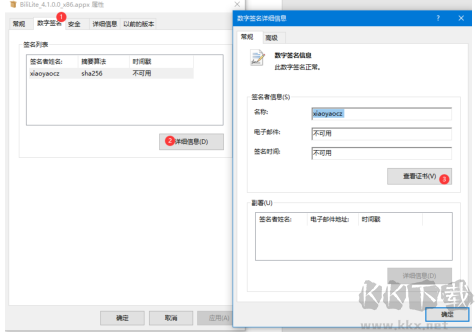
2、点击安装证书,将证书安装到本地计算机
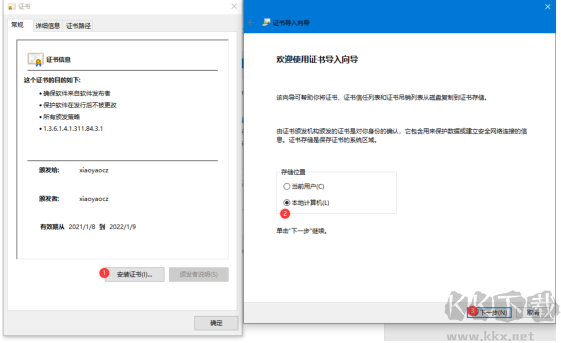
3、选择受信任的根证书颁发机构,下一步,完成即可
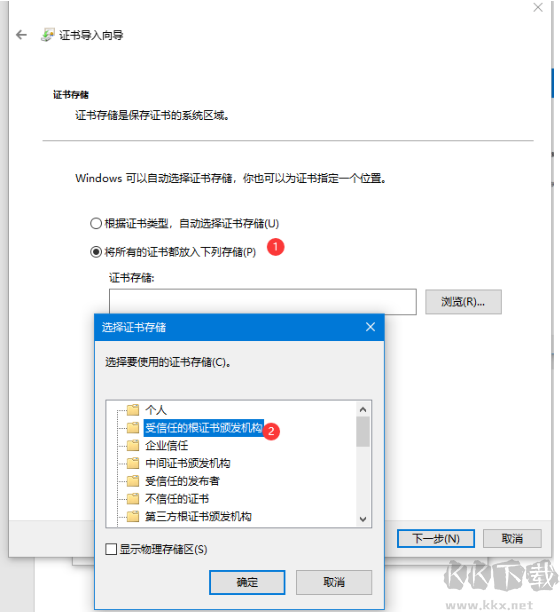
步骤二:安装 APPX
1、直接双击打开.appx 文件或BiliBili-UWP_1.3.12.0_x86_x64_arm_arm64.msixbundle,点击安装即可