谷歌图书搜索下载器
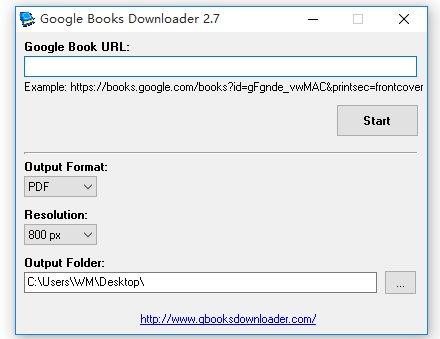
Google Books Downloader是一款支持图书搜索、预览、阅读的谷歌图书搜索下载工具,这款谷歌图书下载器具有体积小巧、使用便捷等特点,通过这款谷歌图书馆可以帮助你快速的从googlebook下载图书到本地进行阅读,十分的好用!
Google Books Downloader安装说明
下载Google Books Downloader,解压压缩包,Select Destination LocationWhere should Google Books Downloader be installed?
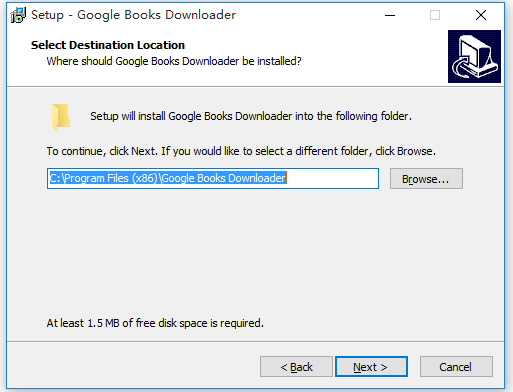
创建开始菜单文件夹,点击【Next】;
Select Start Menu Folder
Where should Setup place the program's shortuts?
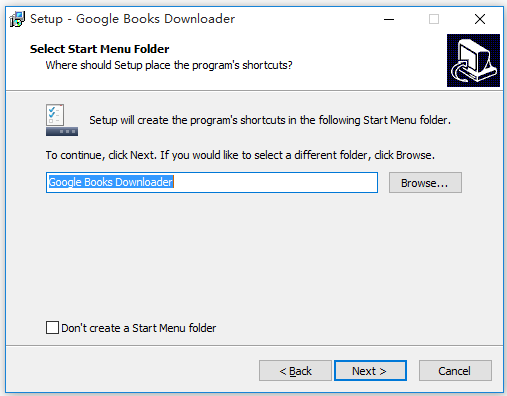
创建程序快捷方式,点击【Next】;
Select Additional Tasks
Which additional tasks should be performed?
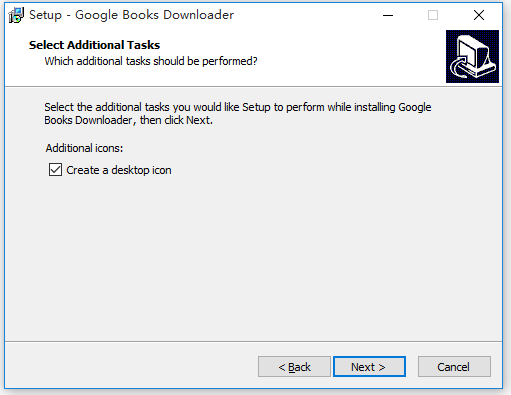
准备就绪,点击【Install】;
Ready to Install
Setup is now ready to begin nstaling G00
ale Books Downloader on your
computer. .
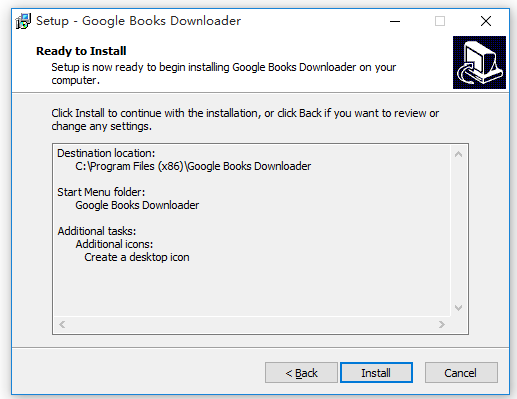
开始安装软件,耐心等待即可。
Setup has finished installing Google Books Downloader on your
computer. The aplication may be launched by selecting the
installed icons.
Click Finish to exit Setup.
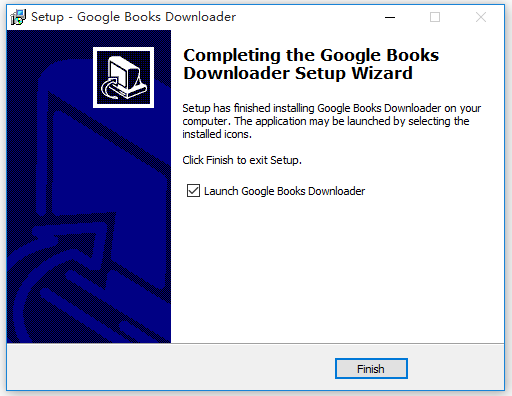
Google Books Downloader使用教程
点击商城里要下载的书的封面,进入阅读的页面!看到书的右上方有个【链接】的字样,点击一下,获取链接!
将链接地址复制到Google Books Downloader!设置输出,你可以选择为PDF文件,在下载图片后,会自动转换成PDF文件;也可以直接下载图片文件。
个人建议:下载PDF文件,选择默认的PDF即可!
下方的分辨率建议设置为1280,这个为较佳分辨率!
所有完成之后,点击【Start】即可开始下载!








