Paperpass是一款功能强大的论文查重软件,软件可以对论文内容进行检测,检测出论文中所有重复率高的内容,以便用户即使进行修改,防止出现论文内容重复的问题,提高通过论文答辩的成功率。此外Paperpass还可以用来检测他人的论文是否与自己的论文存在比较大的重复,防止他人剽窃自己的原创内容,有需要的朋友赶紧下载使用吧!

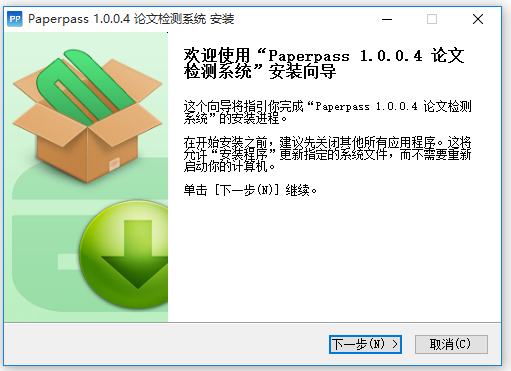
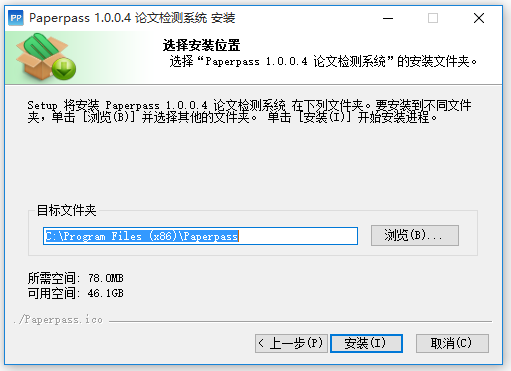
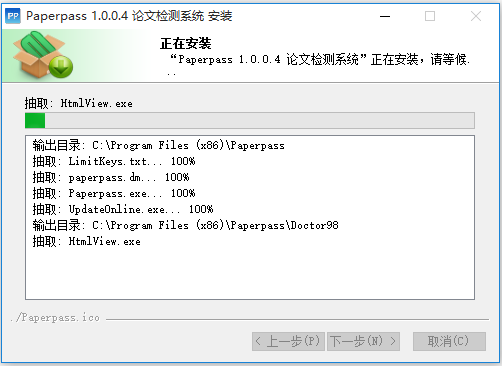
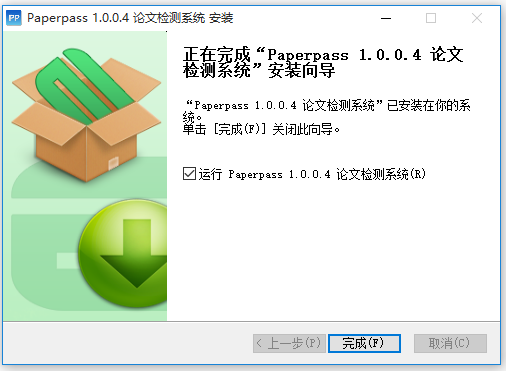


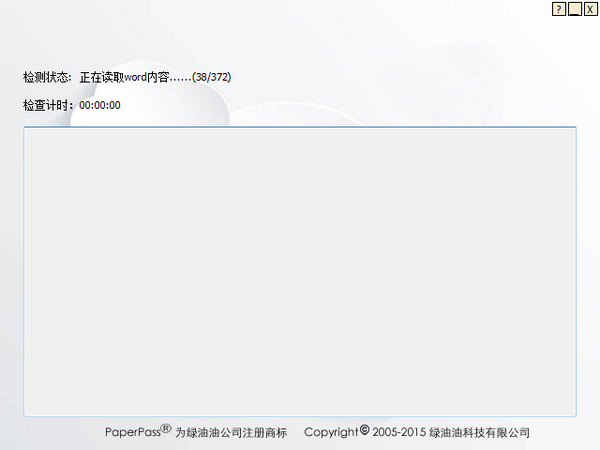
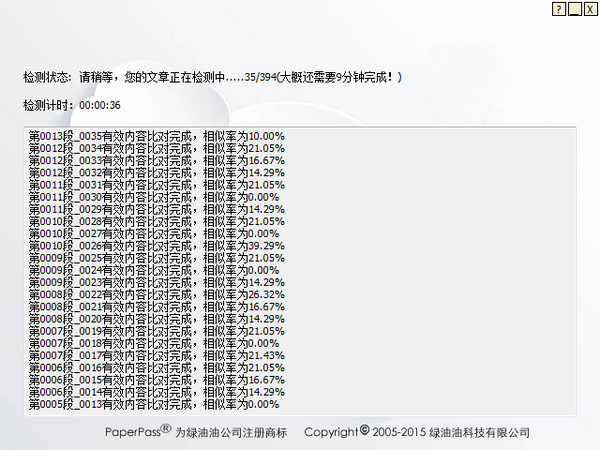
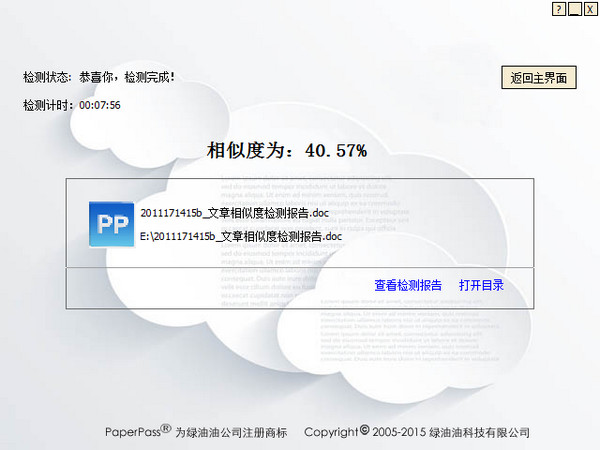
利用计算机对需要大量计算的项目进行计算,有效地提高了计算效率,促进了工程进度。
2.出色的算法。
本系统采用自主研发的指纹动态越级扫描技术,主要检测步骤有文字预处理、语义挖掘、深度识别、全局扫描等,检测速度快,检测精度达到99%以上。
3.海量比对库。
有超过9000万个学术期刊和学位论文,还有超过十亿的互联网数据库。

Paperpass安装教程
下载Paperpass,解压压缩包,双击.exe文件,根据向导操作,
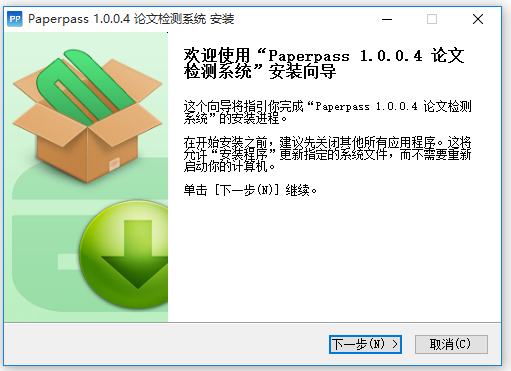
选择软件保存路径,点击【安装】,
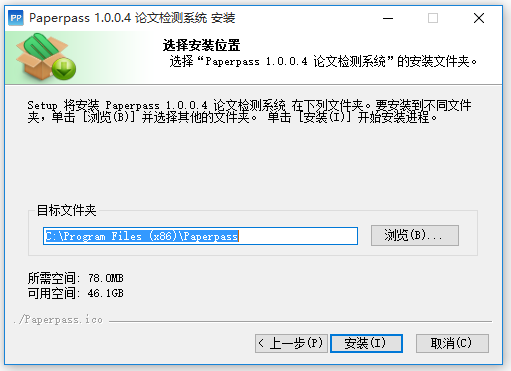
开始安装软件,耐心等待即可。
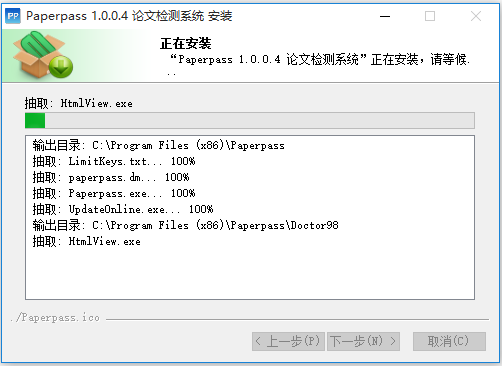
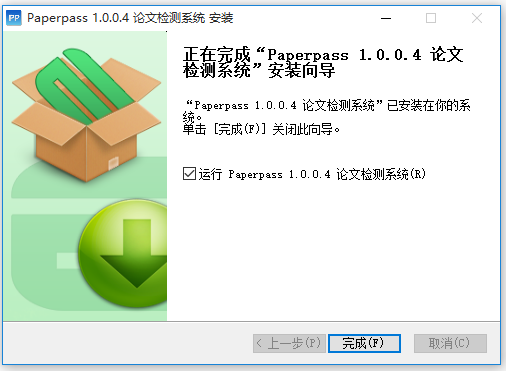
Paperpass使用说明
1.打开Paperpass论文检测系统,进入界面,点击【开始检测】,如图,

2.点击界面中的【....】,选择需要检测的论文,再点击下方的【开始检测】,

3.正在读取论文内容,
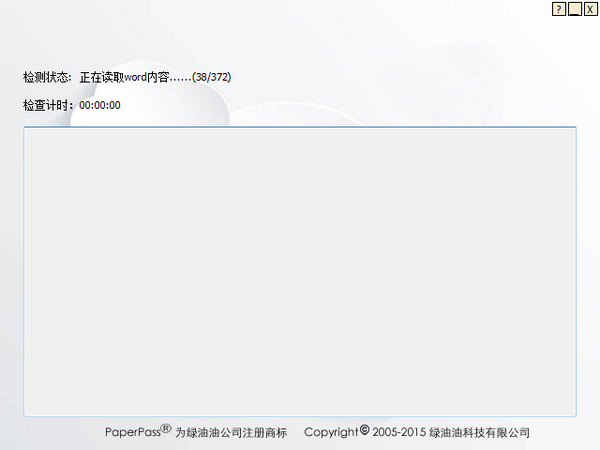
4.别着急,耐心等待几分钟,
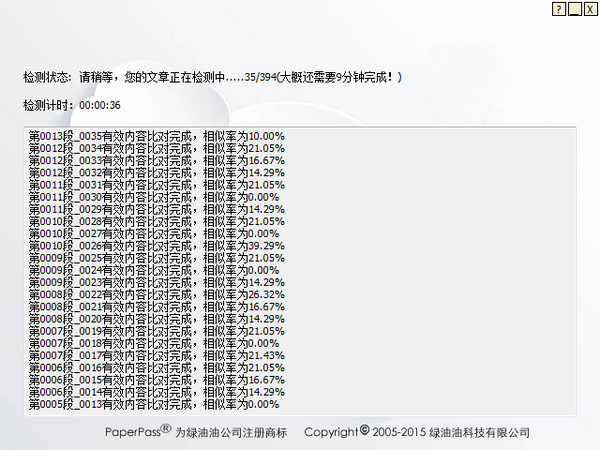
5.结果出来了,点击查看检测报告,就可以看到论文哪些地方相似度较高,
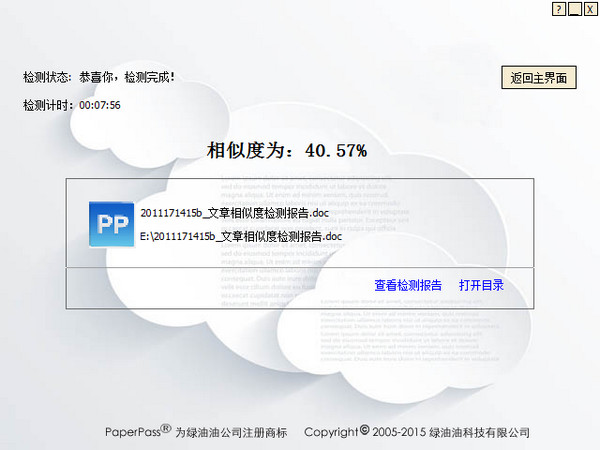
Paperpass功能介绍
1.本系统采用分布式云计算技术。利用计算机对需要大量计算的项目进行计算,有效地提高了计算效率,促进了工程进度。
2.出色的算法。
本系统采用自主研发的指纹动态越级扫描技术,主要检测步骤有文字预处理、语义挖掘、深度识别、全局扫描等,检测速度快,检测精度达到99%以上。
3.海量比对库。
有超过9000万个学术期刊和学位论文,还有超过十亿的互联网数据库。
