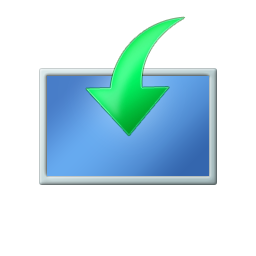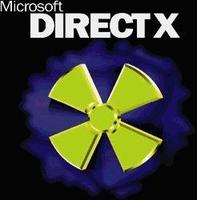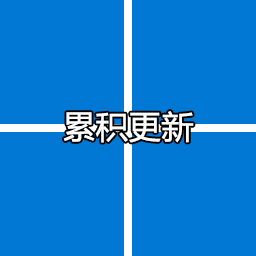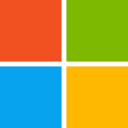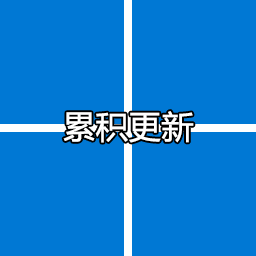附恢复教程
Win11系统发布后很多用户相信都有安装,最大的特点就是IE浏览器没有掉了!那么对于需要使用到IE11浏览器的朋友一定很郁闷,这是由于微软放弃了IE改用了内置Edge浏览器,但是如果真的需要用到,那么可以使用小编分享给大家的Win11 IE11补丁,可以帮助大家恢复IE浏览器哦。
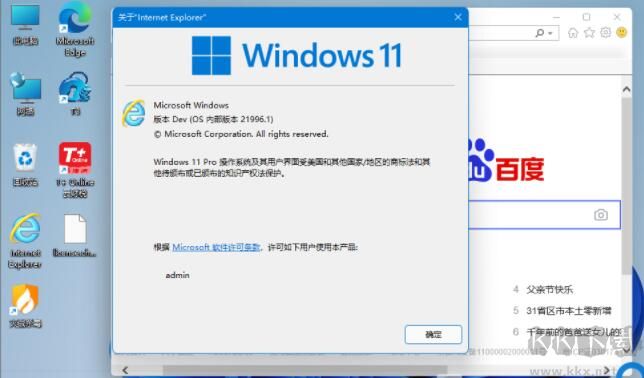
使用方法:
1、下载文件后解压,然后会得到
[DLL]ieframe\21382.1\System32
[DLL]ieframe\21382.1\SysWOW64
两个文件夹下分别有两个ieframe.dll文件;
2、电使用U盘启动盘启动到PE;
3、分别把这两个DLL文件覆盖到相应的目录
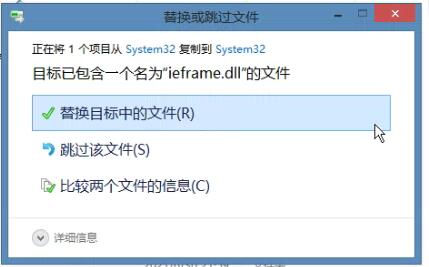
4、然后重启电脑,在C:\Program Files (x86)\Internet Explorer或C:\Program Files\Internet Explorer下打开iexplore.exe即可,也可以发送到桌面快捷方式
PS如果覆盖时遇到权限问题,需要使用到PE中的获取权限选项。

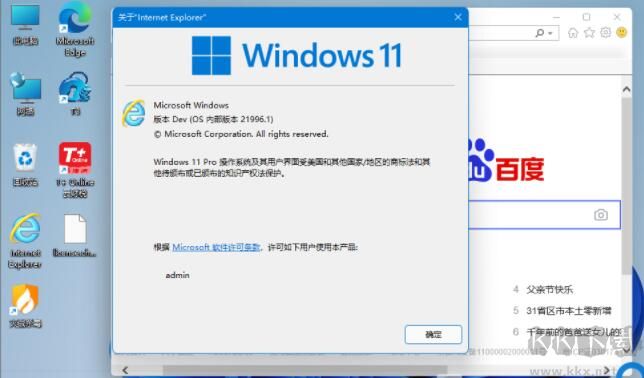
使用方法:
1、下载文件后解压,然后会得到
[DLL]ieframe\21382.1\System32
[DLL]ieframe\21382.1\SysWOW64
两个文件夹下分别有两个ieframe.dll文件;
2、电使用U盘启动盘启动到PE;
3、分别把这两个DLL文件覆盖到相应的目录
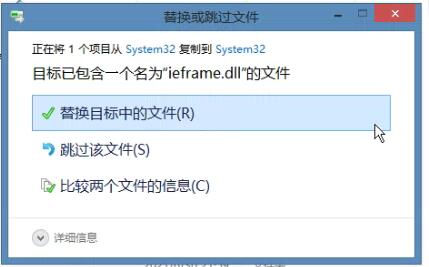
4、然后重启电脑,在C:\Program Files (x86)\Internet Explorer或C:\Program Files\Internet Explorer下打开iexplore.exe即可,也可以发送到桌面快捷方式
PS如果覆盖时遇到权限问题,需要使用到PE中的获取权限选项。