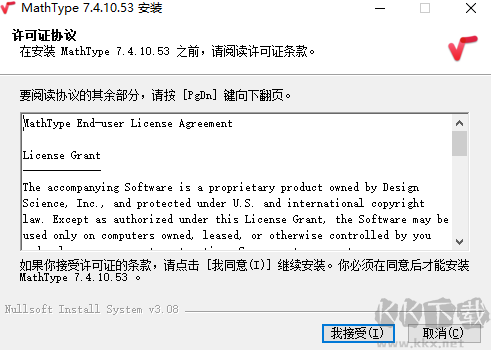MathType全新版是一款功能非常强大的数学公式编辑器软件,用户需要利用这款软件与其他文档编辑工具进行搭配使用,并且这款软件的兼容性也非常的强大,能够支持用户在这里轻松的编辑数学试卷,书籍和论文等内容,感兴趣或者有需要的小伙伴就快来kk网站下载体验一下吧。
MathType全新版安装步骤
1、在本站下载最新安装包,按提示安装。
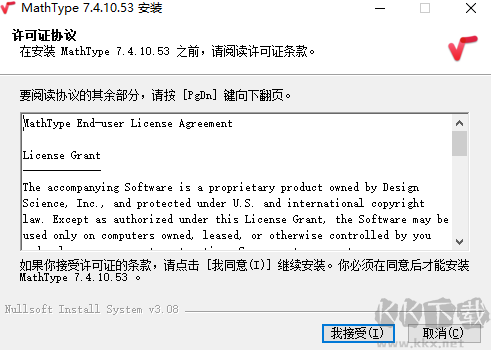
2、安装进行中,完成即可使用。

MathType全新版软件特色
MathType适用人群
MathType可适用于教育教学、科研机构、工程学等领域人群。
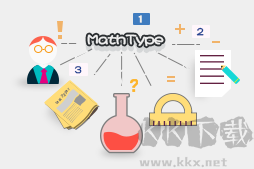
兼容各版本Office
MathType与Office有很好的兼容性,支持各版本的Office软件。

多平台支持
MathType可适用于800+软件应用程序和网站建立公式。

支持手写
MathType支持手写输入公式,智能识别手写内容,轻触鼠标编写即可完成。
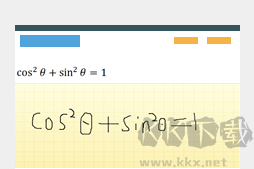
所见即所得
点击MathType界面中的模板,只需适当的修改就完成公式的编辑任务。

自动化处理
支持一键转换为Latex、Amslatex等代码,只需单击一次,公式便跃然纸上。
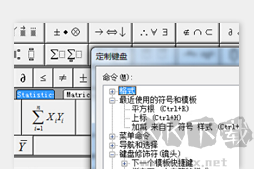
MathType全新版软件功能
1、MathType直观易用、所见所得的用户界面,与Windows, Macintosh环境中各种文字处理软件和出版软件兼容。
2、自动智能改变公式的字体和格式,适用于各种复杂公式,支持多种字体。
3、MathType支持 TeX 和 LaTeX,以及国际标准 MathML,并能够把公式转化为支持 Web 的各种图形 (如 Gif 等),也支持 WMF 和 EPS 输出。
4、MathType附加七十多种专用符号字体,数百种公式符号和模版,涵盖数学、物理、化学、地理等科学领域。
MathType全新版更新日志
1、完美兼容Windows 10操作系统。
2、可在Office2016、Office 365上运行。
3、新增兼容800+软件应用程序和网站。
4、其中的MathPage支持MathJax技术。
5、MathType支持数学手写识别。
6、新增支持更多数学符号和字体。
7、增加更多保存格式。