uTorrent是一款功能强大的BT磁力下载工具,软件体积小巧,占用电脑空间非常小,但是功能却非常的强悍,支持BT种子、磁力链接等众多下载方式,可以轻松下载各种网络资源。随着迅雷的越来越不给力,我们从网上下载各种资源也是越来越麻烦,而uTorrent则能够完美解决这个问题,软件可以无限制下载所有的网络资源,并且还可以通过P2P对下载速度进行加速,有兴趣的朋友赶紧下载使用吧!
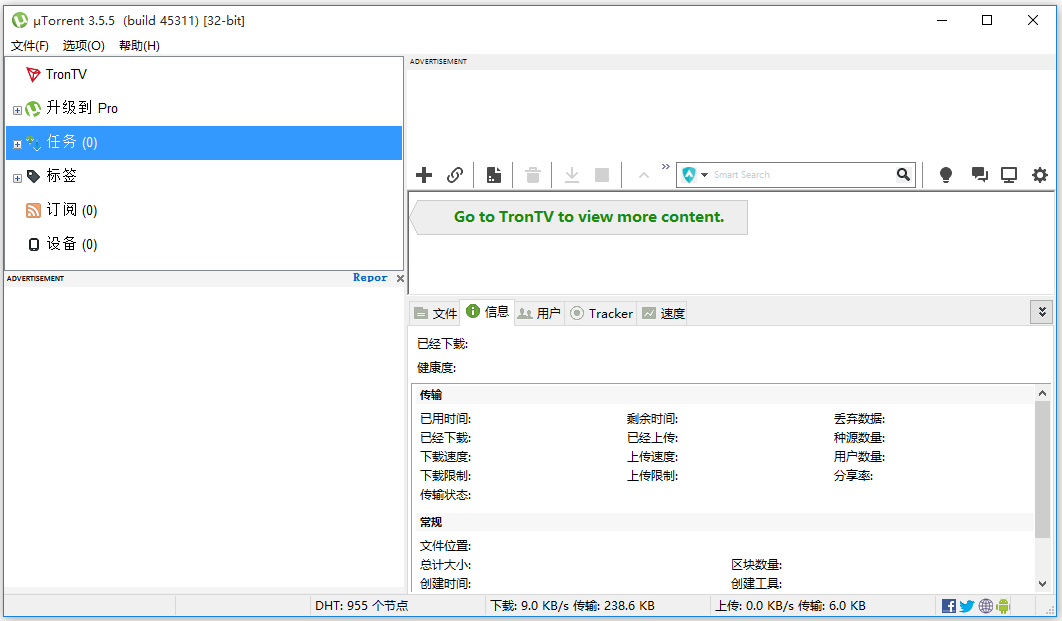
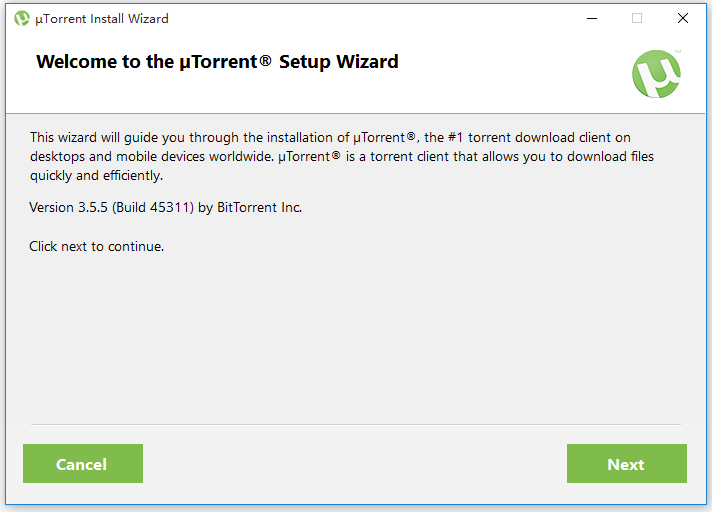
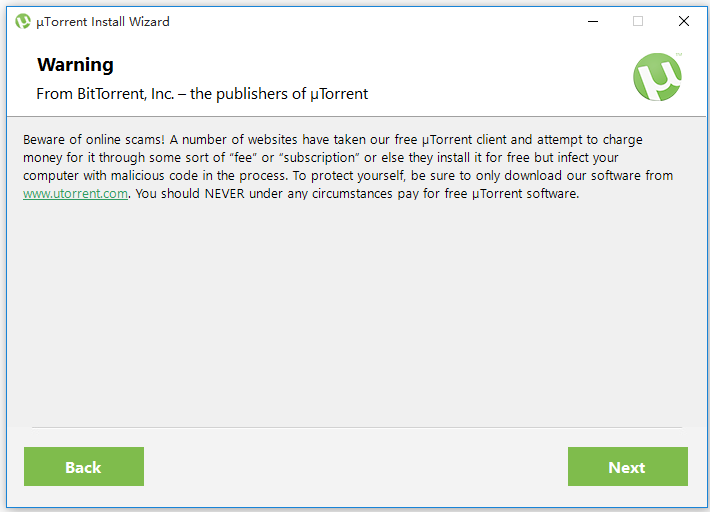
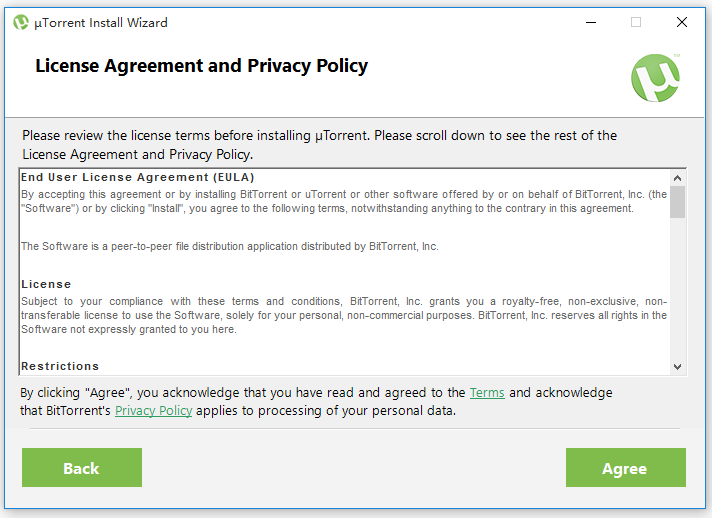
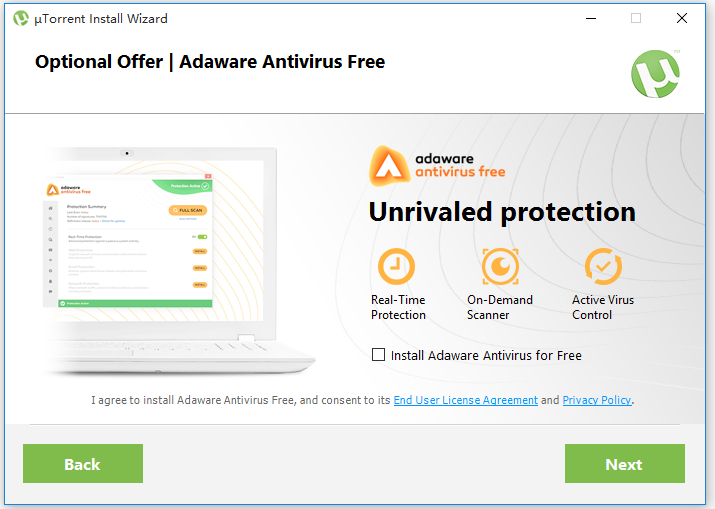
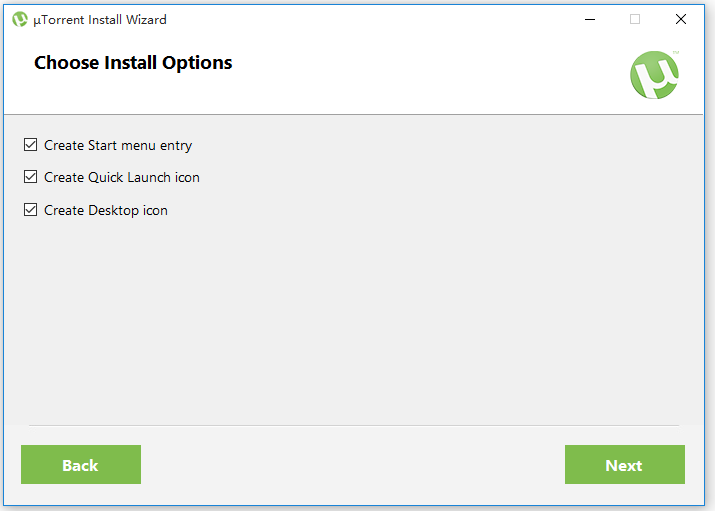
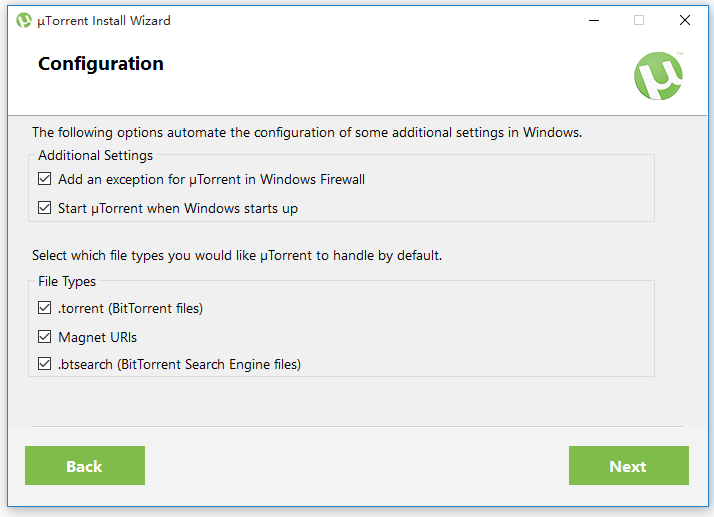
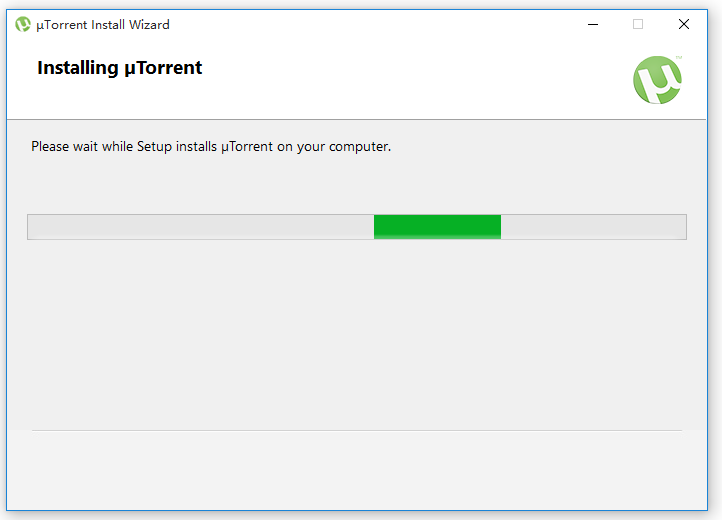
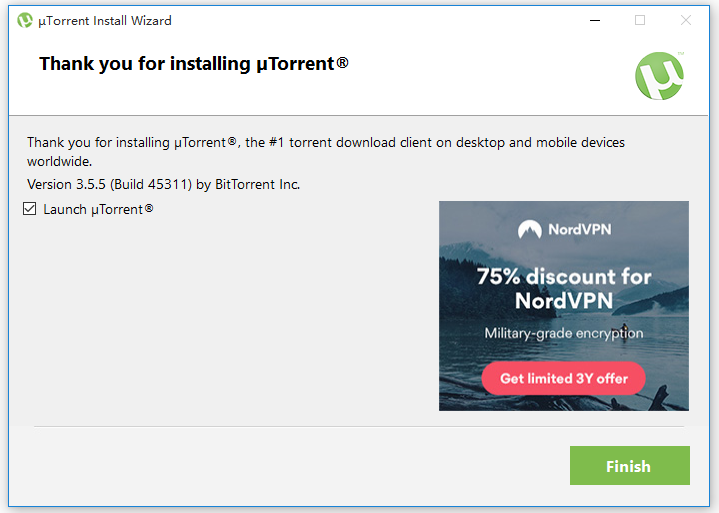
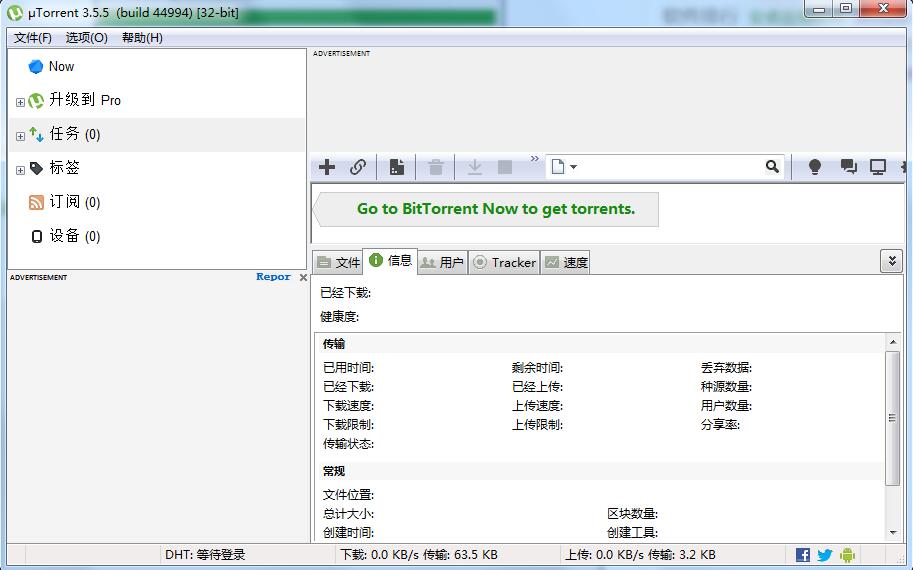
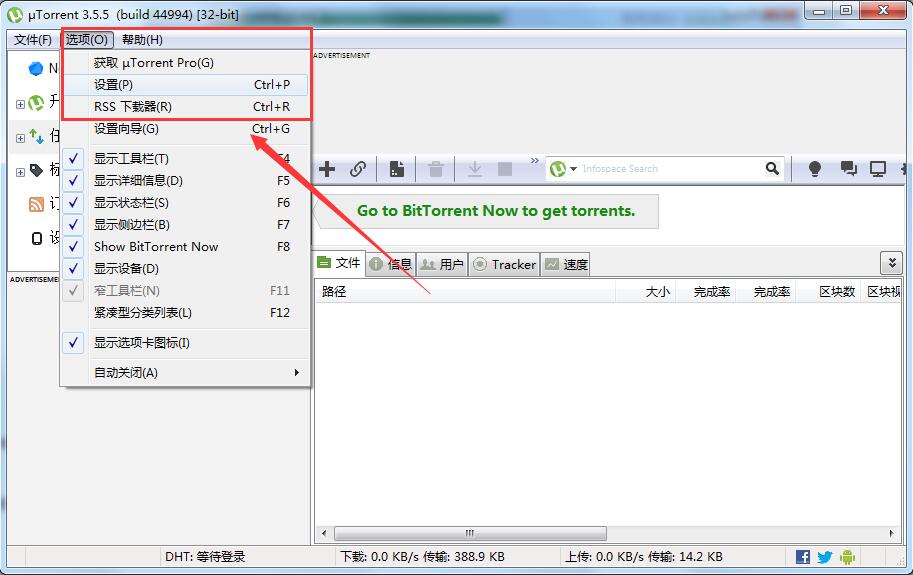
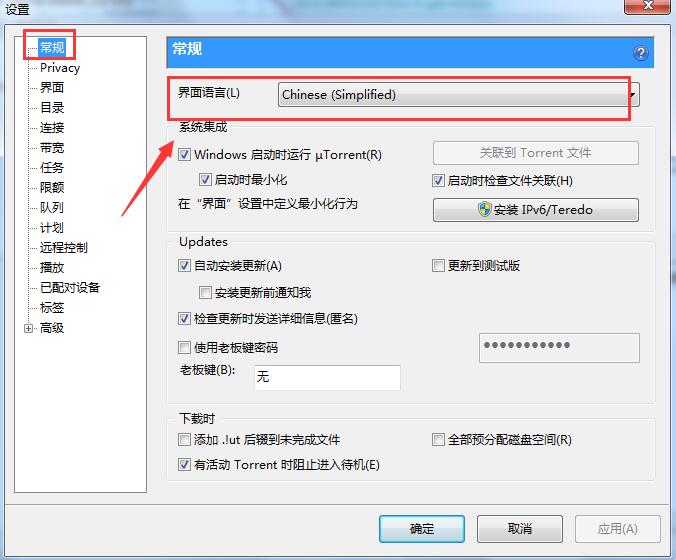
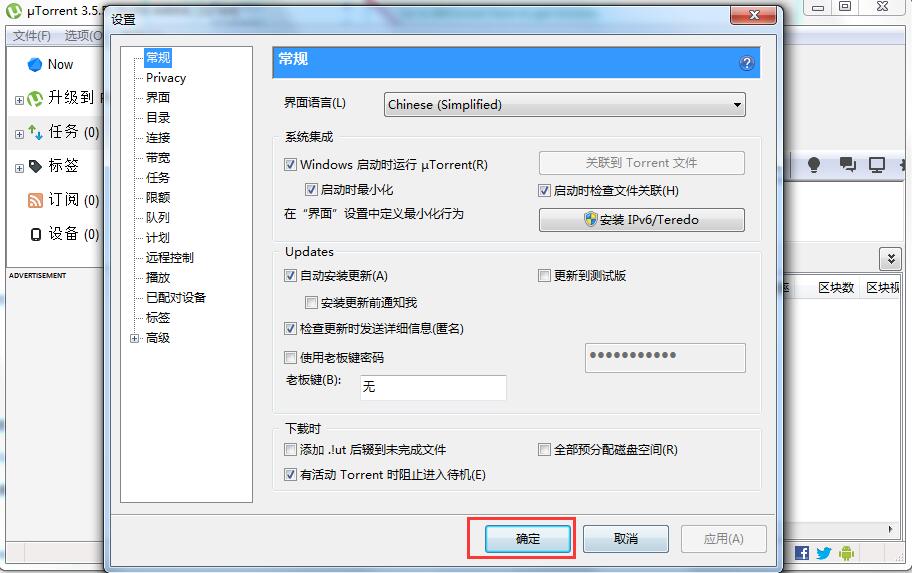
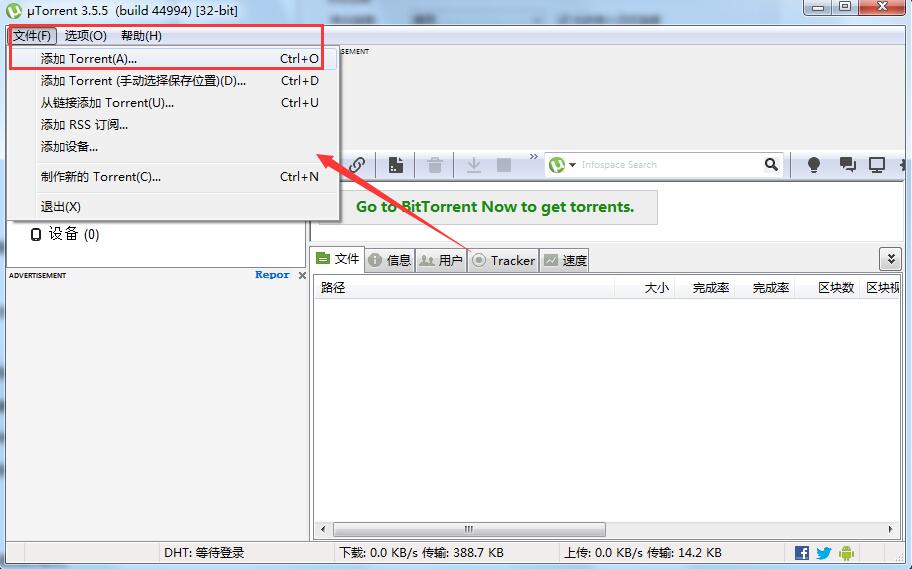
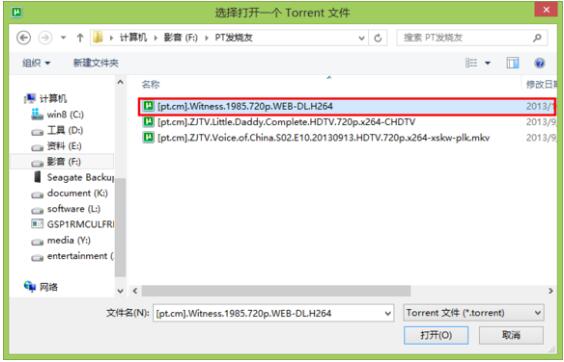
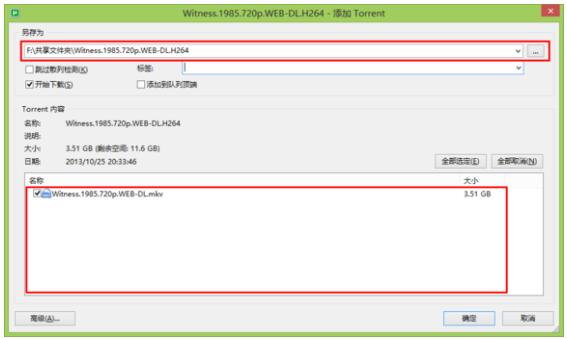
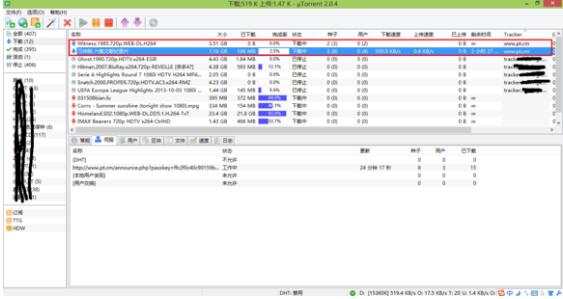

与大多数Torrent客户端不同,微型Torrent不会占用大量宝贵的系统资源,通常只占用不到6MB的内存,让你在使用电脑的时候根本感觉不到它的存在。此外,该可执行程序本身还不到220KB。
2.可以选择外观和本地语言。
有多种可选图标、工具栏图形和状态图标,让你轻松完成自己的皮肤计划。Torrent还支持语言本地化功能,可以根据系统语言内置的语言文件自动转换界面语言。如果文件中没有你使用的语言,可以轻松添加,也可以编辑其他现有翻译进行改进!
3.积极开发和改进产品。
开发者投入了大量的时间和精力,不断改进产品的功能,使用户的操作更加方便。在产品发布过程中,保证质量是唯一的前提,不是以发布计划为中心,所以我们的产品很少有错误,一旦发现错误,就会立即修复。
快速运行可以在后台静音运行,不干扰用户的工作和娱乐!
中文界面uTorrent,功能清晰,操作简便快捷。
可根据网络状态自动调整所占带宽,不占资源。
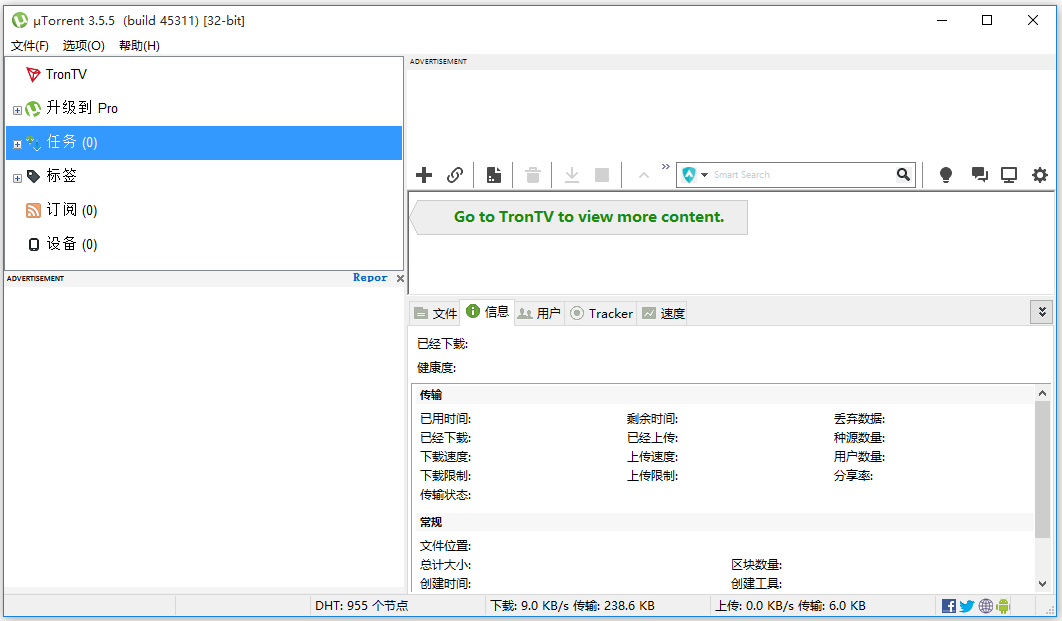
uTorrent安装教程
下载uTorrent,解压压缩包,双击.exe文件,弹出向导提示,点击【Next】,
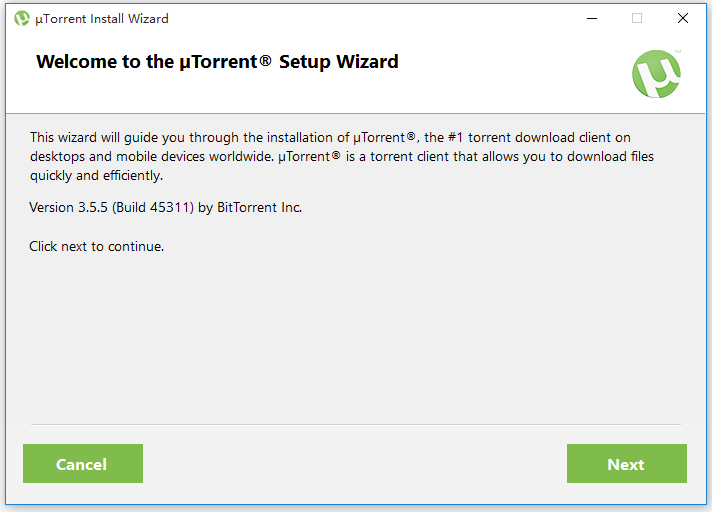
弹出警告弹框,简单阅读,点击【Next】,
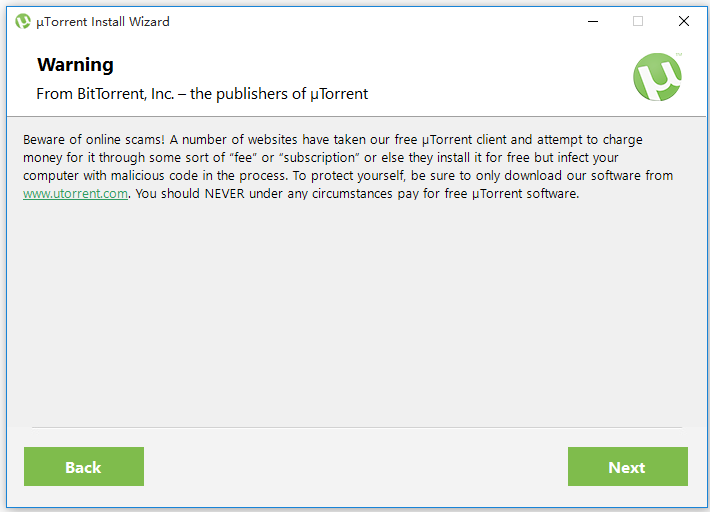
阅读相关协议,点击【Agree】,
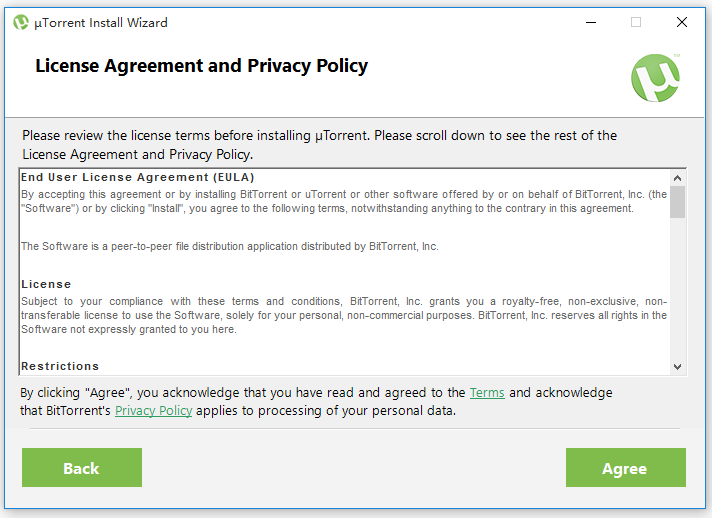
选择是否安装浏览器,继续点击【Next】,
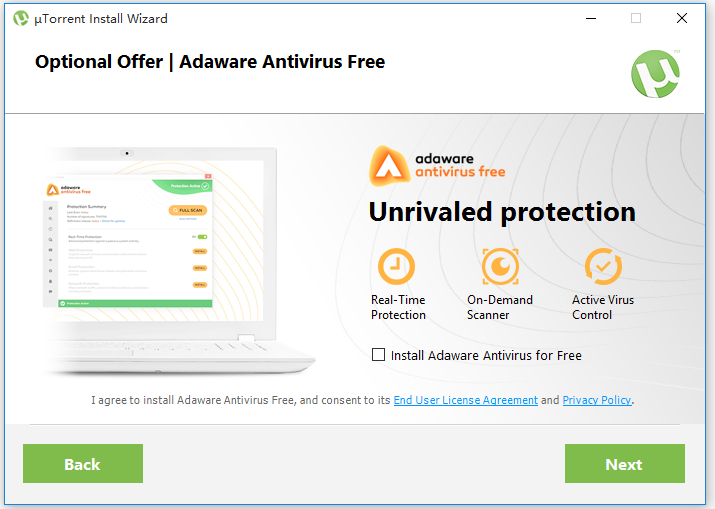
勾选执行附加任务,分别是创建开始菜单、创建开机启动、创建桌面快捷方式,点击【Next】,
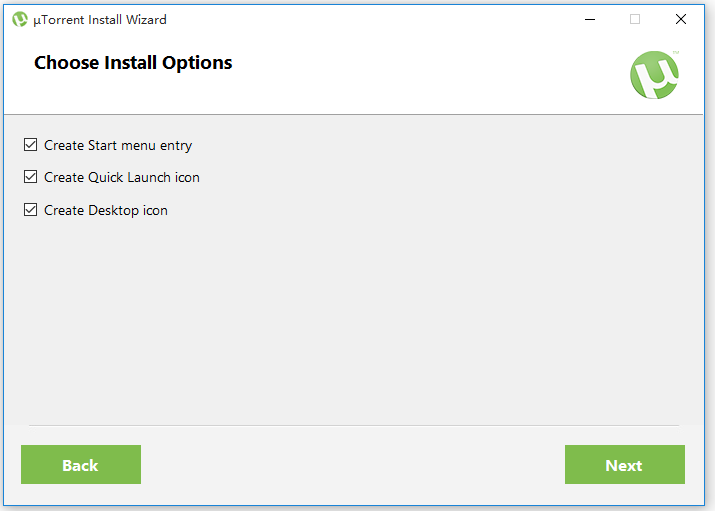
选择相关配置,这里默认,点击【Next】,
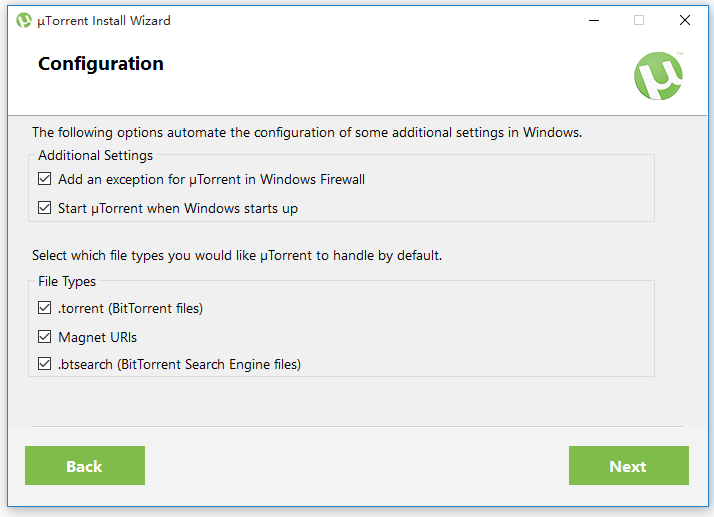
开始安装软件,耐心等待即可。
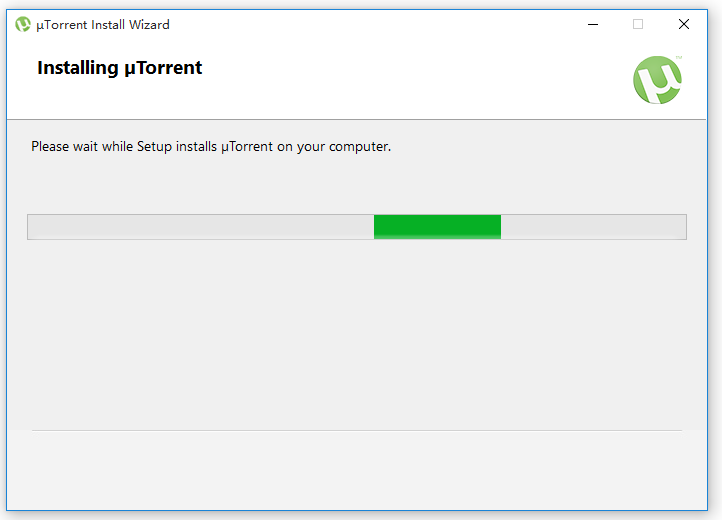
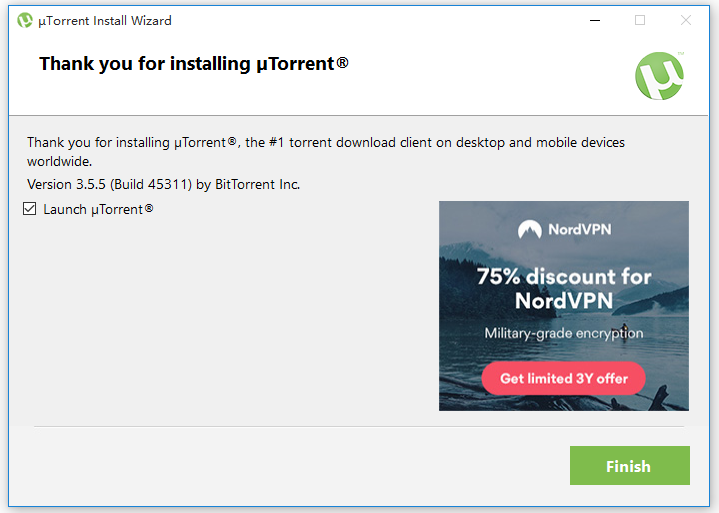
uTorrent使用说明
uTorrent如何设置为中文?
1、根据安装教程在自己的电脑上先安装上utorren下载工具。双击运行打开。
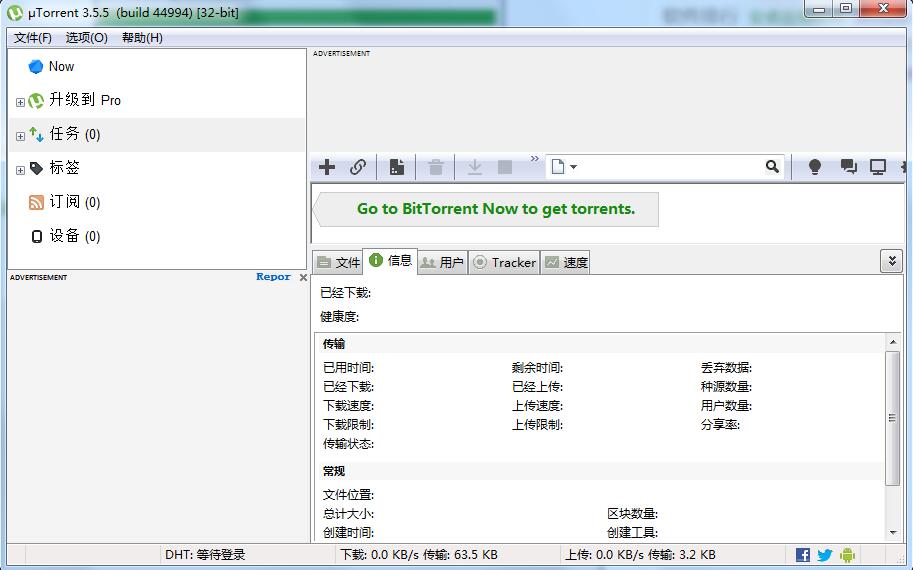
2、点击主界面上方的“选项”切换卡。在下拉菜单中选择“设置”选项;
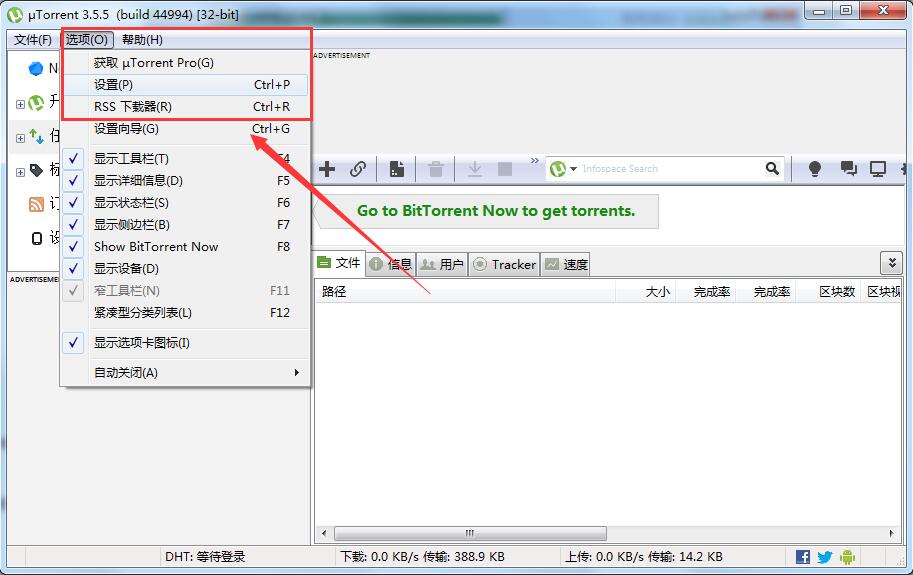
3、在设置界面中,点击左侧的常规按钮,在右侧的界面语言中选择中文语言即可。
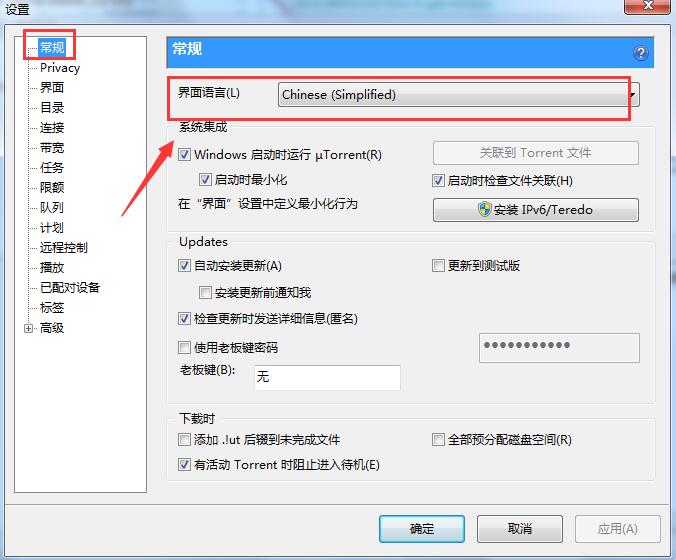
4、选择完语言后点击应用。点击确定退出即可。
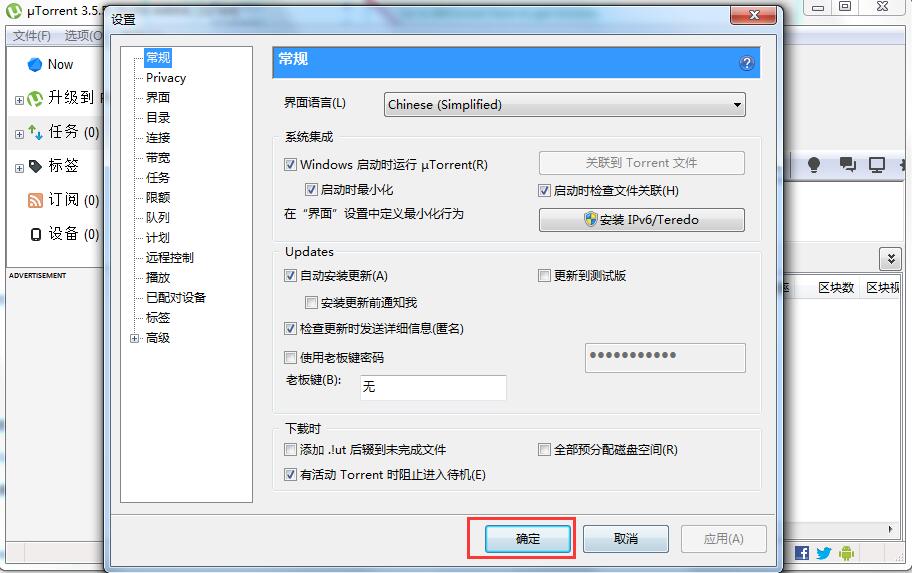
uTorrent怎么下载磁力链?
1、打开的uTorrent下载工具。进入到它的主界面后点击最上方左侧的文件菜单,点击后在它的下拉菜单中选择“添加磁力链”选项。
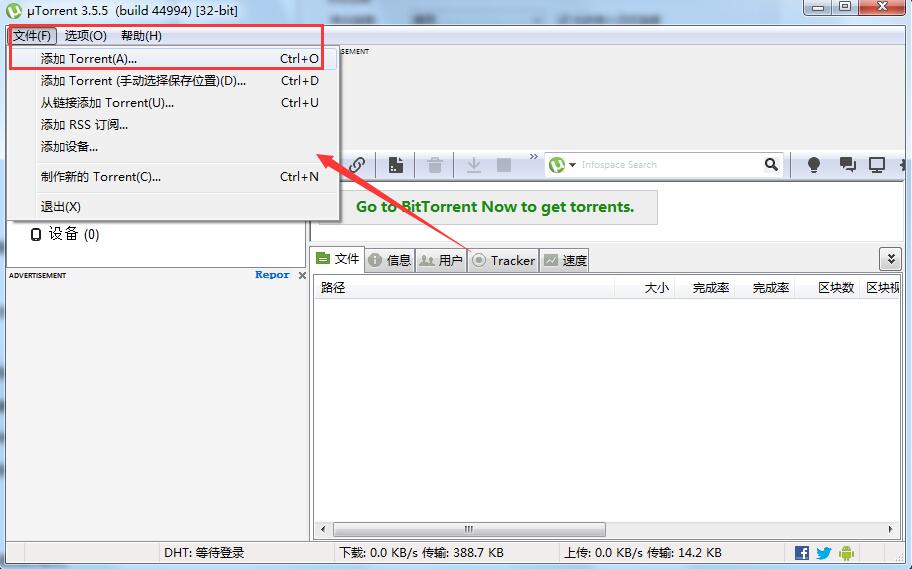
2、接着就会弹出一个文件打开窗口,在这里找到我们想要下载的磁力链,然后选中后点击打开。
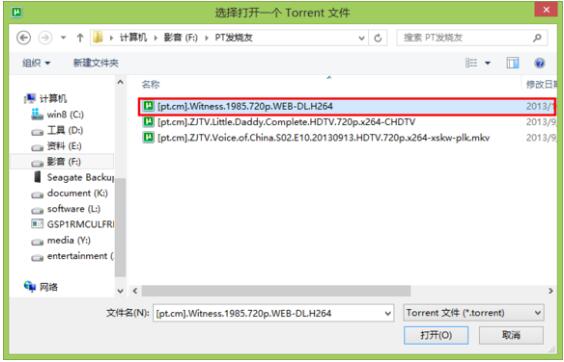
3、这时系统会提示我们为文件选择一个合适的存储位置。根据自己的需求来设定即可。选择完成后点击确定。
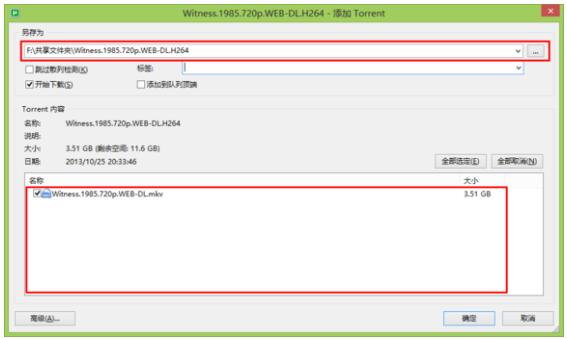
4、然后uTorrent开始下载磁力链中的文件,耐心等待。
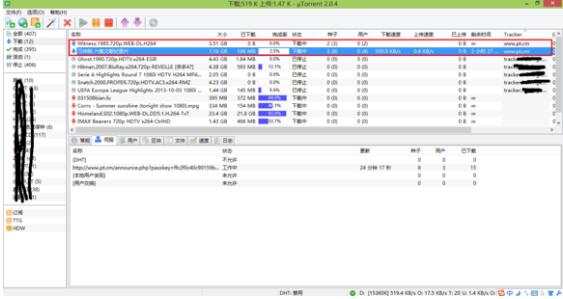
5、最后在我们保存的路径下就可找到下载的磁力链文件,你学会了吗?

uTorrent功能介绍
第一,节约资源。与大多数Torrent客户端不同,微型Torrent不会占用大量宝贵的系统资源,通常只占用不到6MB的内存,让你在使用电脑的时候根本感觉不到它的存在。此外,该可执行程序本身还不到220KB。
2.可以选择外观和本地语言。
有多种可选图标、工具栏图形和状态图标,让你轻松完成自己的皮肤计划。Torrent还支持语言本地化功能,可以根据系统语言内置的语言文件自动转换界面语言。如果文件中没有你使用的语言,可以轻松添加,也可以编辑其他现有翻译进行改进!
3.积极开发和改进产品。
开发者投入了大量的时间和精力,不断改进产品的功能,使用户的操作更加方便。在产品发布过程中,保证质量是唯一的前提,不是以发布计划为中心,所以我们的产品很少有错误,一旦发现错误,就会立即修复。
uTorrent软件特色
uTorrent软件小巧玲珑,安装快捷,运行效率高。快速运行可以在后台静音运行,不干扰用户的工作和娱乐!
中文界面uTorrent,功能清晰,操作简便快捷。
可根据网络状态自动调整所占带宽,不占资源。
