纯净的U盘启动盘PE系统
最新的AMpe工具箱8.0版本更新Win10PE核心到最新稳定版本(无网络, 维护版),, 同时旧硬件IA32构架环境也可选Win8x86PE支持.增强了新硬件识别问题,更新了PE内置工具到最新版本。AMPE是难得的几款不对系统进行修改,纯净无捆绑的U盘Pe系统之一。推荐使用。

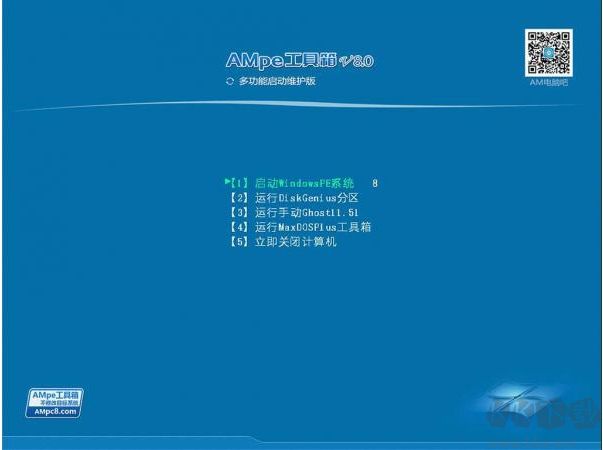

更新了内置大部分的程序到最新的版本.


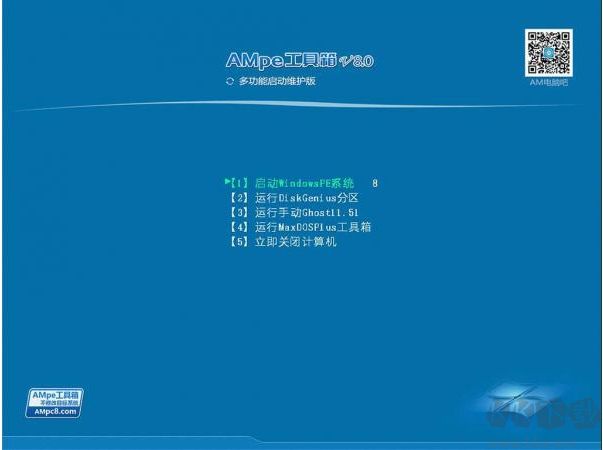

更新说明:
更新了内置大部分的程序到最新的版本.
- 更新采用Win10PE为主要PE系统。
- 多安装支持考虑: 每个安装器都有弱点, 内置多种安装工具来互补.
- AM系统安装器: 已升级为系统映像安装备份v2.42 CGI安装器以及Dism++备补安装所需, 系统安装不再手足无措.
- USB写入程序提高硬件识别, 修正上一版三分区写入移动硬盘后legacy启动菜单丢失问题.
- 本地安装模式在WinXP系统环境默认为Win8x86PE
| 支持 / 启动 | Legacy启动 | UEFI启动 | 推荐指数 | 写入U盘 | 写入移动硬盘 |
| 写入UD区 | √ | × | ★★★ | √ | √ |
| 写入二分区 | √ | √ | ★★★★★ | √ | √ |
| 写入三分区 | √ | √ | ★★★ | √ | √ |
| 安装本地系统启动 | √ | √ | ★★ |
解压密码:

