将网页离线保存为PDF文件的软件
网页保存为PDF软件是一款能够将网页进行离线下载的软件,软件可以将指定网页离线保存为PDF格式的文件,让用户在没有网络的时候也可以随时查看被保存的网页内容,是一款非常实用的小工具,有兴趣的朋友可以下载使用哦!
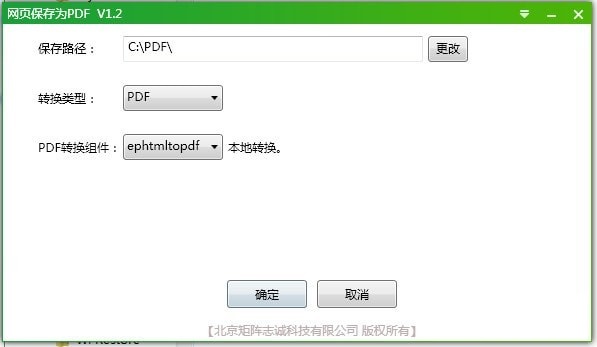
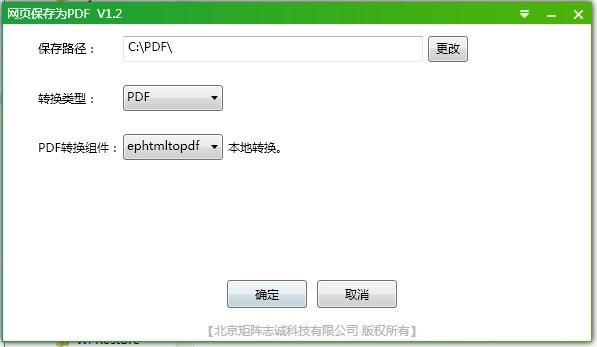
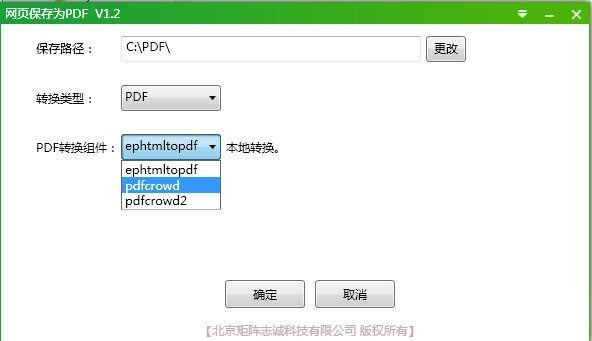
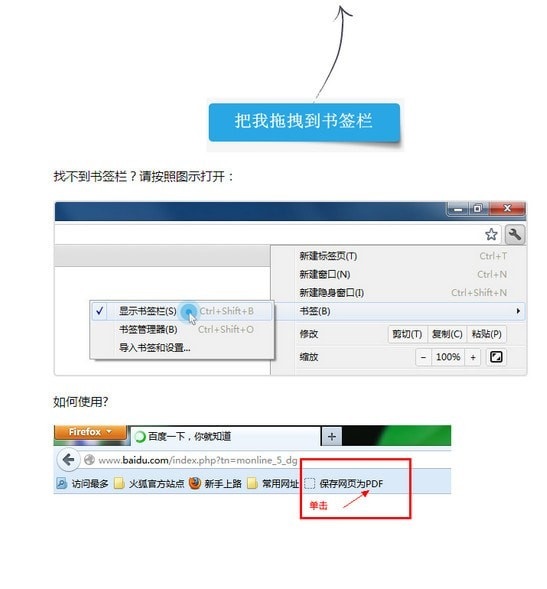
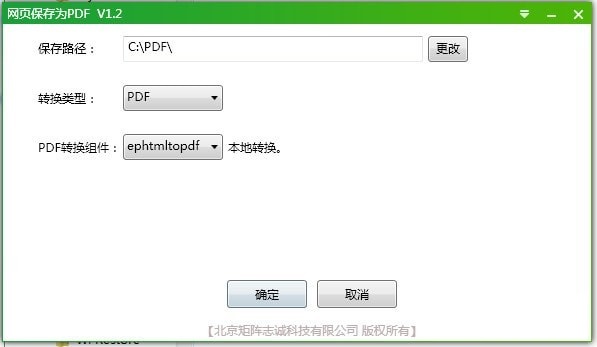
网页保存为PDF软件使用方法
1、打开网页保存为PDF工具官方版,出现如图界面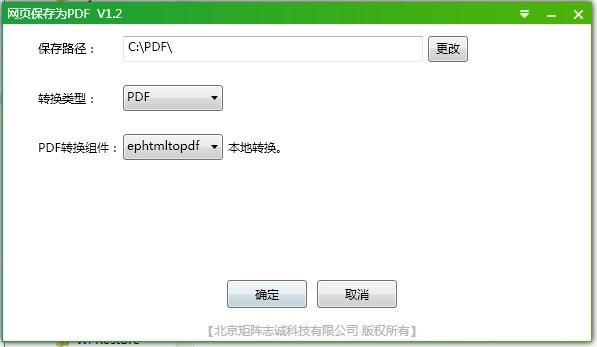
2、选择保存路径,默认的是C盘,可以点【更改】进行修改
3、选择转换类型【PDF】
4、选择转换组件,根据自己需要选择
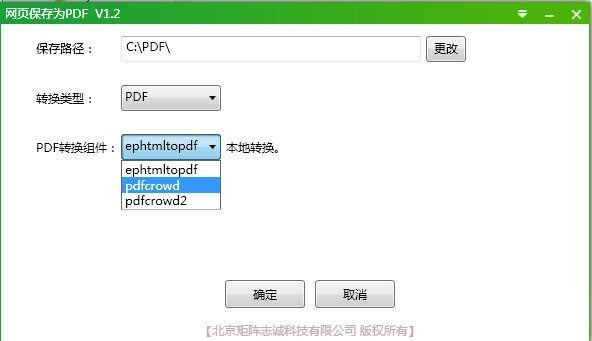
5、把“保存网页为pdf”添加到书签,再把需要转换的网页添加到刚刚创建的“保存网页为pdf”收藏栏,如下图片所示操作
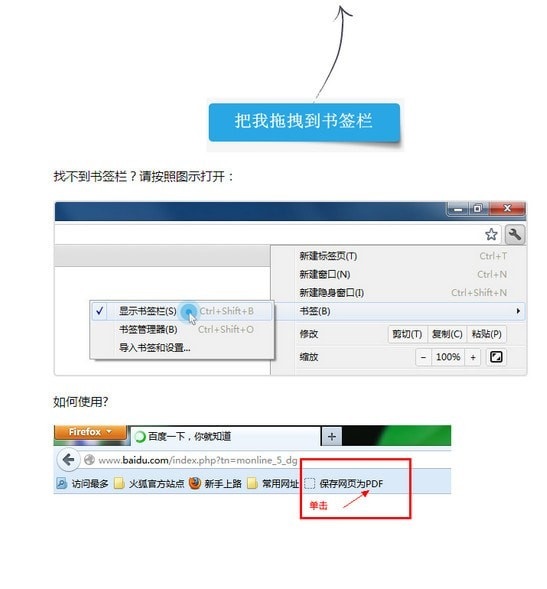
6、返回软件点击【确定】即可开始转换了
