Multisim 14是一款专业的电路仿真软件,软件中提供了超过17000种电路元件,可以帮助用户在电脑上搭建起具有3D效果的仿真电路,适用于从事电路设计行业的用户使用。KK下载站为您提供Multisim 14 中文破解版下载,软件已完成汉化破解,可以免费激活使用,有需要的朋友赶紧下载使用吧!
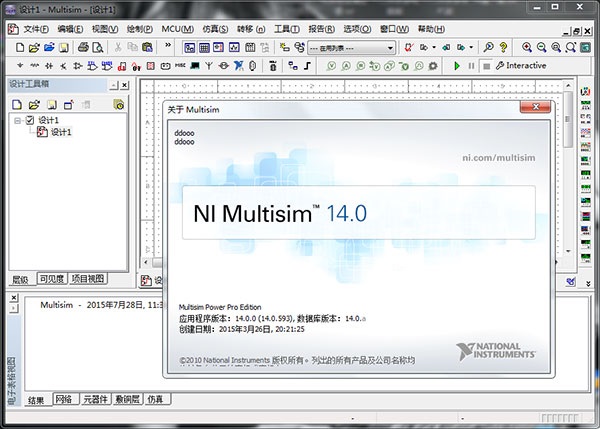
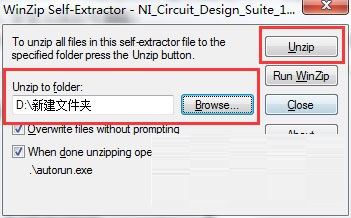
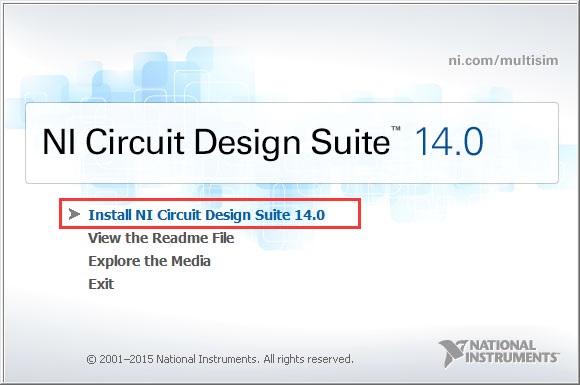
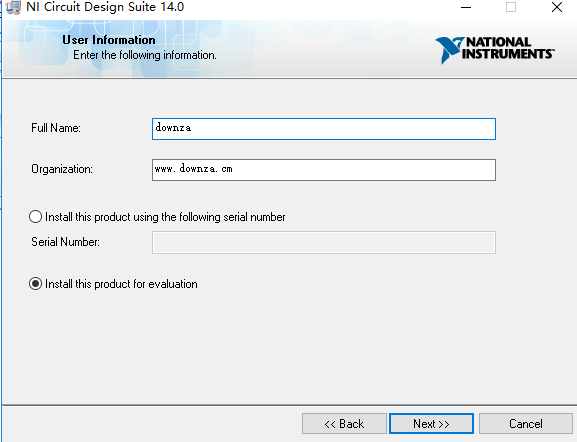
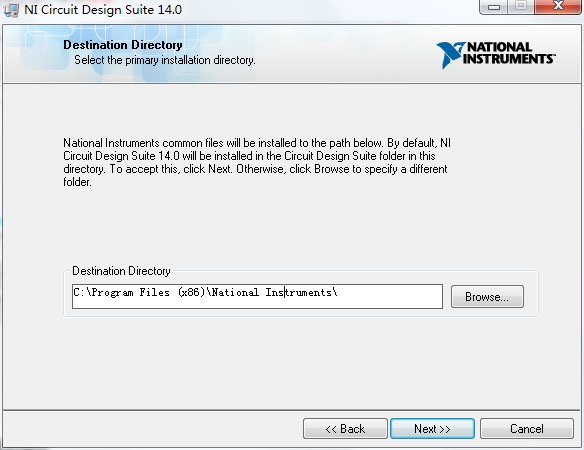
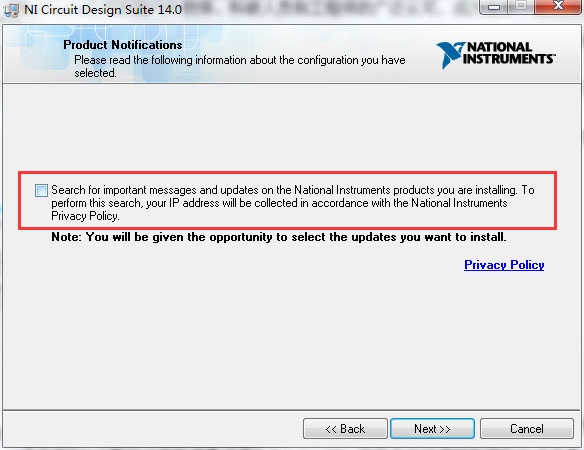
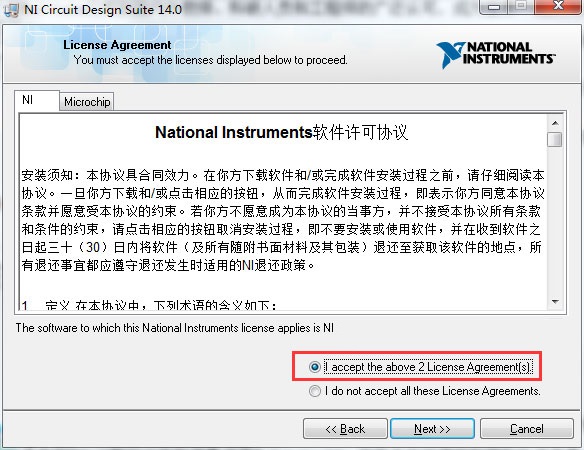
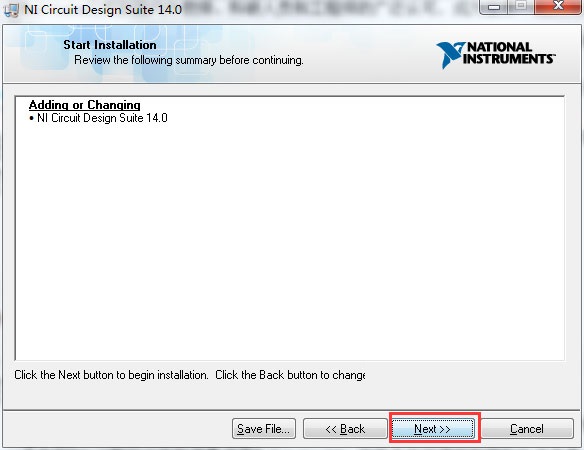
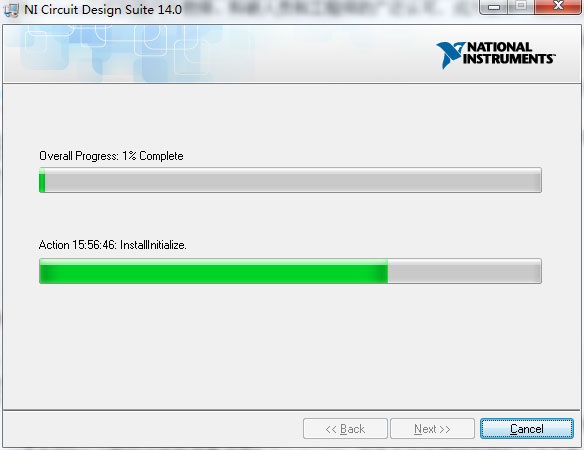
整个操作界面就像一个电子实验平台,绘制出电路所需的元件,并进行仿真,所有的测试仪器都可以直接拖拽到屏幕上,鼠标可以用线连接它们,软件仪器的控制面板和操作方式都与实物相似,测量数据、波形和特性曲线也都类似于真实的仪器;
大量元件。
世界上有17000多种主流元件提供商,同时可以方便地编辑和修改元件的各种参数,可以利用模型生成器和代码模式创建模型等功能来创建自己的元件。
模拟能力强。
使用SPICE3F5和Xspice的内核作为模拟引擎,通过Electronicworkbench提供的增强设计,优化数字和混合模式模拟的性能。包含SPICE仿真,射频仿真,单片机仿真,VHDL仿真,电路向导等功能。
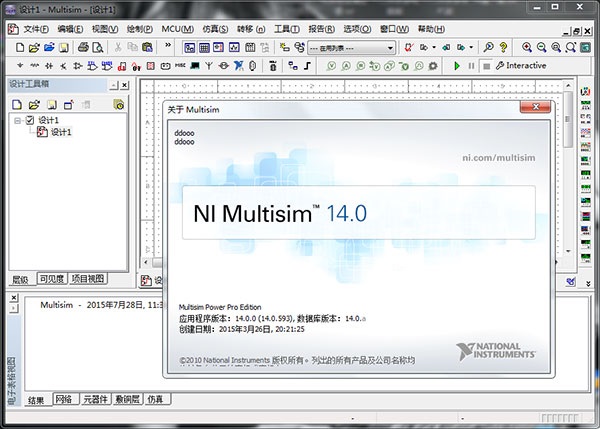
Multisim 14中文破解版安装教程
1、运行NI_Circuit_Design_Suite_14_0.exe,默认解压C盘,改成其他盘并记住位置,解压后会自动运行其文件夹下的autorun.exe,如无运行可点击setup.exe直接安装。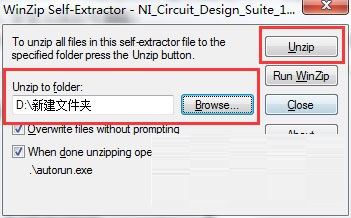
2、点击第一项开始安装
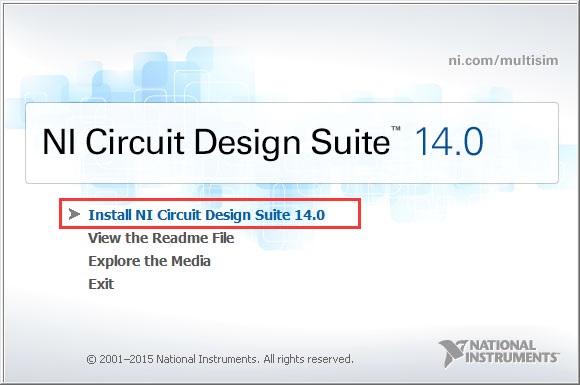
3、输入任意Name,弹出窗口点击NO
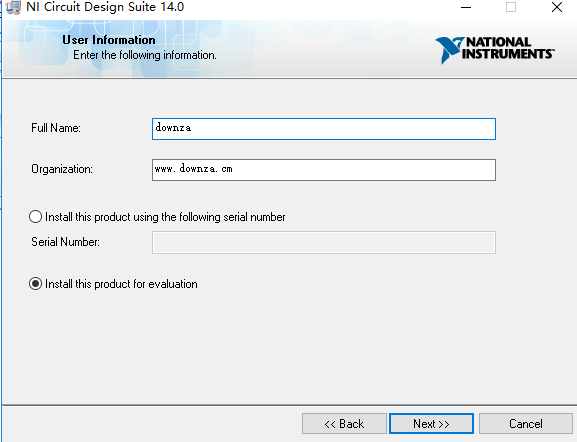
4、选择安装目录,注意不要带有中文
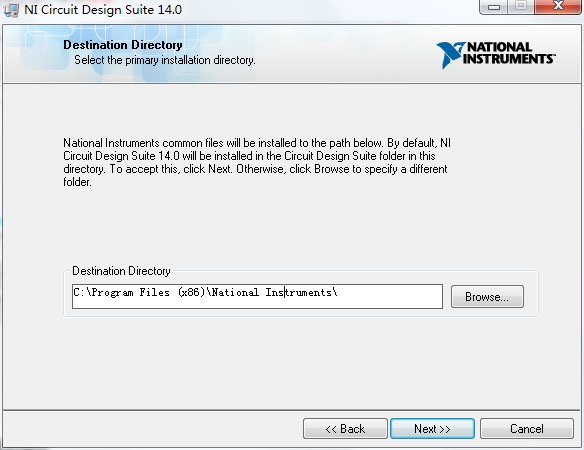
5、将选项中的勾去掉
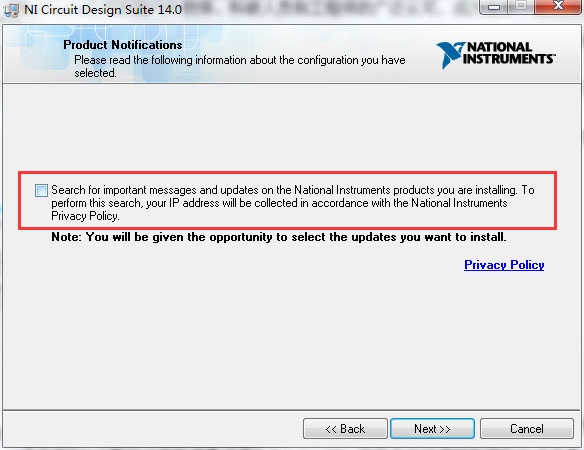
6、勾选允许用户协议
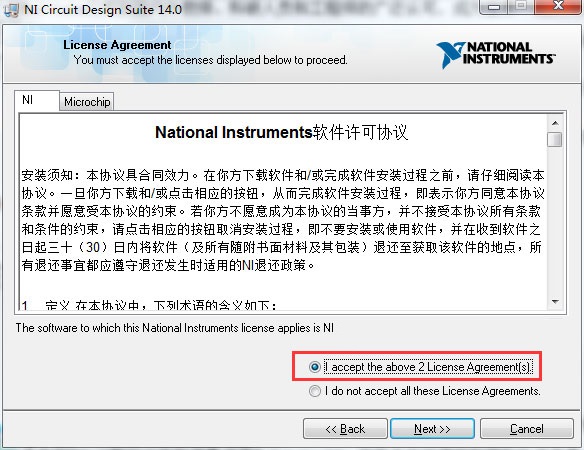
7、点击NEXT开始安装
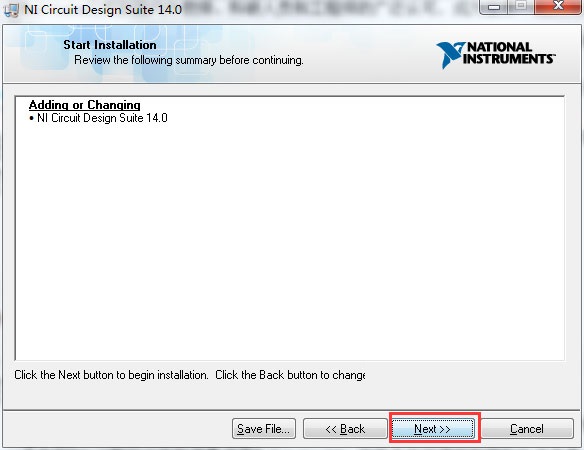
8、等待安装完成
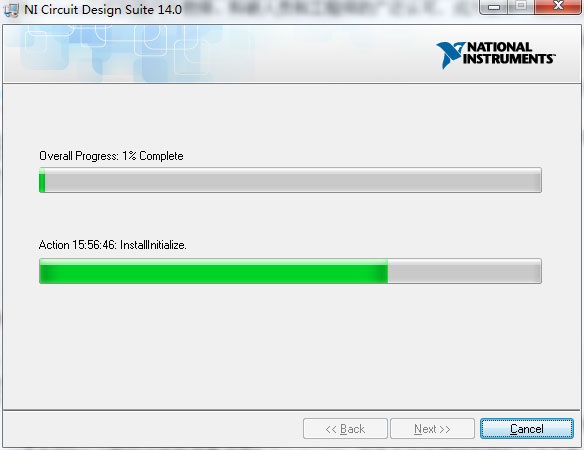
Multisim 14中文破解版软件特色
图形直观界面。整个操作界面就像一个电子实验平台,绘制出电路所需的元件,并进行仿真,所有的测试仪器都可以直接拖拽到屏幕上,鼠标可以用线连接它们,软件仪器的控制面板和操作方式都与实物相似,测量数据、波形和特性曲线也都类似于真实的仪器;
大量元件。
世界上有17000多种主流元件提供商,同时可以方便地编辑和修改元件的各种参数,可以利用模型生成器和代码模式创建模型等功能来创建自己的元件。
模拟能力强。
使用SPICE3F5和Xspice的内核作为模拟引擎,通过Electronicworkbench提供的增强设计,优化数字和混合模式模拟的性能。包含SPICE仿真,射频仿真,单片机仿真,VHDL仿真,电路向导等功能。









