附教程
Ziperello中文版是一款非常好用的ZIP压缩包密码破解神器,使用简单,破解速度快!是我们破解无密码zip压缩包,或是在密码忘记情况下常用的一款压缩文件密码破解工具。
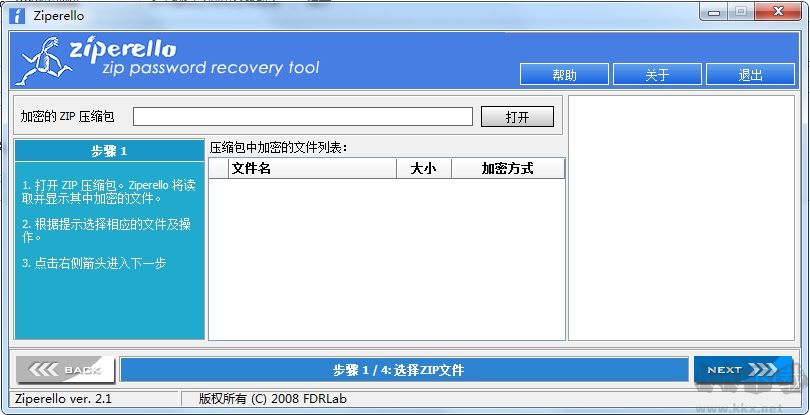
1、下载后解压后软件运行Ziperello.exe所示的软件

2、如图所示点击“打开”要破解的ZIP压缩包,然后确定。
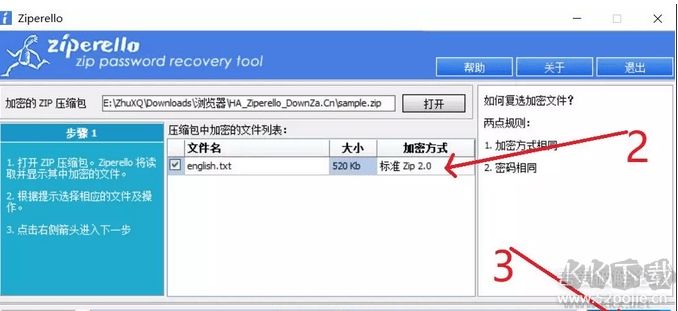
3、然后选中文件,点击“NEXT”。
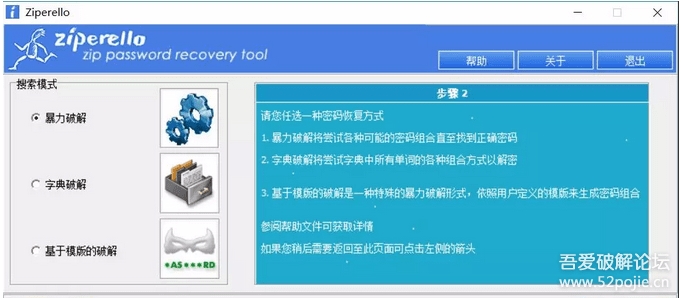
4、然后选择您想使用的破解方式,点击“NEXT”。

5、接着选择密码的组成元素有什么(比如:数字、字母、标点符号等),即图中字符集中的选项,然后点击“NEXT”。
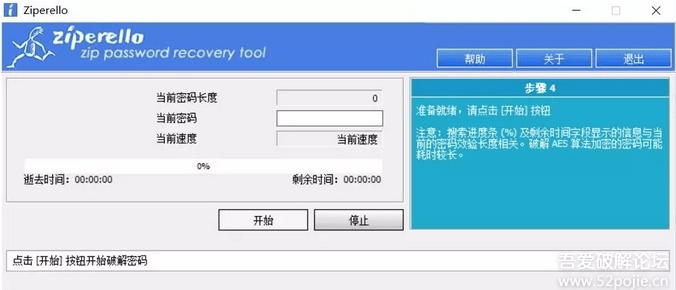
6、点击“开始”开始密码破解,根据电脑硬件的不同,速度也不同。
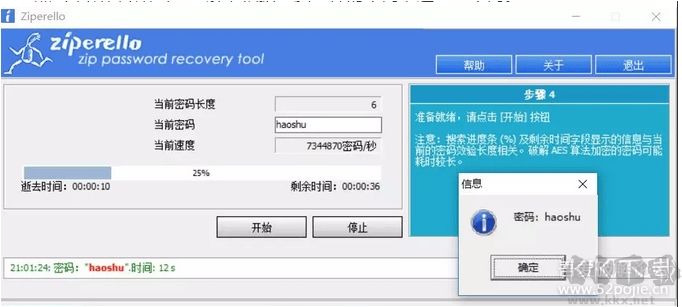
破解说明:破解速度及成功与否,取决于密码的复杂程度,还有你电脑的性能。
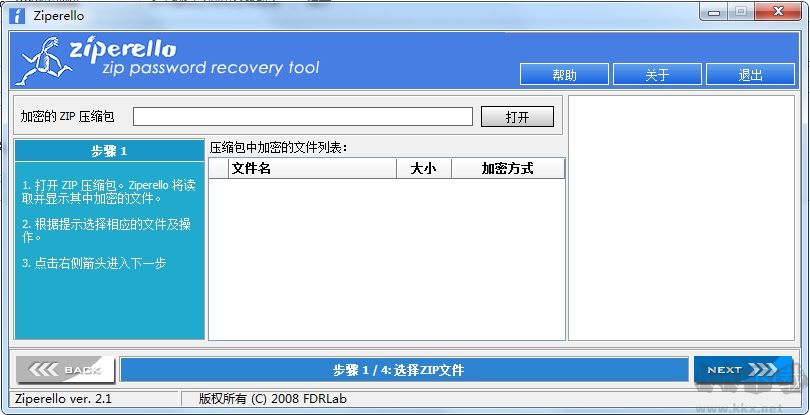
ZIP密码破解工具使用教程:
1、下载后解压后软件运行Ziperello.exe所示的软件

2、如图所示点击“打开”要破解的ZIP压缩包,然后确定。
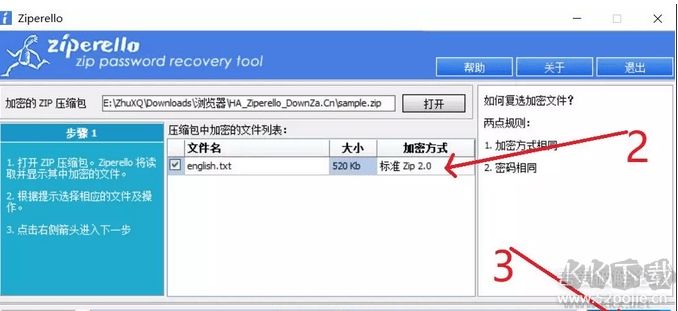
3、然后选中文件,点击“NEXT”。
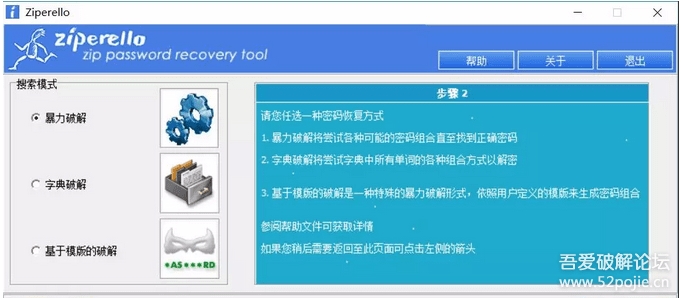
4、然后选择您想使用的破解方式,点击“NEXT”。

5、接着选择密码的组成元素有什么(比如:数字、字母、标点符号等),即图中字符集中的选项,然后点击“NEXT”。
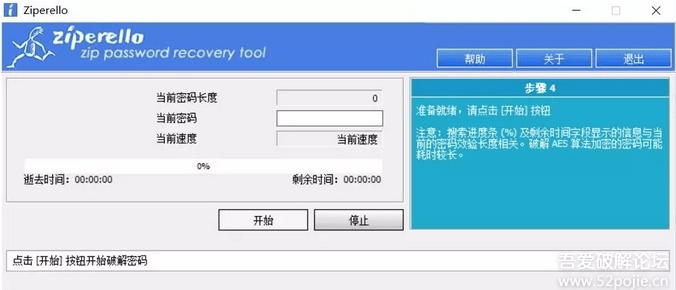
6、点击“开始”开始密码破解,根据电脑硬件的不同,速度也不同。
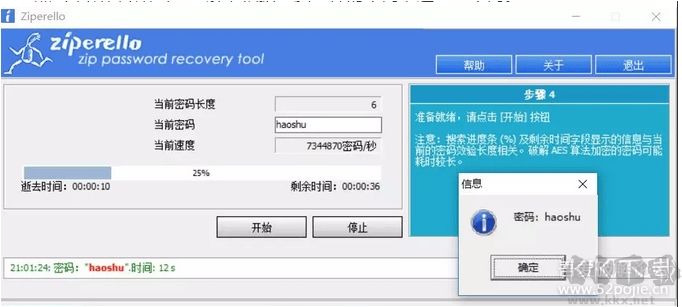
破解说明:破解速度及成功与否,取决于密码的复杂程度,还有你电脑的性能。
