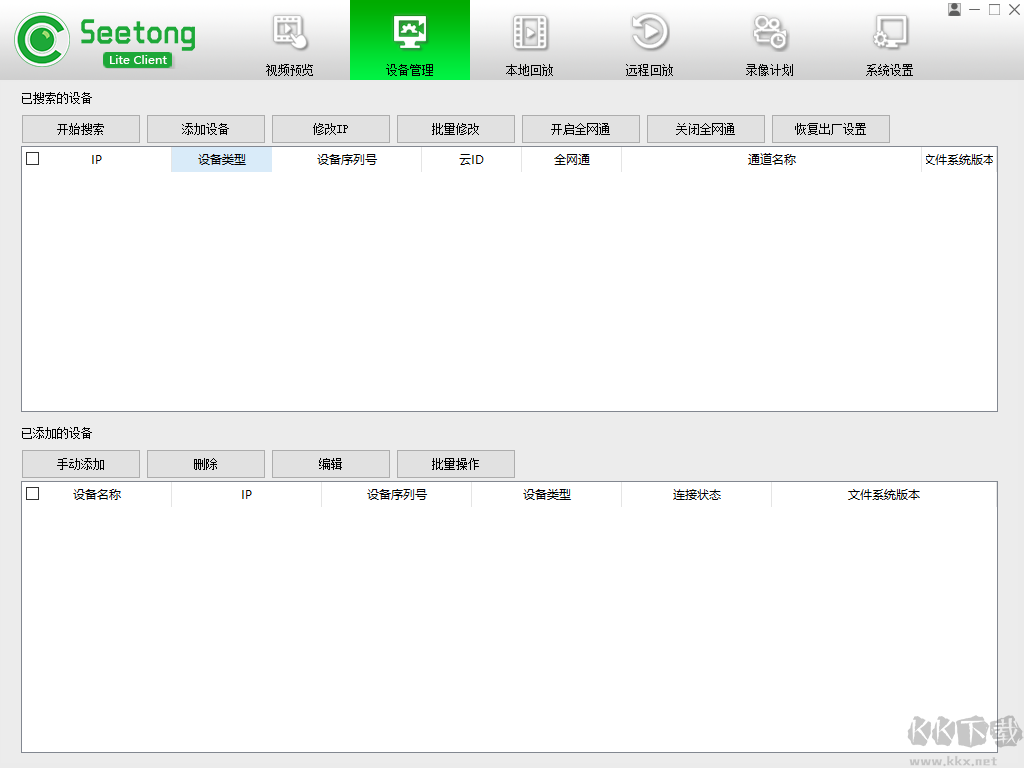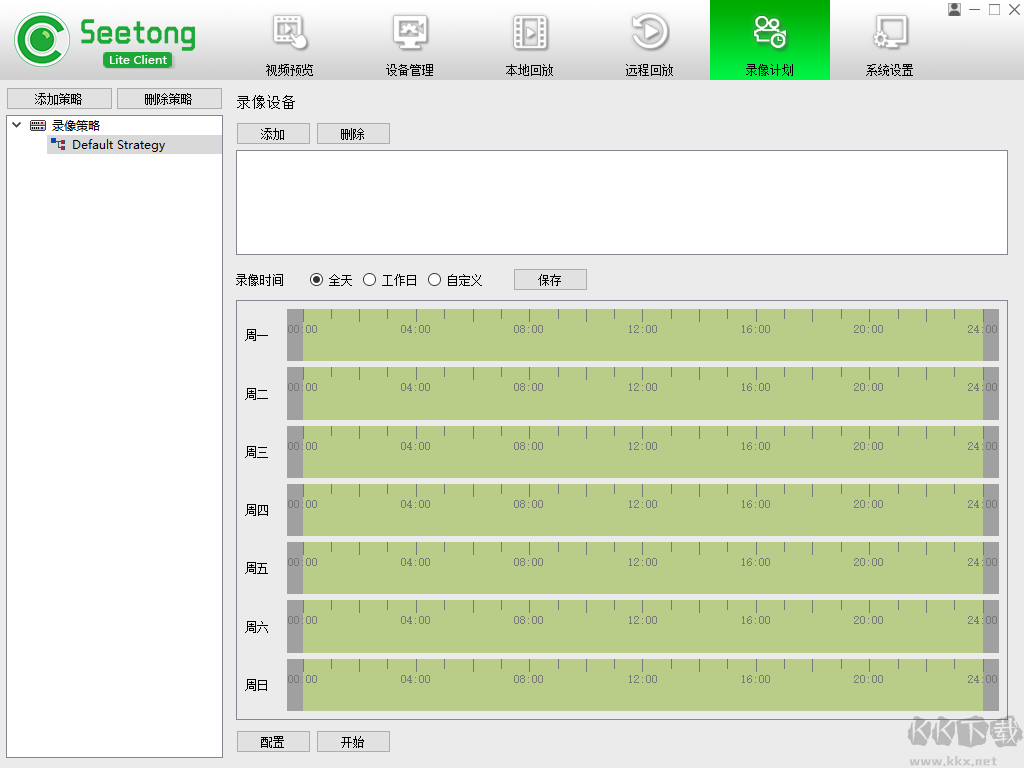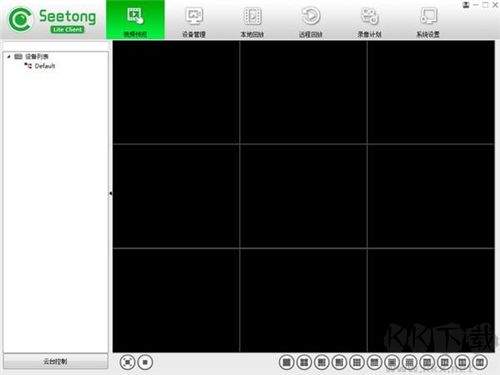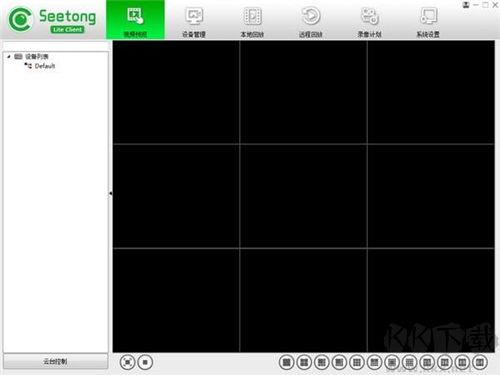
seetong(天视通电脑客户端)功能:
1.视频监控功能;其中包括监看画面设置、语音对讲、广播、码流切换,抓图等功能
2.电子云台、云台控制功能
3.前端、平台录像查询与回放功能
4.告警查询功能
5.电视墙控制管理功能
6.多屏显示功能
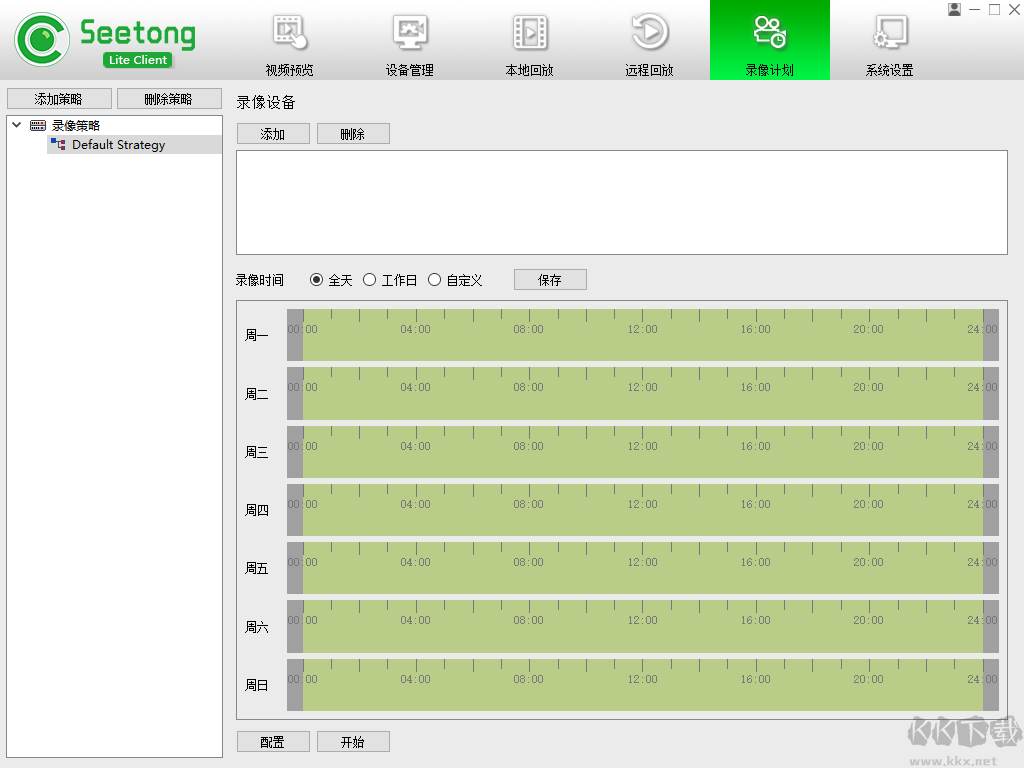
seetong(天视通电脑客户端)特色
1.能够跨区域跨级别访问摄像机
2.能够电子云台控制显示画面
3.能够多屏显示
4.能够布局管理与控制电视墙解码器
seetong(天视通电脑客户端)安装步骤
在本站下载最新安装包,根据安装向导依次进行安装。
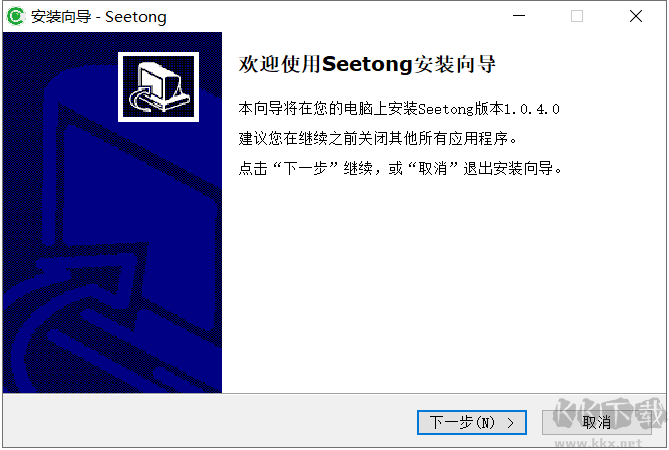
seetong(天视通电脑客户端)使用方法
1.视频预览
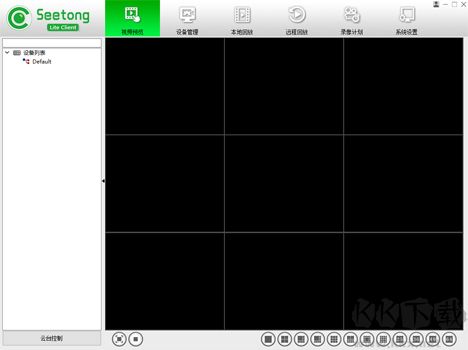
2.设备管理

3.本地回放
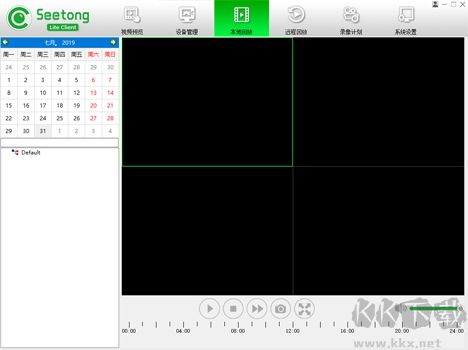
4.远程回放

5.录像计划
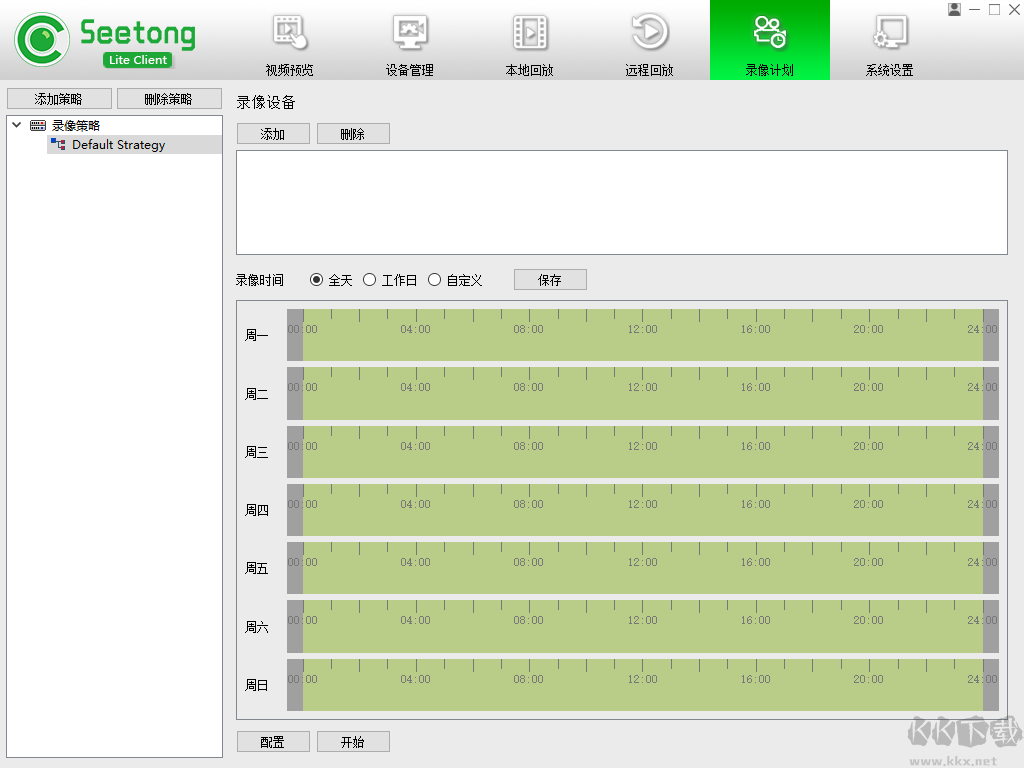
6.系统设置

seetong(天视通电脑客户端)用户评论
发的:
随时对摄像机进行监控、监听、录像或者抓捕图片
别别别:
界面简洁,功能齐全,关键是操作非常简单