游戏窗口化工具
d3dwindower是一款可以支持大多数游戏窗口化运行的软件,方便一些游戏多开或者程序多开的用户在不同窗口之间进行快速切换,使用简单方便,绿色安全无毒,有需要的用户快来获取吧~
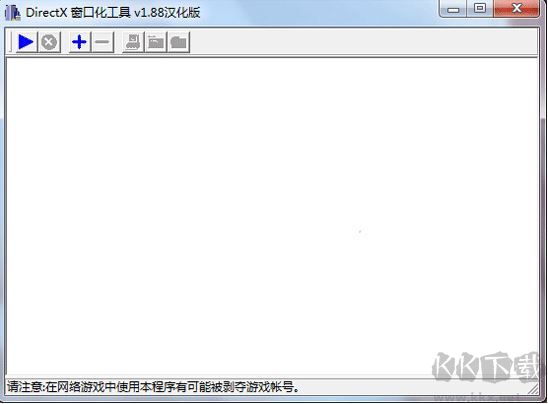
D3DWindower使用方法
1、首先将下载好的工具中的“D3dHook.dll”文件放到游戏根目录中
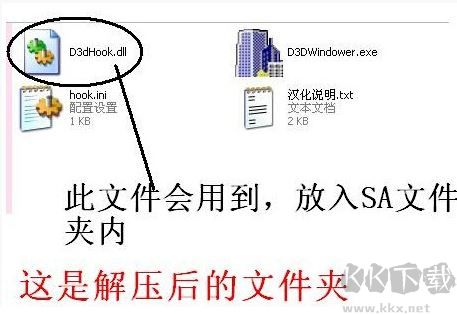
2、运行窗口化工具,并点击+符号选择圣安地列斯的启动文件(gta_sa.exe汉化的用gtasa_cn.exe)
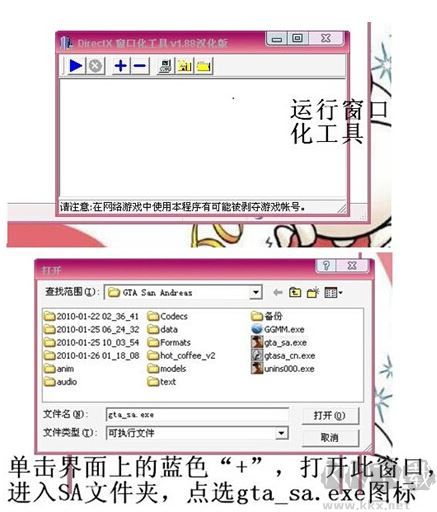
3、在工具中右击鼠标选择导入的文件,设置参数比如窗口大小等,然后在辅助DLL位置选择刚刚放到游戏目录中的“D3dHook.dll”文件。设置完毕后点击确定
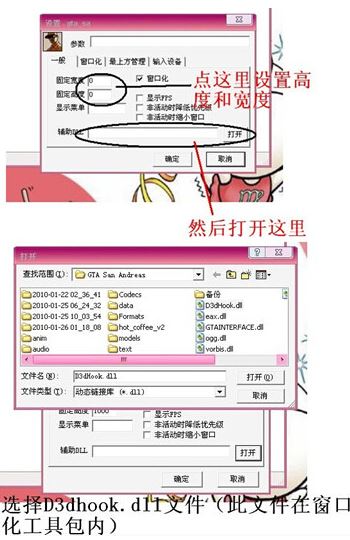
4、选择游戏,并且右击蓝色启动标志即可窗口化运行游戏!
以上便是kk下载给大家分享的游戏窗口化运行软件!

