intolive优化版是一款非常好用的壁纸制作软件,用户能够通过视频的内容轻松制作动态的表情包,操作起来非常的有趣,致力为用户带来专业的视频剪裁体验,操作起来也非常的简单,一键就能快速的生成动态壁纸,感兴趣或者有需要的小伙伴就快来kk网站下载体验一下吧。
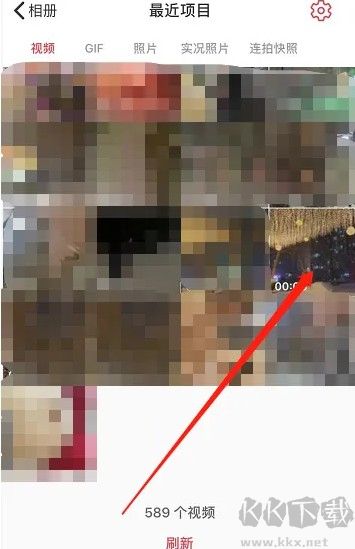
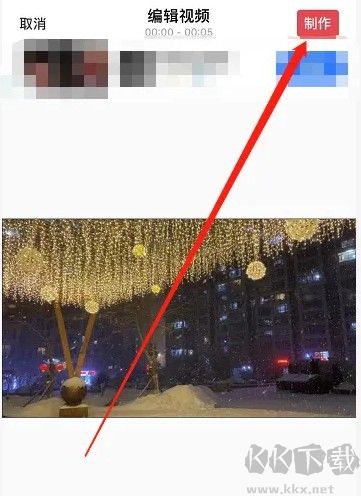



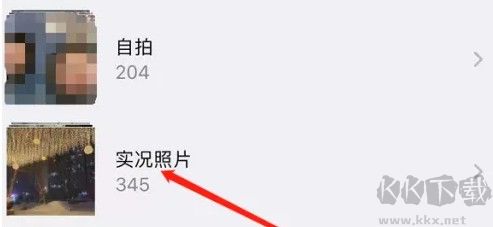


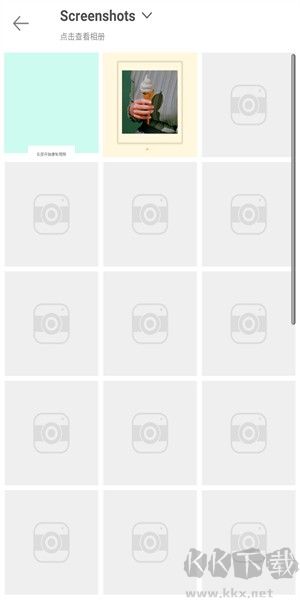
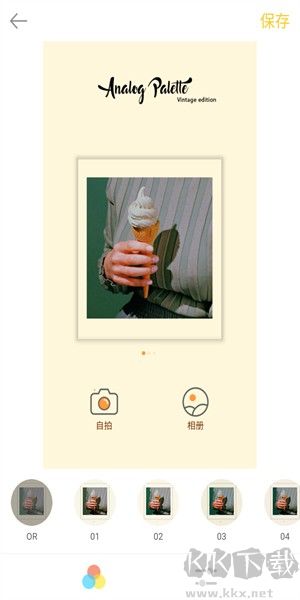
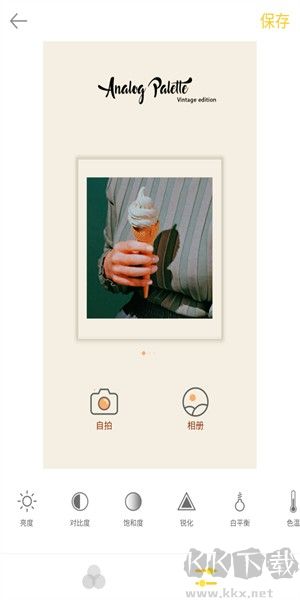
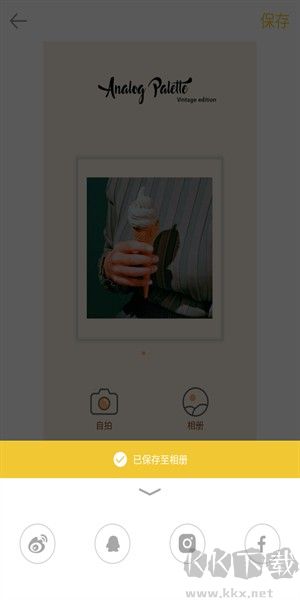
intolive优化版如何使用
1、导入视频:
打开软件,将视频导入。
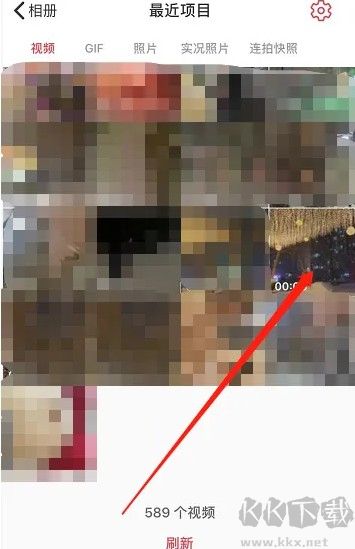
2、点击制作:
点击右上角制作实况照片。
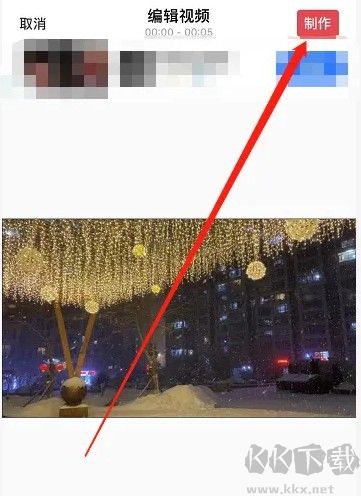
3、保存实况照片:
点击保存实况照片到相册。

4、点击墙纸:
打开手机设置,点击墙纸。

5、点击选取新墙纸:
点击进入选取新墙纸。

6、点击实况照片:
点击实况照片相册。
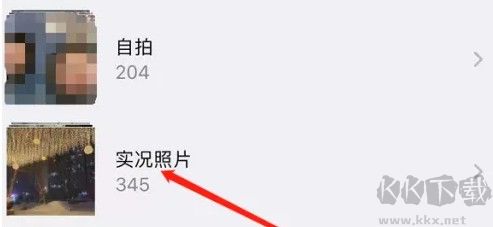
7、替换壁纸:
选择想要成为的壁纸的内容即可一键替换。
intolive优化版如何修图
1、打开软件可以看见这样的界面,这里有自拍和相册两种功能。

2、点击自拍可以直接现场拍一张要编辑的图片。

3、点击相册可以在手机里面选择一张要编辑的图片。
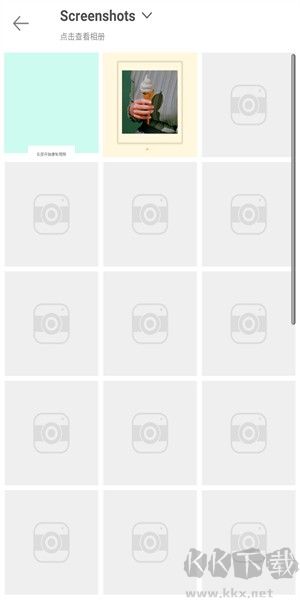
4、这里看见不同的滤镜效果。
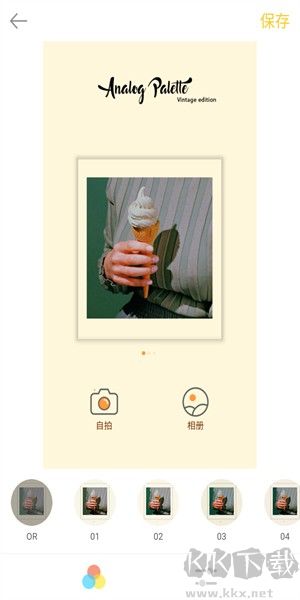
5、点击第二个按钮可以调节图片的颜色、对比度、饱和度、锐化、白平衡等等。
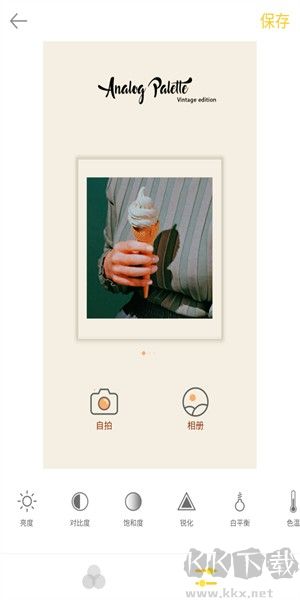
6、编辑完成点击右上角的保存即可。
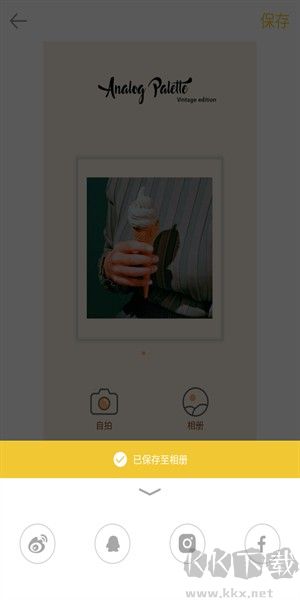
intolive优化版应用特色:
1、一个庞大而精美的壁纸主题资源库,类型多样,分类清晰,供您选择。
2、均为高清壁纸主题,结合静态和动态壁纸资源打造个性化桌面。
3、根据个人使用历史,我们为您推荐流行的壁纸主题。
4、更新速度快,每天可以在不同的壁纸桌面之间切换,更酷。
intolive优化版应用功能:
1、动态壁纸-超全超高清的动态壁纸任你选择,让你的手机锁屏动起来。
2、锁屏壁纸-精选1080P超清壁纸,风景动物,动漫游戏,美女明星,你想要的都可以轻松找到。
3、视频制作-使用视频制作动态图片、视频制作裁剪视频。
4、发布图片、视频-使用我们的动态壁纸制作,您可以将您发布的视频转换为动态壁纸,让快乐的回忆时刻呈现在设备的锁屏上。



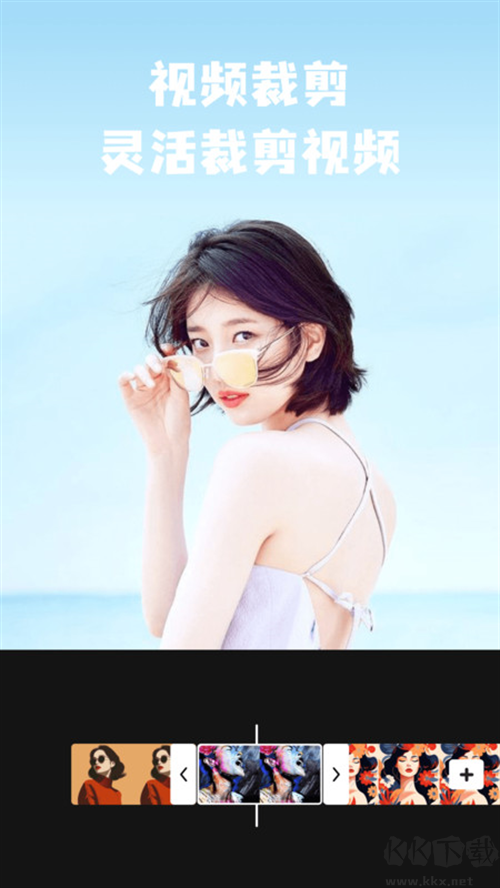
 爱剪辑app官网免费版最新
爱剪辑app官网免费版最新